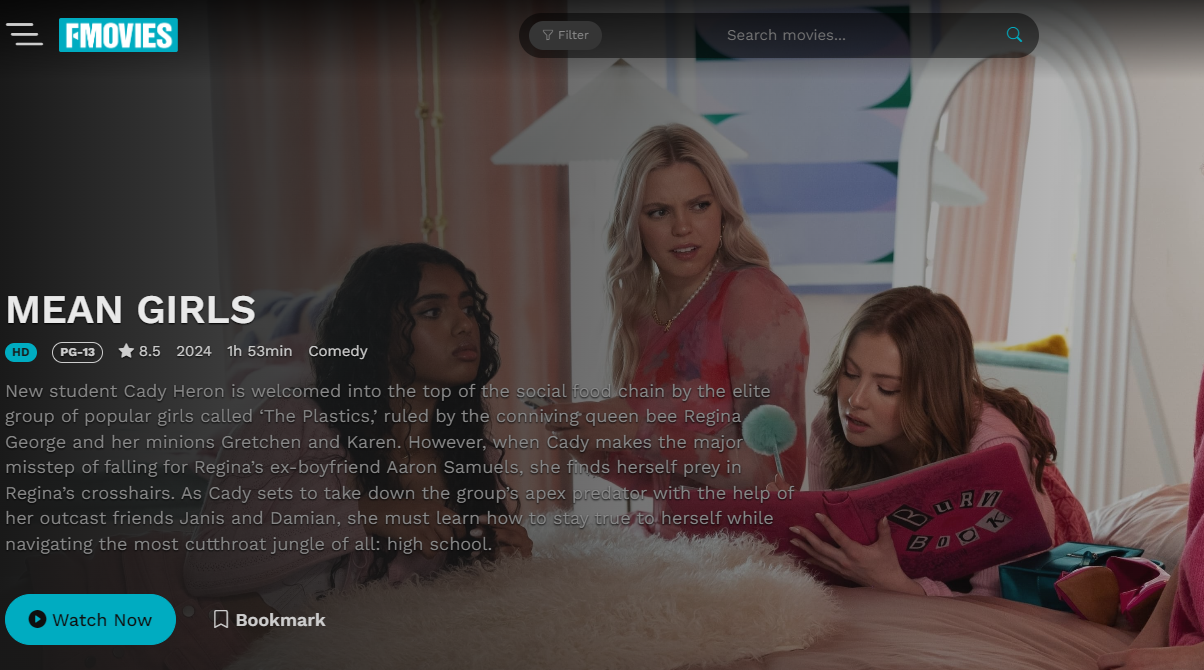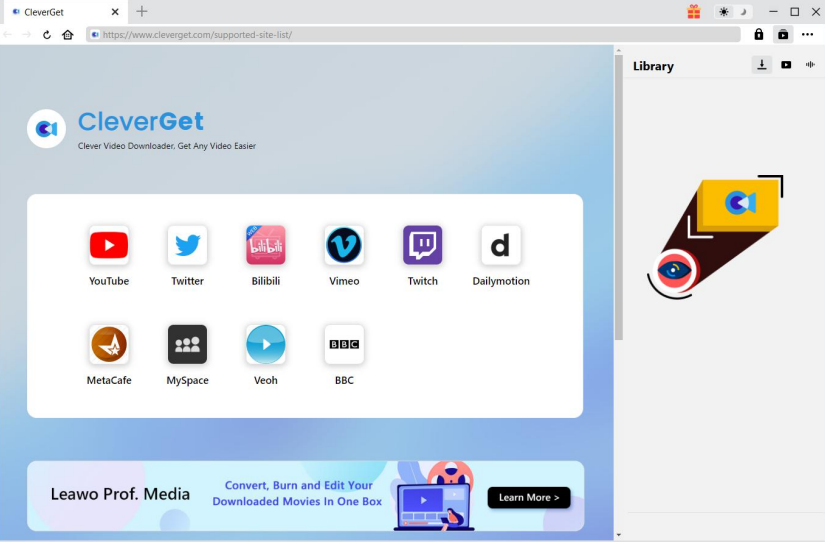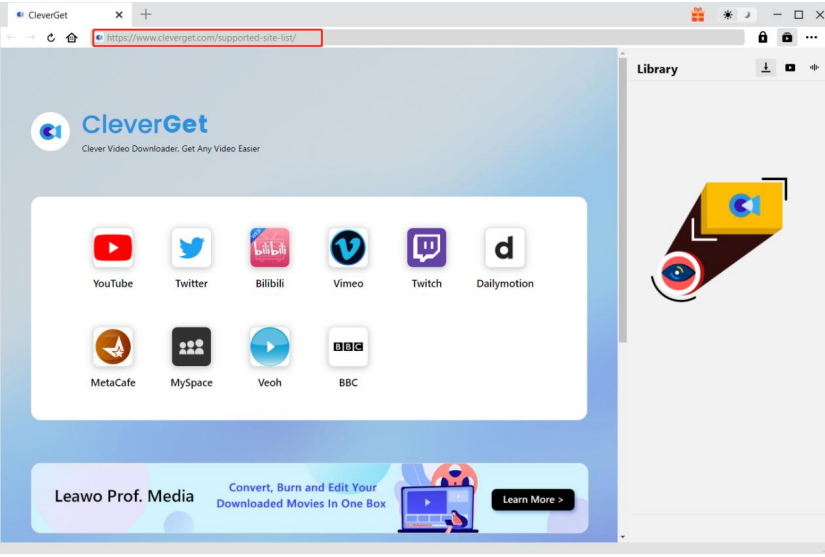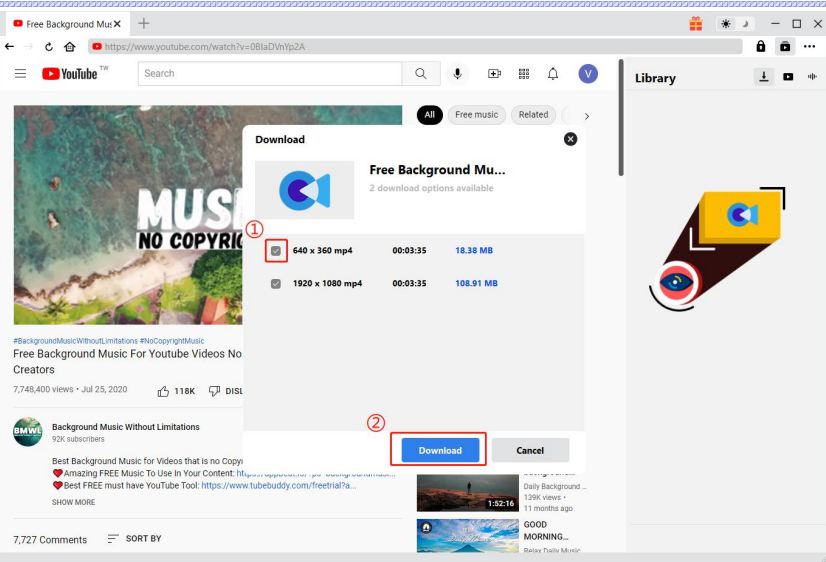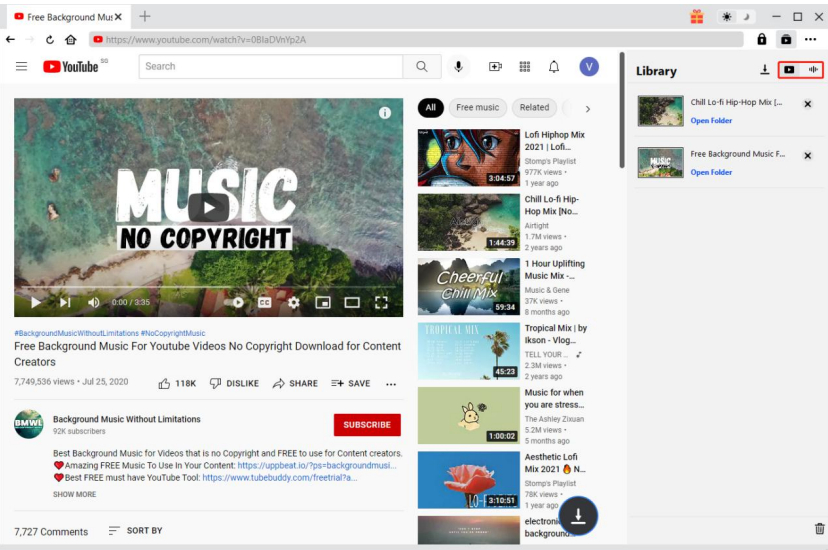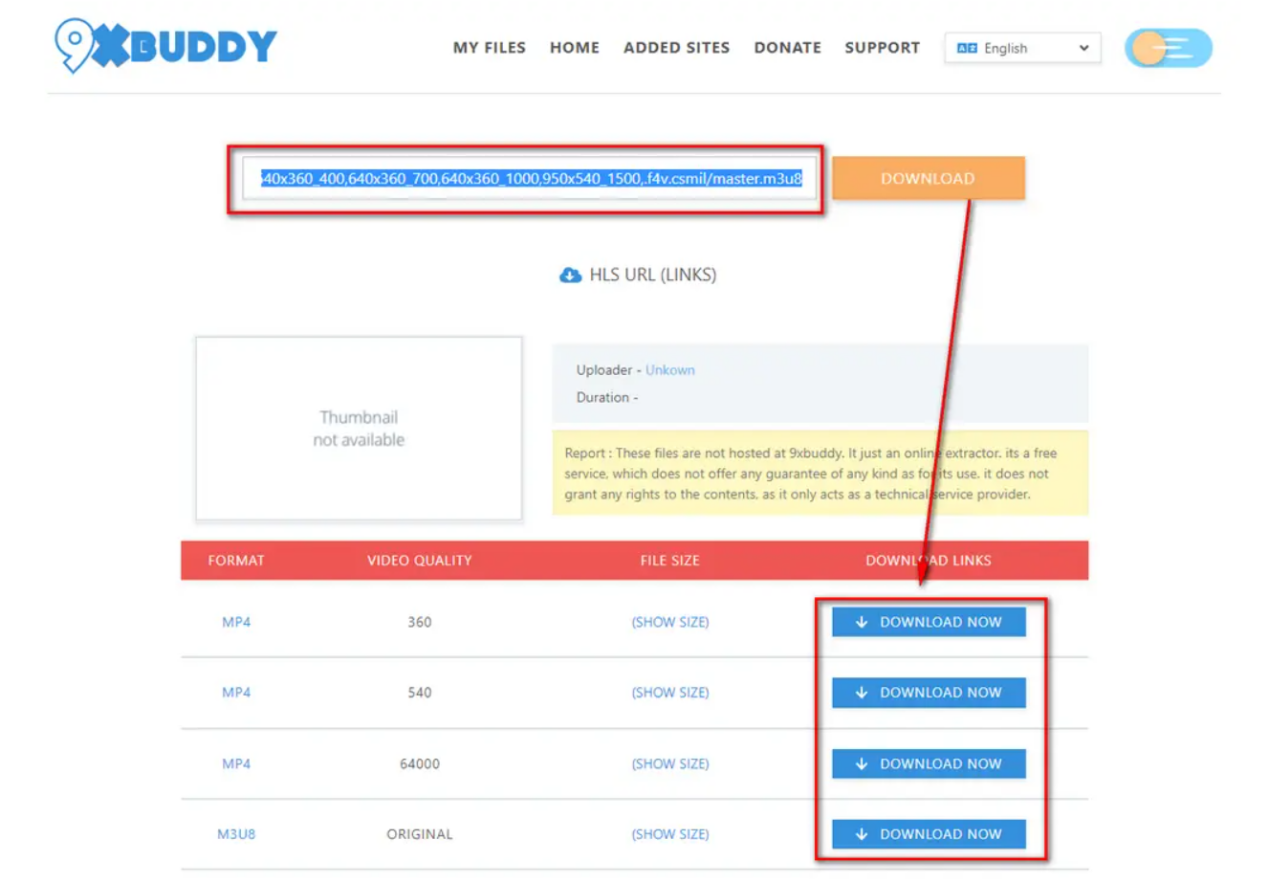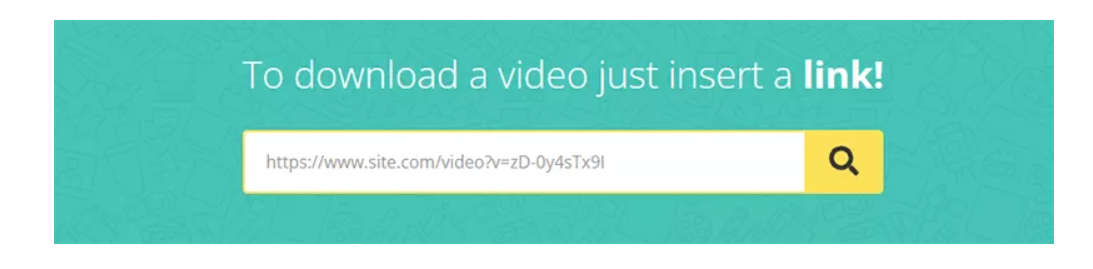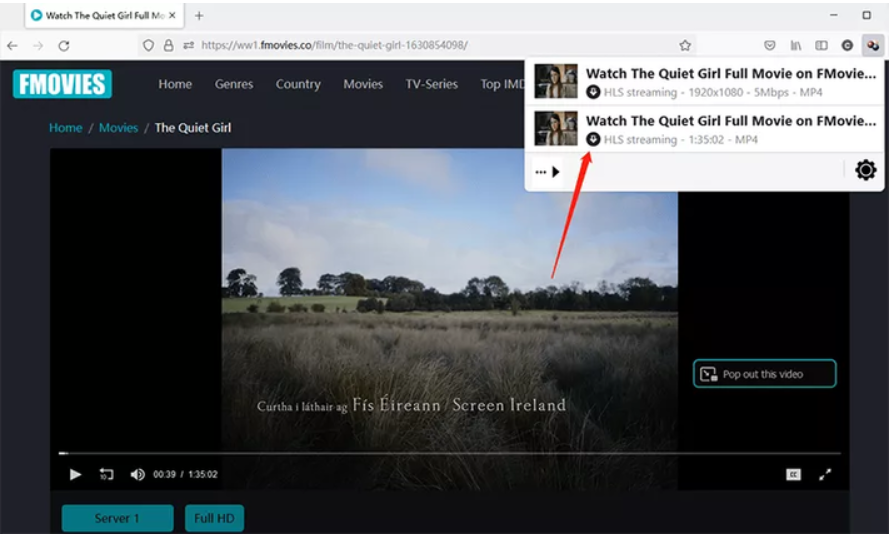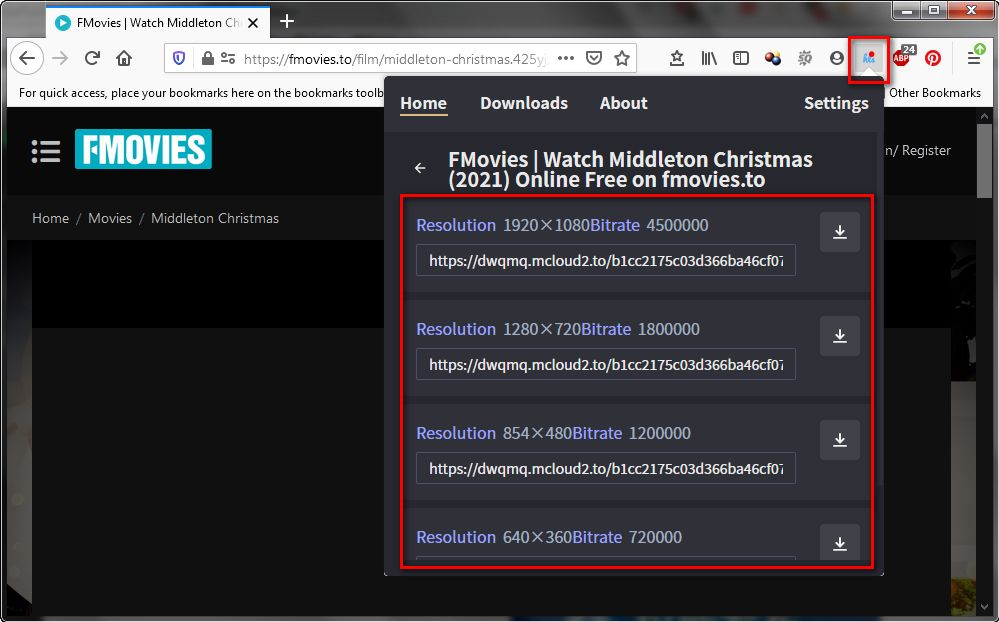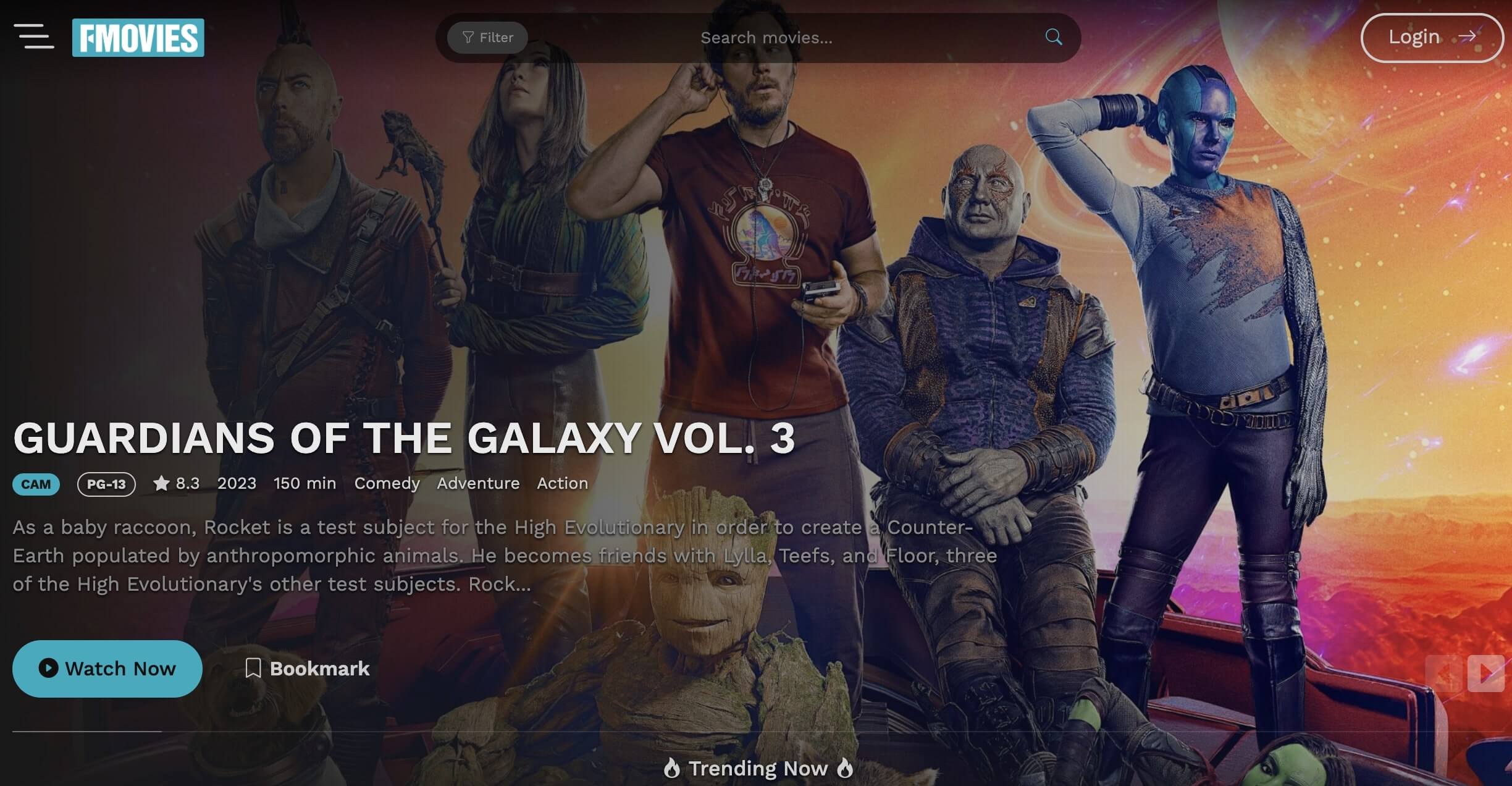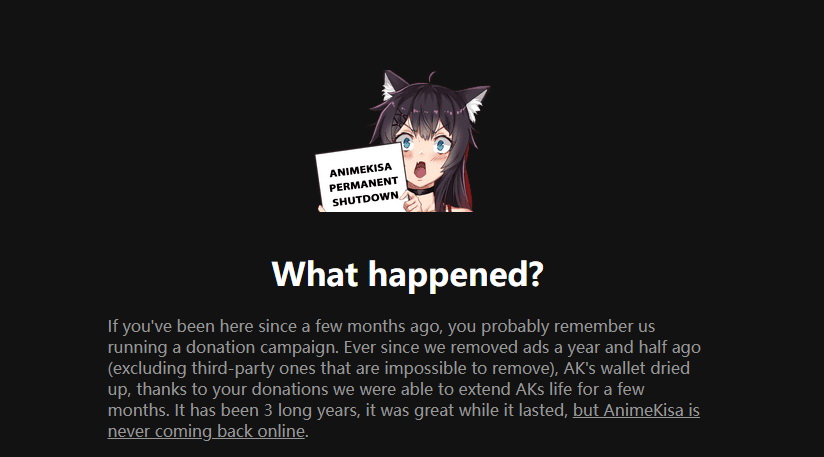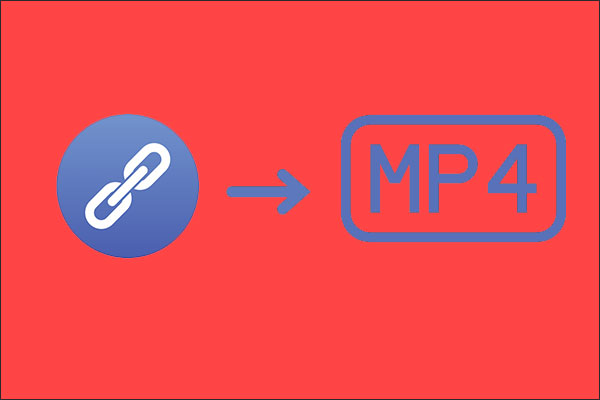Last updated on 2024-05-30, by
4 Ways to Download Movies from FMovies
Do you like watching movies in your spare time? Do you find the subscription fees of Netflix and Amazon Prime Video too high? Are you confused about how to download copyrighted movies from a safe and green website? If you say yes to one of these problems, this article may be helpful. In this post, we will introduce four ways to download movies from FMovies.
Outline
- Part 1: Is It Possible to Download Movies from FMovies?
- Part 2: How to Download Movies from FMovies with the Best FMovies Downloader – CleverGet Video Downloader
- Part 3: How to Download Movies from FMovies Online with 9xBuddy
- Part 4: How to Download Movies from FMovies Online with Video Downloader Pro
- Part 5: How to Download Movies from FMovies with Browser Extension
- Conclusion
Part 1: Is It Possible to Download Movies from FMovies?
FMovies is one of the most sought-after streaming services with an extensive library of movies, TV series and news. From this website, you can find videos in various genres, from fantasy and horror to drama and comedy. Most importantly, it’s totally free and registration-free. You can watch your favorite movies online at high resolution on FMovies.
You may be curious about whether you can download movies from FMovies. Well, you could. Previously, the downloading feature had been supported, which was removed later due to the copyright issue. Although users cannot download movies directly on FMovies, it is still possible to download FMovies.
Part 2:How to Download Movies from FMovies with the Best FMovies Downloader – CleverGet Video Downloader
When it comes to downloading FMovies, CleverGet Video Downloader is the solid choice. This is a powerful video downloading tool, which allows you to download videos from 1000+ sites totally for free, such as YouTube. What sets it apart is the 35x faster conversion speed while maintaining the high quality of origin. Another impressive feature is that CleverGet Video Downloader can preserve the multi-language audio tracks and subtitles, catering to the needs of users who have a fancy for foreign movies. With this versatile program, you can enjoy some features which are “for premium users only”. For example, ads and pop-ups in the videos are automatically removed during the downloading process, thus creating a smooth movie experience for you.
Scroll down to find more about how to download movies from FMovies with CleverGet Movie Downloader.

-
– Directly download movies up to 8K resolution
– Support 1000+ sites like YouTube, Netflix, HBO Max, etc.
– Support live video M3U8 link downloading
– Multi-task and playlist download
– Built-in browser and player
– Advanced hardware acceleration
– Easy-to-use interface
Step 1: Download and install CleverGet Video Downloader
Go to the official website to download and install the program. It is all for free.
Step 2: Open target video in the program
Now the program is set. Open the target movie on FMovies, and copy the link. Switch to CleverGet Video Downloader, and paste it to the URL bar. Hit “Enter” to start the automatic parsing process. Available videos will be grabbed.
Step 3: Finish download setting
When the program detects videos that can be downloaded, a list of videos in different formats, sizes and video qualities will be displayed on a pop-up window. After choosing the format you need, click the “Download” button.
Step 4: Check downloaded movie files
After the movie is downloaded, you can check the video files according to video or audio in the sidebar. To locate its saving file, click the “Open folder”. If you want to play it directly, double-click the file.
Part 3: How to Download Movies from FMovies Online with 9xBuddy
We highly recommend 9xBuddy when it comes to downloading movies from online websites such as FMovies. It supports downloading movies in batch, making it an efficient option. It automatically removes ads from the movies during the downloading process. Videos can be downloaded in MP4 format in 480p and 720p. Plus, it’s compatible with PC, Android and iOS systems. With an intuitive interface, 9xBuddy is really user-friendly.
Here are the steps to use 9xBuddy:
Step 1: Open the targeted FMovies video and copy the link.
Step 2: Go to the 9xBuddy website and paste the link to the URL box. Hit the orange “Download” button.
Step 3: As a list of videos in different resolutions and sizes is displayed, choose the format you want and tap the blue “Download Now” button to start.
With these three steps, you can get FMovies to download for free. 9xBuddy is therefore considered a game-changer for downloading FMovies for free. But there are some disadvantages that you should know about. For example, if you don’t get legal permission to download a movie, there may be some legal-related issues when you download copyrighted content with 9xBuddy. Also, a slow or unstable Internet may lead to download failures of this online tool.
Part 4: How to Download Movies from FMovies Online with Video Downloader Pro
Video Downloader Pro is another efficient option for online FMovies video downloading. It can download video content from various sites such as FMovies. As long as you have an internet connection, you can use Video Downloader Pro to download videos to any device for its great compatibility. Also, you don’t have to create an account to use the program, which means all website visitors can get access to it. Output formats include MP3 and MP4 HD videos.
Follow the steps to make your downloading easier with Video Downloader Pro:
Step 1: Go to FMovies and play the video you want to download. Copy the link from the URL bar.
Step 2: Open the Video Downloader Pro and paste the copied link in the given box.
Step 3: Hit the search button next to the search box. All the available video qualities for download will be listed. Select the quality you want and click on the download button to get it to the PC.
Similar to 9xBuddy, Video Downloader Pro is an easy-to-use tool. But they have the same problems. A stable Internet connection is a must-have to make full use of this online downloading tool.
Part 5: How to Download Movies from FMovies with Browser Extension
If you don’t want to install new software, you can also download movies from FMovies with browser extensions. We recommend Video DownloadHelper and HSL Downloader.
Video DownloadHelper
Video DownloadHelper can be added to Firefox and Chrome. It’s easy to use and comes with many features. The following steps will walk you through the process of downloading movies with it.
Step 1: Install the Video DownloadHelper extension from the official website.
Step 2: Open the video you want to download on FMovies and play it. When the add-on would is activated, you can see a highlighted colorful 3-ball icon.
Step 3: Click on the icon in the toolbar. A list of available video qualities and formats will appear.
Step 4: Choose the preferred output format based on your needs and click on the download option. Wait a few minutes and the movie will be downloaded.
Video DownloadHelper is really effective. But according to some users, when they want to download some videos delivered in HLS protocol, this extension might not help. Therefore, we have another extension here to patch the defect of Video DownloadHelper.
HSL Downloader
HSL Downloader is another popular video downloading extension designed to download HLS streamed videos. Similar to Video DownloadHelper, it can automatically detect available videos and download them with a few steps.
Scroll down to find out how to use HSL Downloader.
Step 1: Install the HSL Downloader extension and add it to your browser.
Step 2: Go to FMovies and play the targeted video. When the video is HLS streamed, a red dot will overlay the extension icon, which indicates that HLS streams are detected.
Step 3: Click on the icon, it will display a list of available videos in various qualities.
Step 4: Choose the desired resolution and click on the downward arrow. As the movie is downloaded to your PC, you will need to name the file and determine the saving directory.
The strengths of browser extensions are really clear as it saves you from downloading a new program on your PC. But they also have some shortages. For example, while you are not sure about the streaming protocol of the targeted video, you need to install two extensions to ensure smooth downloading. Also, the output video of HSL Downloader is in its format, which means you have to convert it to other popular formats.
Conclusion
From browser extensions like Video DownloadHelper and HSL Downloader to online downloaders like 9xBuddy and Video Downloader Pro, there are myriad options for downloading FMovies. However, as mentioned above, each option has its own shortages. You can choose the most suitable recommendation based on your needs.
Among all these options, CleverGet Video Downloader stands out for its simplicity, efficiency and impressive stability. With its easy-to-use interface, extensive format support, and batch-downloading prowess, the movie-watching experience is reshaped. CleverGet Video Downloader is the key to leading the gateway to a cinematic world. Embrace this powerful tool and elevate your movie nights right now.