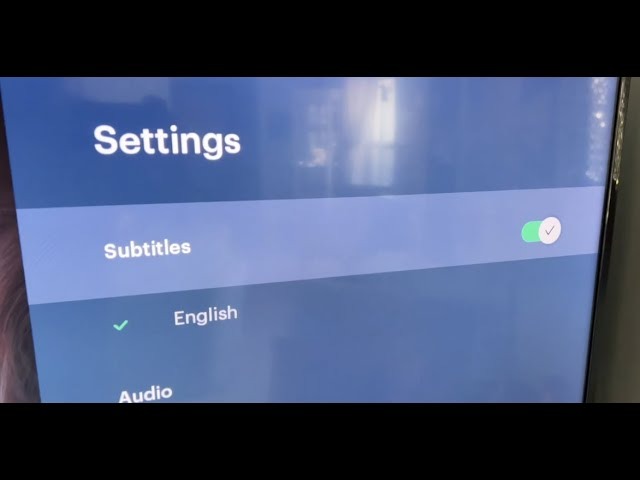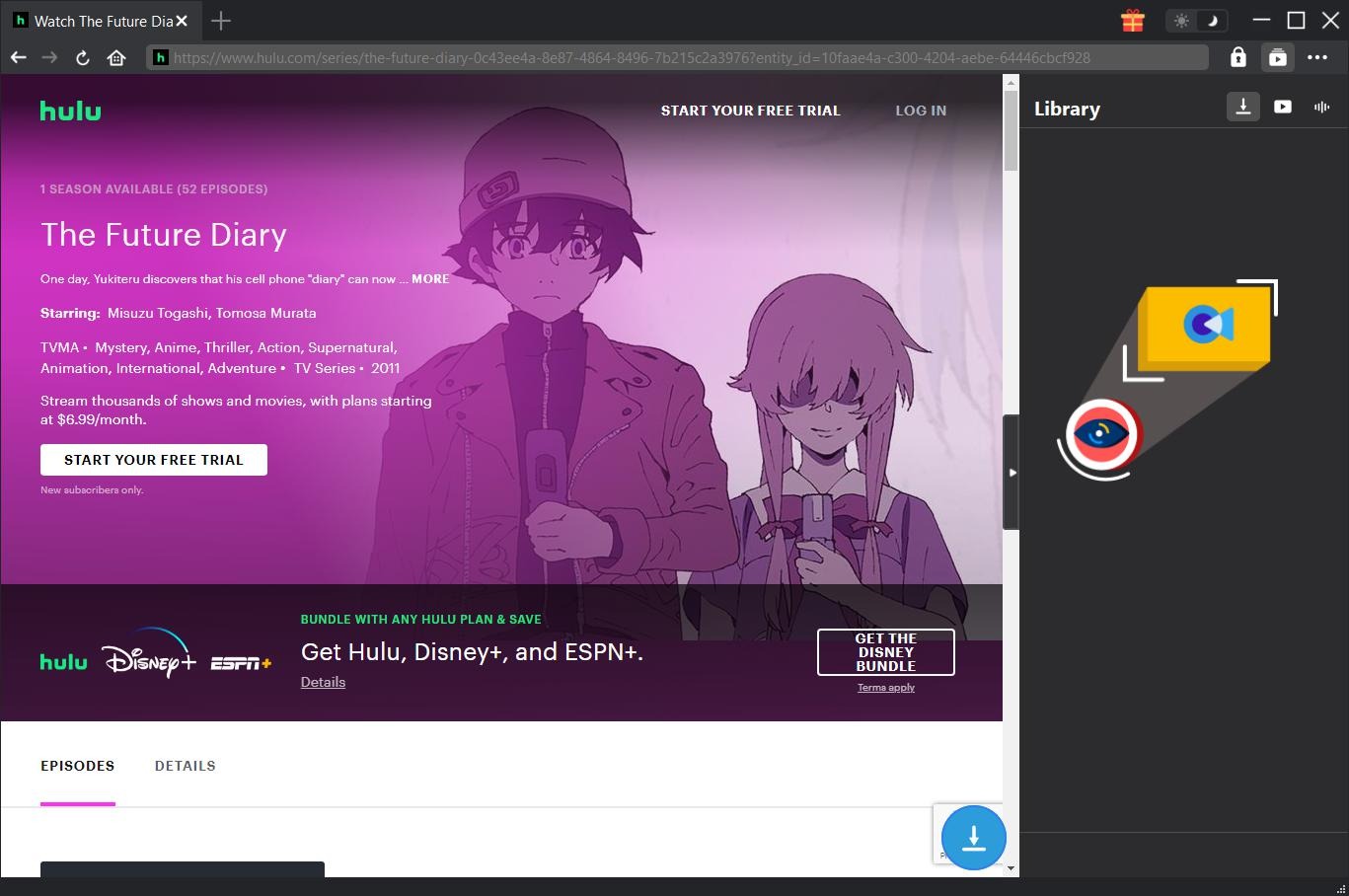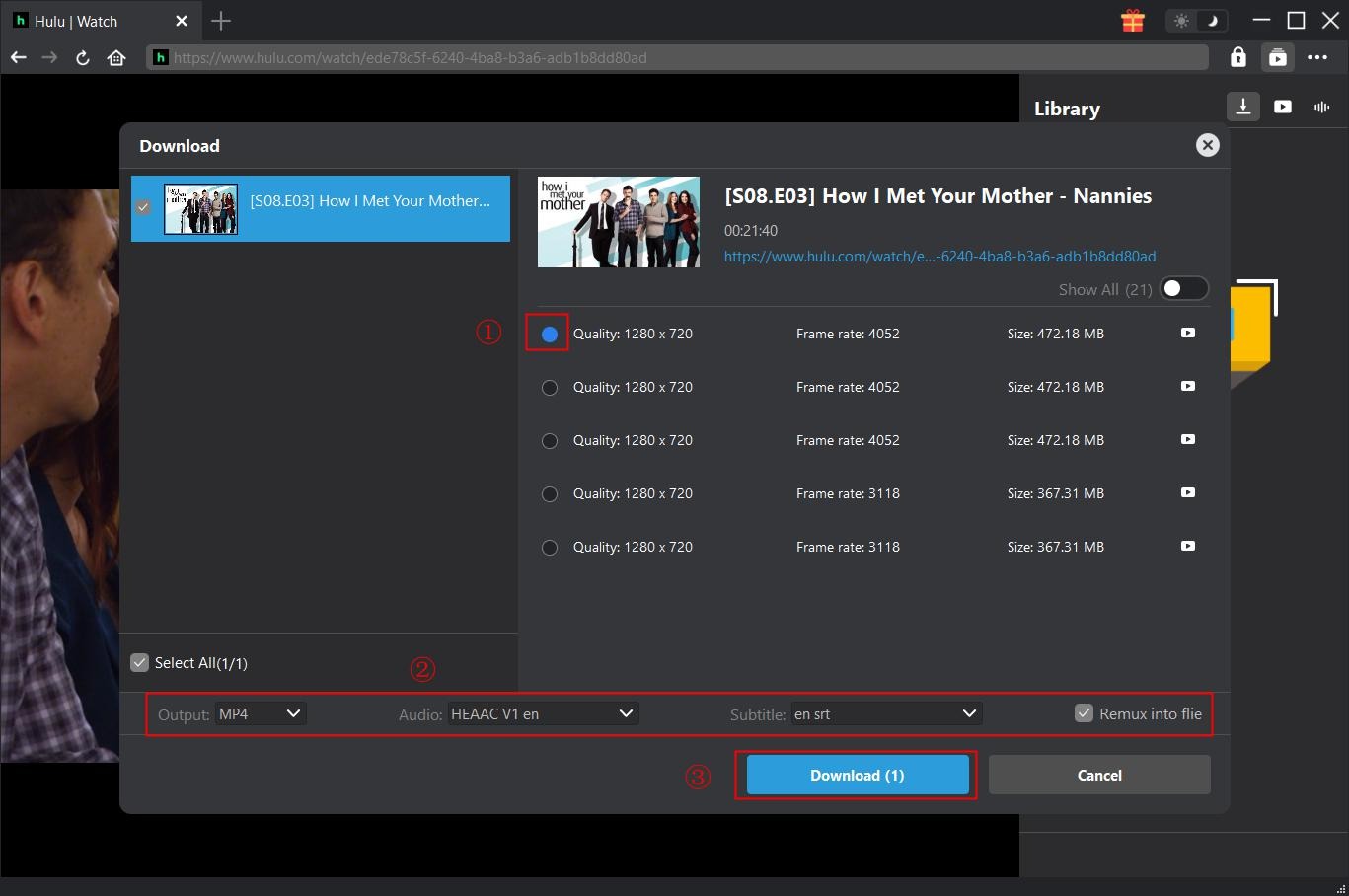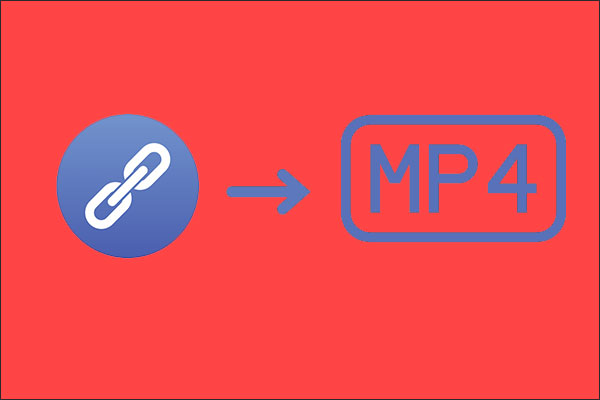Last updated on 2024-07-22, by
How to Turn on Subtitles on Hulu & Get Hulu Subtitles?
“I’m having trouble with Hulu closed caption. What should I do?” You might also come across such kind of issues when streaming Hulu movies and shows. Sometimes you might even find that you can’t get the closed caption even though you have opened the subtitle option. If you are wondering how to get subtitles on Hulu, this post would be helpful.
OutlineCLOSE
Part 1: How to Turn on Subtitles on Hulu?
Watching Hulu movies or shows in familiar language in both audio track and subtitle would improve the watching experience greatly. If the subtitles are forced subtitles, which means the subtitles are already burned to the video on Hulu, you will not able to turn on or off subtitles on Hulu. However, if the subtitles or closed captions are not burned to Hulu video, you could then freely turn on or off, and select subtitles or closed captions in Hulu video streaming. Also, you can get subtitles on Hulu with the best Hulu video downloaders.
How to turn on subtitles on Hulu? It is not difficult at all actually. Since there are different platforms of Hulu, the below guide will show you how to turn on subtitles on Hulu in detail.
1. How to turn on subtitles on Hulu website
Step 1: On the Hulu movie or show streaming page, click the Settings icon.
Step 2: There will pop up a menu including Subtitles and Audio tracks.
Step 3: You can then freely select an available subtitle or audio.
Step 4: To turn off subtitles on Hulu.com website, just select the Off option on the Settings menu.
2. How to turn on subtitles on Hulu app on phone
Step 1: On the Hulu video streaming screen, click the screen to call out the Settings icon.
Step 2: Under the Subtitles & Captions tab, click “On” to turn on subtitles on Hulu app on phone; click Off option to turn off subtitles on Hulu app; or choose Auto to let Hulu app automatically decide to enable or disable subtitle.
Step 3: Then, click the X button to save the changes and resume Hulu video playback on Hulu app on your phones.
3. How to turn on subtitles on Hulu on TV
Step 1: In playing back Hulu videos on your TV or living room devices that support Hulu app, on the remote controller, press the Up button to call out the playback bar.
Step 2: Press Up button to invoke the Settings menu window.
Step 3: Then, on the newly popup window, under the Captions & Subtitles tab, click the “On” option to turn on subtitles on Hulu on TV or living room; or click the Off option to turn off subtitles on TV or living room devices.
Part 2: How to Change Subtitle Language on Hulu?
If you want to change the language of subtitle on Hulu, how can you do this? Is there any difference on changing subtitle languages on Hulu.com website and Hulu app? Well, according to different platforms of Hulu, the operations for changing subtitle languages are actually different. The below guide would show you how to change subtitle language on Hulu in detail.
1. How to change subtitle language on Hulu.com website
It is quite similar to the operations of turning on subtitles on Hulu.com website. You need to:
Step 1: On the Hulu video streaming page, simply hit the Settings icon.
Step 2: Then, on the pop-up menu, enter the Subtitles & Audio tab.
Step 3: Choose any language available at will. If you haven’t turned on subtitle, you need to firstly click the “On” button before you could choose subtitle language.
2. How to change subtitle language on Hulu app on phones
Step 1: On the Hulu video playback screen, click the Settings icon.
Step 2: There will pop up a menu showing you all available subtitles. Just choose the one you like freely.
Step 3: After that, click the X button to close the Settings menu and save changes. Hulu app will then resume playback with subtitles you have chosen.
3. How to change subtitle language on Hulu on TV or Living Room
Step 1: Open and play back the Hulu video first.
Step 2: On the remote controller, press the Up-arrow button to bring out the Settings menu.
Step 3: On the menu, you could view all available subtitle languages under the Subtitles or Subtitle Language tab. Just select the subtitle you want to watch in.
Step 4: Then, Hulu will stream the video with subtitle you have chosen.
If you are using an Apple TV for streaming Hulu videos, you need to swipe down in Hulu video streaming to call out the Settings menu for subtitle selecting.
Part 3: How to Get Subtitles on Hulu?
Sometimes you might want to get subtitles on Hulu. Is there any way to help you get subtitles off Hulu videos and save subtitles offline onto your computer as external subtitle files? While Hulu doesn’t offer you this option, CleverGet Hulu Downloader could do so for you. This Hulu video downloader could help you download Hulu to MP4 or MKV files with selected subtitles and audio tracks. More important is that it could help you save subtitles off Hulu video as independent SRT or SUP files during downloading Hulu videos.
It is extremely simple and easy to get subtitles off Hulu video and save as external subtitle files with CleverGet Hulu Downloader. You could simply follow the below guide to do it. Before that, download and install CleverGet on your computer.

-
CleverGet Hulu Downloader
– Support to download Hulu TV series episodes of all/certain seasons in batches.
– Download Hulu video to MP4/MKV with subtitles and audio tracks.
– Pack captions into output video file, or save captions as independent SRT/SUP files.
– easy-to-use UI.
Step 1: Open the 3-dot icon at the top right corner of CleverGet and then choose Settings option to set download directory.
Step 2: Log into Hulu.com within CleverGet program and then search and play back the target Hulu video you want to get subtitles from.
Step 3: On the Hulu video playback page, click the round icon at the bottom right corner to let CleverGet parse target page.
Step 4: On the following pop-up window, you could view all download options. Choose the one you want to download, and then set output format, select audio track and subtitle. To get independent subtitle files, you need to uncheck the “Remux into file” option, which will help you save subtitles from Hulu video as independent SRT or SUP files.
Step 5: Click the blue Download button to start downloading Hulu video and subtitles. You could then view all downloading process on the right sidebar.
Once the download completes, you could open the download directory you have set in Step 1 and then see desired subtitles. In this way, you could get Hulu subtitles from Hulu movies and shows freely.
Part 4: Hulu Closed Caption Not Working, How to Fix It?
There are times when you find that Hulu closed captions not working. Why does this happen? How to fix Hulu closed captions not working issue? In such case, you could try the below solutions:
Fix Hulu Closed Caption Not Working:
- Firstly, make sure you have enabled closed captions on Hulu video, which could be checked above.
- Try to disable closed captions and then enable it again.
- Try to change to another language to see if it works normally or not.
- Try other devices or browsers to see if the closed captions are correctly working. If yes, it might be your device issue. If not, it might be the Hulu issue.
- Close the Hulu app or browser fully and then restart it again.
- Fully exit the Hulu login, clear the cookies and date of Hulu app or browser, and then re-log into your Hulu account.
- Update your browser or Hulu app to the latest version. Or, you could even update your device system to the latest.
- Uninstall and then re-install Hulu app to see if the issue is fixed or not.
- Check the release date of the content. It should be noted that some old Hulu videos might not have exact word-for-word closed captions. There might be incorrect, or out of sync captions.
- Try to power off your device and then re-open it.
If you have tried all the above solutions and the issue still exists, you might then need to contact the official customer service of Hulu. They would make some workable suggestions for you.
Conclusion
While Hulu does provide us an extensive library of movies and TV shows, it also provides multiple choices of subtitles and audio tracks for each title, which makes sure that we could get improved Hulu video streaming experience. Once you come across subtitle or closed caption issues in streaming Hulu videos, you could try the above solutions. Most of the Hulu closed captions or subtitle not working issues should have been fixed through these operations. If you want to download Hulu movies or shows for offline watching with selected subtitles and audio tracks, CleverGet is a wonderful choice for you. It helps you download Hulu videos with desired subtitles in simple clicks.