Last updated on 2012-04-10, by
Download YouTube Videos With Web Browser
YouTube as the most popular online video website enjoys a good reputation for a long time. Not only can you find the movies you want here, but also upload videos you like to share with friends. However, it remains a headache for users to find an effective way to download online videos.
In order to download online videos, several tools are highly recommended such as Keepvid and Moyea FLV Downloader. Powerful as Keepvid is, the website owns too much annoying plug-ins. A wrong click may lead to the installation of a plug-in like Babylon. So many users tend to download YouTube videos without extra tool. Hence, this post will show you how to download YouTube videos with web browser.
I. Download YouTube videos with IE
Generally speaking, IE will keep the online video you have watched in Temporary Internet Files for a rather short time, so you need to find out the location of the file and copy it to your computer. Try the following steps.
1. Open the YouTube video you want and play it to the end.
2. Choose “Internet Options” in the drop-down menu of “Tool“.
3. Click “Settings” in “Temporary Internet Files” column and choose “View Files“.
4. You can find the video at the bottom of the page, usually the file with the largest size. Copy it to your computer and add “.flv” as its suffix.
As long as you can find “Internet Options”, this method works for all versions of IE, including IE9. If you want to know more details, refer to that post.
II. Download YouTube videos with Chrome
1. Open the YouTube video you want. Place the cursor to a blank area, then right click it and choose “Inspect element” option.
2. Click “Network” button and then refresh the page.
3. Play the video to the end (remember this point or you’ll fail), and then you can find an option named “videoplayback” in the list. Click it and copy the URL in the right part.
4. Paste the URL to a new page and then the video will be downloaded in a few seconds.
5. Open the folder of the video, add “.flv” to the name of the file and then you can watch it.
This method is fit for Chrome only. Remember play the video to the end before you start step 3.
III. Download YouTube videos with FireFox
For Firefox, you need to install an add-on named “DownloadHelper” and then you can download YouTube videos easily. More details, you can
refer to video toturial.
So those are the methods for you to download YouTube videos. If you want to download and convert YouTube videos, you’d better try converter like Moyea YouTube FLV Downloader Pro. If you have easier way to download YouTube videos, you can share with us in the comment board.

















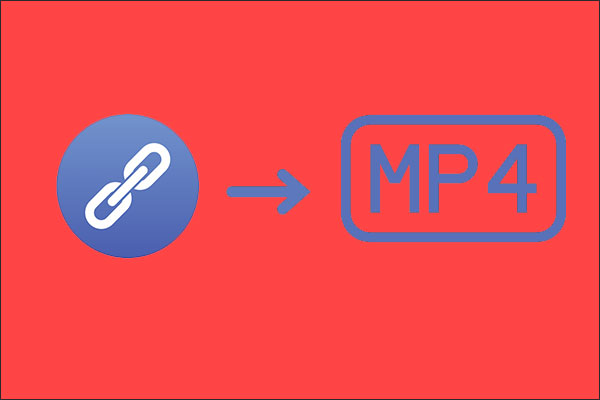

Wonderful web site. Plenty of useful info here. I’m sending it to some friends ans additionally sharing in delicious. And of course, thank you to your effort!