Last updated on 2023-09-11, by
6 Best URL to MP4 Converters to Download URL to MP4
In the ever-evolving landscape of the digital world, we are constantly seeking new ways to access and enjoy multimedia content. From catchy music videos to captivating documentaries, there’s no shortage of incredible video content out there waiting for us. However, what if you stumble upon a mesmerizing video online but find yourself unable to save it on your device? This is where URL to MP4 converters come into play. Whether you want to save videos for offline viewing or create personalized playlists, we’ve scoured the web to find the most efficient and user-friendly tools that can transform any URL into a downloadable MP4 format. So, let’s check out 6 best URL to MP4 converters in this post.
Related Readings:
How to Free Download iBOMMA Telugu Movies?
3 Ways to Download Movies from FMovies
How to Download Uncut Aagmaal Web Series for Free?
Outline
Part 1: What is URL to MP4 Converter?
URL to MP4 converters are ingenious tools that empower internet users like never before. With just a simple copy and paste action, these converters allow you to transform any online video’s URL link into a downloadable mp4 file ready for offline playback. Gone are the days of frustratingly hunting for high-quality downloads or worrying about buffering issues during important presentations.
But how do these magical conversion tools work their wonders? The process is surprisingly straightforward. By analyzing the encoded information within a given webpage’s structure and extracting the relevant media files, an exceptional converter can swiftly convert your desired video into the popular mp4 format without sacrificing its quality.
Part 2: Best URL to MP4 Converter – CleverGet Video Downloader
Now that we’ve dipped our toes in this intriguing universe of URL to MP4 conversion magic, let’s dive deeper into some of the best converters available today. Stay tuned as we explore each one in detail in upcoming sections! In this installment, we’re thrilled to introduce you to an absolute gem in the world of video downloading tools – CleverGet Video Downloader.
With its user-friendly interface and exceptional versatility, CleverGet has risen above its competitors and captured our hearts. One standout feature of CleverGet is its ability to handle multiple URLs simultaneously. Gone are the days of tediously converting one file at a time. Now your favorite playlist or binge-worthy series can be downloaded all at once with just a few clicks. This magnificent tool supports numerous websites, ensuring that virtually any video from YouTube, Facebook, Twitter, Instagram, and many others can seamlessly transform into MP4 files. Here are the simple steps to use CleverGet Video Downloader.
Step 1: Download CleverGet Video Downloader
Start by obtaining and installing the powerful CleverGet Video Downloader software. Simply click the appropriate “Download” button for your device.

- CleverGet Video Downloader– Download MP4 videos up to 8K resolution
– Support 1000+ sites, like Facebook, YouTube, Twitter, etc.
– Support live video M3U8 link downloading
– Multi-task and playlist download
– Built-in browser and player
– Advanced hardware acceleration
– Easy-to-use interface
Step 2: Find the video you want to download
To convert a video from any website, CleverGet Video Downloader offers two convenient options. You can either directly copy and paste the video’s URL into the software, or utilize the built-in browser to locate the video within the program.
Step 3: Convert URL to MP4
By playing the video, CleverGet automatically scans all available sources. After the analysis is complete, you can choose the desired video quality and initiate the URL to MP4 conversion by clicking the “Download” button.
CleverGet Video Downloader keeps you informed every step of the way. The software’s user-friendly interface provides real-time updates on remaining time and download speed, allowing you to monitor the progress effortlessly. After downloading, you can also manage all your downloads in the “Library” sidebar.
Part 3: Other 5 Best URL to MP4 Converters
In addition to the previously mentioned best converter, we have curated 5 more exceptional URLs to MP4 converters that are worth exploring. Each of these products has its unique features and functions, making them stand out in their own right. Let’s delve into each one and discover their Pros & Cons.
1. MiniTool uTube Downloader
MiniTool uTube Downloader provides a free YouTube downloader that excels at video and audio extraction from YouTube. It can convert any YouTube URL into MP4 format with just a few clicks. Advanced features include customizing video quality and size, adding watermarks, and downloading playlists as ZIP files for easy management. The simple interface makes it suitable for beginners.
| Pros: | Cons: |
|---|---|
|
|
2. YTMp3
YTMp3 is a YouTube to MP3/MP4 converter that lets you convert any YouTube video or playlist into high quality formats like MP3, MP4, WMV keeping the original quality intact. It also supports various sites aside from YouTube. The fast converter extracts and saves audio or video with little effort through a clean online platform for both mobile and desktop.
| Pros: | Cons: |
|---|---|
|
|
3. Video Download Capture
Offering similar YouTube extraction ability, Video Download Capture carries an easy one-click download feature to save YouTube videos in MP4, MP3 and other formats directly in the preferred folder. It also includes a built-in video player to preview before downloading. The lightweight downloader is compatible across all major browsers and operating systems.
| Pros: | Cons: |
|---|---|
|
|
4. Convertio
As an online conversion tool, Convertio lets users upload YouTube videos and links from many formats. It uses smart detection to analyze the file and convert to the required MP4 video format with adjustable settings for quality. It handles batch conversions and integrates additional tools for exporting audio, compressing files and more through a simple interface.
| Pros: | Cons: |
|---|---|
|
|
5. iTubeGo
iTubeGo free YouTube to MP4 converter provides an intuitive GUI and mobile-friendly features including fast conversion, offline conversion, batch download mode and customizable format and quality options. Additional perks of iTubeGo include extracting playlists, channels, audio and streams along with decrypting private YouTube videos through its playback capabilities directly on the web platform.
| Pros: | Cons: |
|---|---|
|
|
Part 4: Comparison Between 6 Best URL to MP4 Converters
So, now you have explored the 6 best URL to MP4 converters in the market. Now let’s have a look at quick comparison table of all the URL to MP4 converters
| Converter | CleverGet | MiniTool | YTMp3 | VDC | Convertio | iTubeGo |
|---|---|---|---|---|---|---|
| Supported Websites | 1000+ | YouTube, Vimeo, Facebook, and more | Various video platforms | Various video platforms | Various video platforms | Various video platforms |
| Conversion Speed | High | Moderate | Moderate | Moderate | Moderate | Moderate to High |
| Output Formats | MP4, WebM, MKV, and more | MP4 | MP4 | MP4 | MP4, MP3, AVI, MOV, and more | MP4, MP3, AVI, MOV, and more |
| Customization Options | Yes | Limited | Limited | Limited | Limited | Limited |
| Batch Download | Yes | No | No | No | No | No |
| Playlist Download | Yes | No | No | No | No | No |
| Additional Features | Ads removal, GPU acceleration | None | None | None | None | None |
| User Interface | Very User Friendly | User-friendly | User-friendly | User-friendly | User-friendly | User-friendly |
Conclusion
After careful research and analysis, it is clear that the above six converters stand out as the best in the market: CleverGet Video Downloader, MiniTool uTube Downloader, YTMp3, Video Download Capture, Convertio, and iTubeGo.
While all of these converters have their own strengths and features, CleverGet Video Downloader emerges as the top recommendation. It offers a user-friendly interface, supports various video streaming platforms, and provides fast and efficient conversion. With CleverGet Video Downloader, users can easily customize their output preferences and monitor download progress in real-time. Additionally, the software offers additional features such as batch downloading and conversion, making it a versatile and convenient tool.
1 Comments.
Leave a Comment
You must be logged in to post a comment.
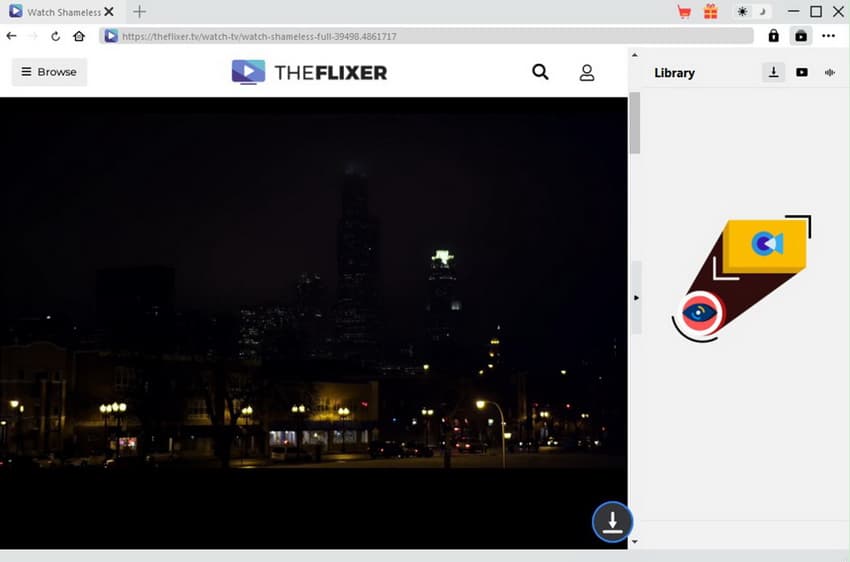
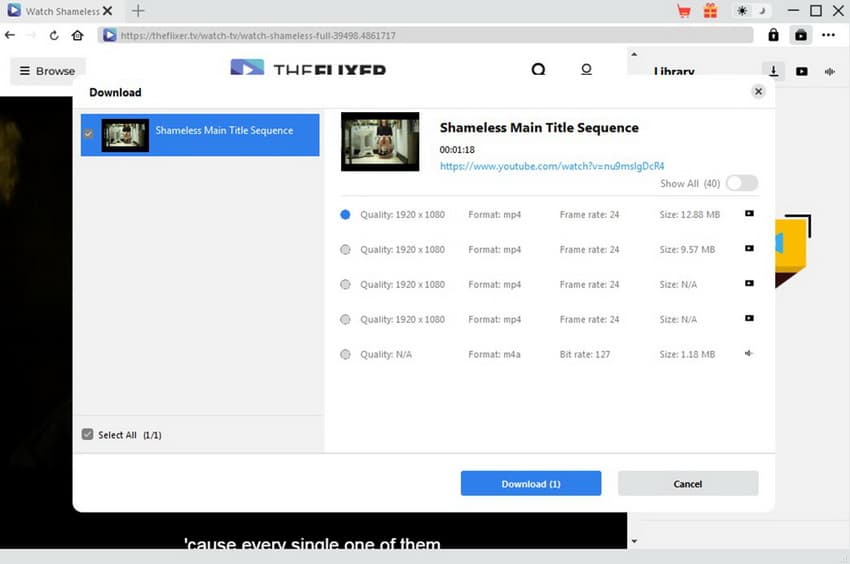
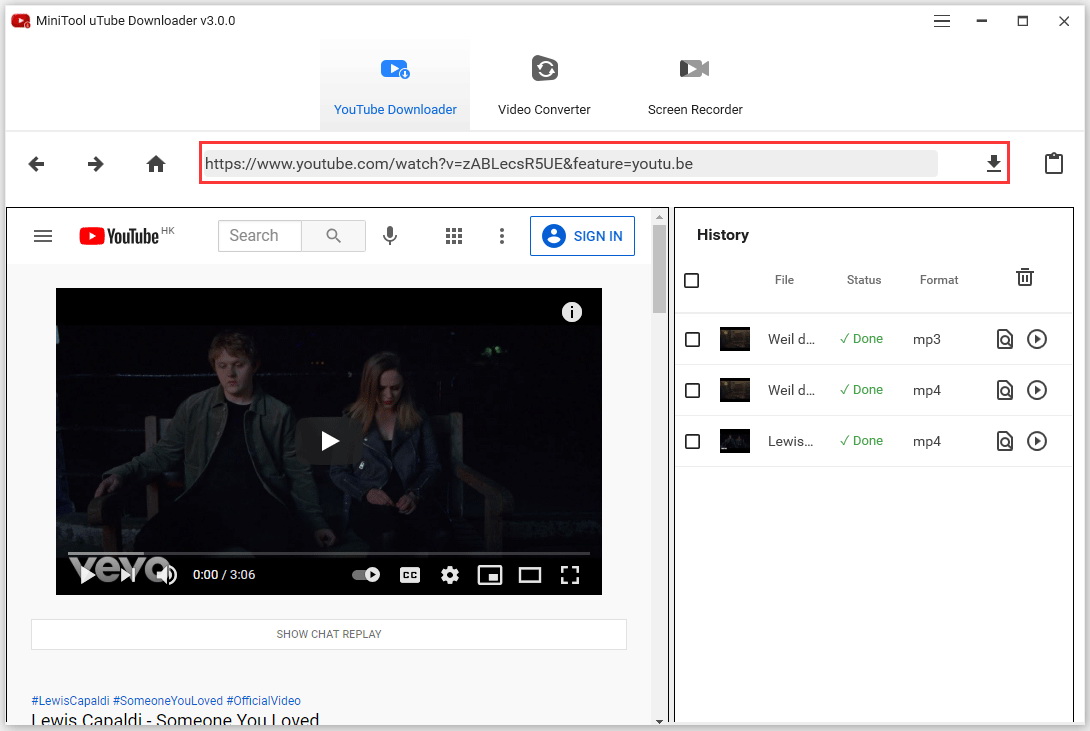
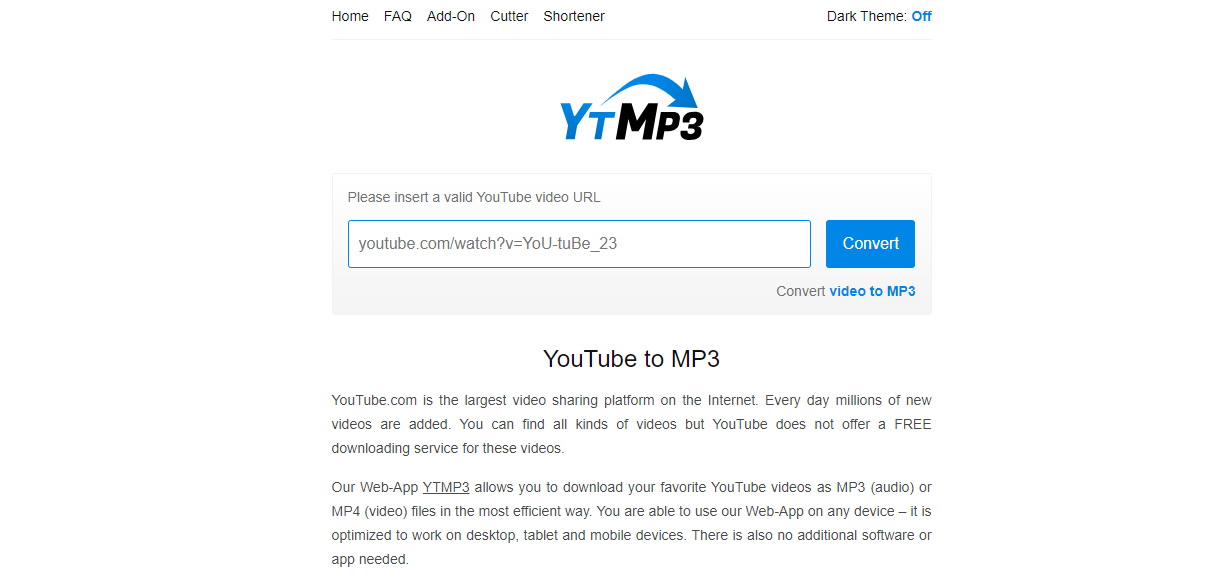
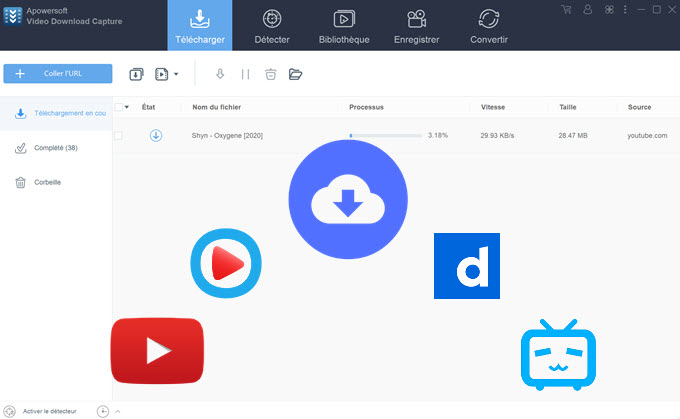
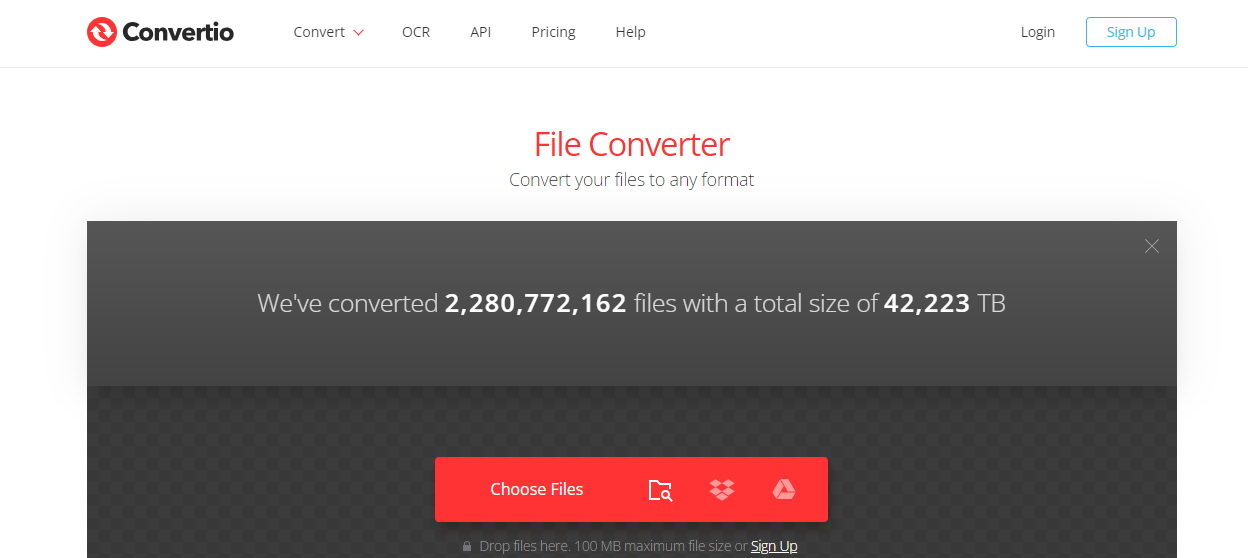
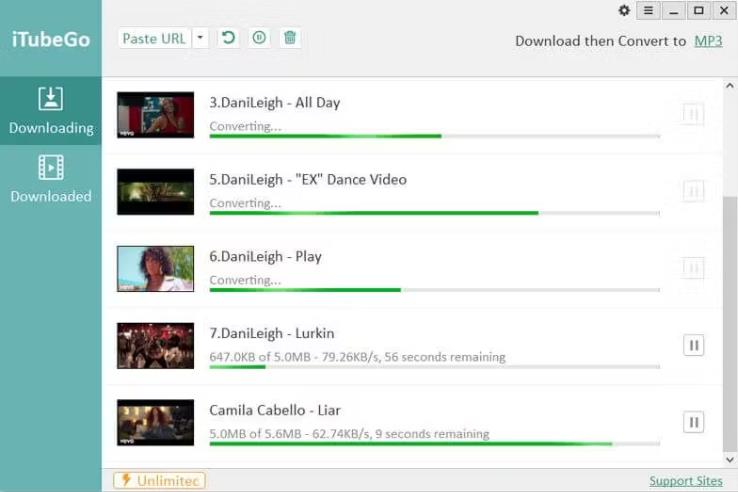










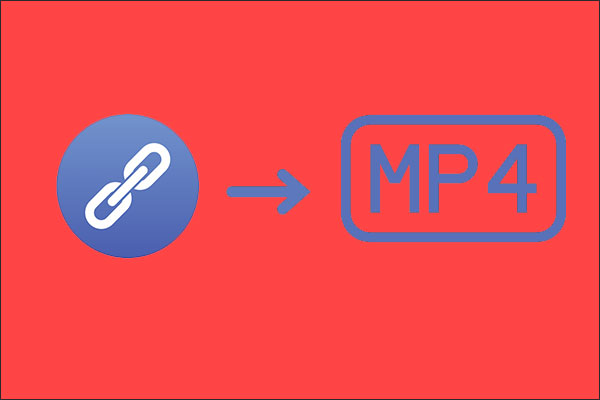

Wonderful web site. Plenty of useful info here. I’m sending it to some friends ans additionally sharing in delicious. And of course, thank you to your effort!