Last updated on 2022-12-12, by
Best Twitter Video Downloaders on Different Platforms
Twitter has become one of the world’s most popular social media platforms for sharing photos, videos, and messages. From time to time, we come across some highly creative videos on Twitter that we just can’t resist downloading, be it interesting stories, memes, educational articles or news clips. Twitter is basically giving tough competition to other social media platforms when it comes to content sharing and consumption. However, Twitter does not currently have a way to download videos directly from its platform.
If you’re an avid user of Twitter, it’s highly possible that you will need a reliable Twitter video downloader, and plenty of Twitter video downloaders are available that can help you save videos in any resolution you want. The following is a tutorial of the Best Twitter Video Downloaders with their basic information and pros & cons.
Outline
Here is the list of the best Twitter Video Downloaders to be walked through:
- CleverGet Video Downloader: best for high-quality download
- VDownloader: best for Windows users
- Twitter Video Downloader: best for private videos download
- 4K Video Downloader: best for download in multiple formats
- Flash Video Downloader: best for easy download
- GetfVid: best for high-speed download
Part 1: Best Twitter Video Downloader Software
If you are curious about what are the most popular Twitter video downloader software nowadays, you may check this part to learn more.
Let’s start off with a simple and straightforward video downloader software for Twitter — CleverGet Video Downloader. CleverGet Video Downloader is one of the best software that could help you download Twitter videos you like in high quality and speed, whether you are using Windows or macOS. It is easy to use, and supports a great number of websites.

-
CleverGet Video Downloader
- Download Video & Music from 1000+ Sites
- Download Live Stream Videos from YouTube Live and Others
- Up to 8K UHD Video Downloading with 320 kbps Audio Quality
- Smarter Downloading Settings
- 1-Click to Play Downloaded Videos
- Provide Precise Video Info
With CleverGet Video Downloader, besides Twitter, you can also download videos from Facebook, YouTube, and even download any Twitch video you want with just one tool. If you are interested, please check the instructions and features are attached below.
△Step 1. Launch and Set Download Directory
Open and launch CleverGet Video Downloader once you finish downloading and installation. CleverGet has a default download directory for downloading videos from Twitter. Click on the 3-dot icon and then enter “Settings” on the drop-down panel, you could change the download directory in the “Save Video To” box on the “Settings > General” tab.
△Step 2: Input Twitter video URL
Copy and paste the Twitter video URL into the address, or click the internal Twitter icon on the home page of CleverGet and then log in to search for target Twitter videos for downloading. Once you put in the Twitter video URL, CleverGet will automatically analyze it.
△Step 3: Choose the Twitter Video You Want
When it finishes the analysis, all available download options of target Twitter video will pop out for you to choose. You can filter by the Twitter video title, length, and address, and then choose the right video option to download. By default, CleverGet chooses the best option for you to download, but it also allows manual and multiple choices. Once you have chosen which video option to download, click the “Download” button to start downloading.
△Step 4. Check the Progress
When the Twitter videos begin to be downloaded, you can see the sidebar as below to show you the downloading progress. Once it completes, you could open the Video tab to view the downloaded Twitter video.
Pros:
- Facility to download videos in 720P and 1080P resolutions
- 6X faster online video downloading
- Smarter downloading settings
- One click to play downloaded videos
Cons:
- Free trial to download just 3 videos
Part 2: Best Twitter Video Downloader App
If you prefer to have App downloaded to support your demand in downloading Twitter video, the following are what I recommend.
If you’re an Android user, and would like to download Twitter videos directly to your mobile phone, this online tool is perfect for you.
The Twitter video downloader lets you download your favorite videos in various formats when available. On top of that, the app comes with built-in sharing capabilities and a native video player. The best part is, it’s also super-lightweight. From the screenshot below, you can understand how to use it immediately.
Pros:
- Free and fast with some simple steps
- Built-in video player
Cons:
- User reviewed that sometimes the downloaded videos can’t be played
Part 3: Best Twitter Video Downloader Online
At the same time, there are also some Twitter video downloader websites where you can input the Twitter link and download the video you want directly. My recommendation is as followed.
4K Video Downloader is a popular online Twitter video downloader that lets you capture videos, playlists, channels, and subtitles. You can extract audio from videos with this tool.
It also supports you to download YouTube videos and 3,000 other websites/social media platforms. You can download videos in various resolutions (up to 4K) and formats (MKV, MP4, AVI, etc.).
Pros:
- Allows you to download private videos and playlists
- Supports downloading from various platforms
Cons:
- Limited download capacity in the free version
Part 4: Best Twitter Video Downloader Extension
If you would like to have Twitter video downloader extension built in your browser for free, you’ve got to check this part.
1. Flash Video Downloader (for Chrome)
Flash Video Downloader is a Chrome extension to download Twitter videos. While using Twitter, if you come across any video that you would like to download, simply click on this extension’s icon on the browser toolbar. This extension will detect all the videos available on that Twitter page and will display them in a list. Now, you can click the Start button besides the Twitter video that you want to download from that list. This will download the video to your PC in the download folder.
Using this extension you can download Twitter videos in following formats: MP4, 3GP, FLV, MOV, etc. An option in the settings menu of this extension lets you set “Trigger” to show message that the video being downloaded is more than 100 KB or 1 MB. Apart from Twitter, this extension lets you download videos from many other social media websites like Facebook.
Step 1: After installation, you will see a “Download” button under every Tweet, which contains a video.
Step 2: Simply Press “Download” under a Tweet and choose a desirable quality. Your video will be downloaded immediately.
Pros:
- Easy and fast to use
- Supports many other media websites
Cons:
- Video cannot be detected for some reviewers
2. GetfVid (for Chrome and Firefox)
GetfVid is a free tool to use when you want to download your desired Twitter videos. It allows you to download videos or GIFs in a few quick and easy steps. With its browser extension in place, you can download any video you like on Twitter directly from the page itself. Apart from the above merits, it is also very powerful and fast in its process. Your videos can be downloaded in a matter of seconds with the right Internet connection.
Apart from MP4 format, you can also convert videos into MP3 files. Once you copy and paste the video URL into the given field, click on the download button.
Pros:
- Simple video download from Twitter
- Fast and powerful
- Works across multiple devices
Cons:
- Comparatively low resolution
- User reviewed that it doesn’t work for Facebook
Final Words
Many have wondered how to choose a Twitter video downloader that best suits certain needs and requirements. This article has covered Twitter video downloaders in four kinds of solutions, seeking to help clear the dilemma. These Twitter video downloaders help you download any video you want, in any resolution you like from the popular social media platform, feel free to decide which you want to settle on!
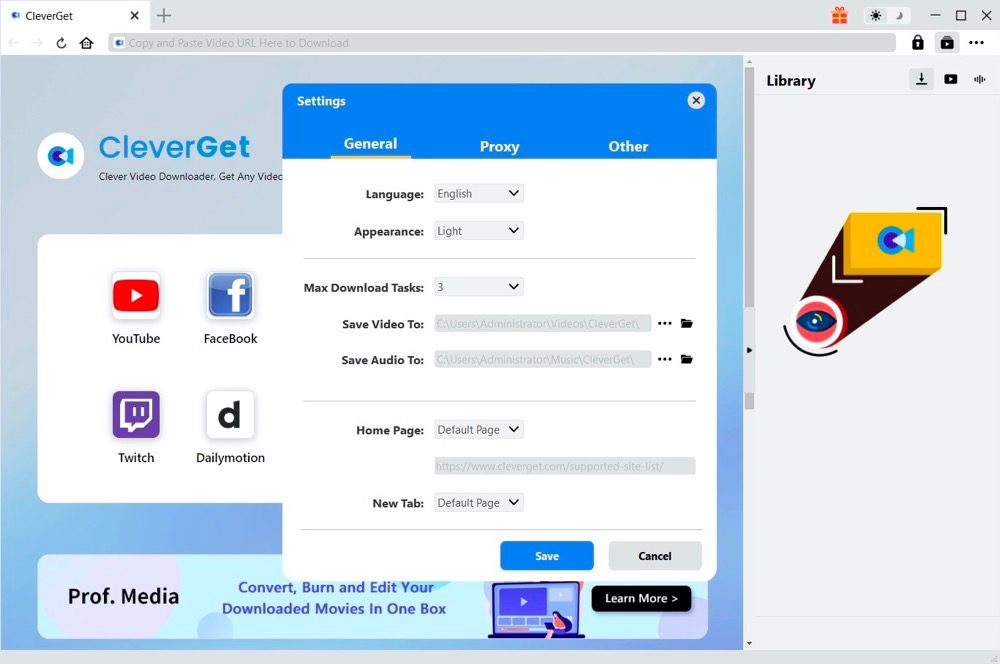
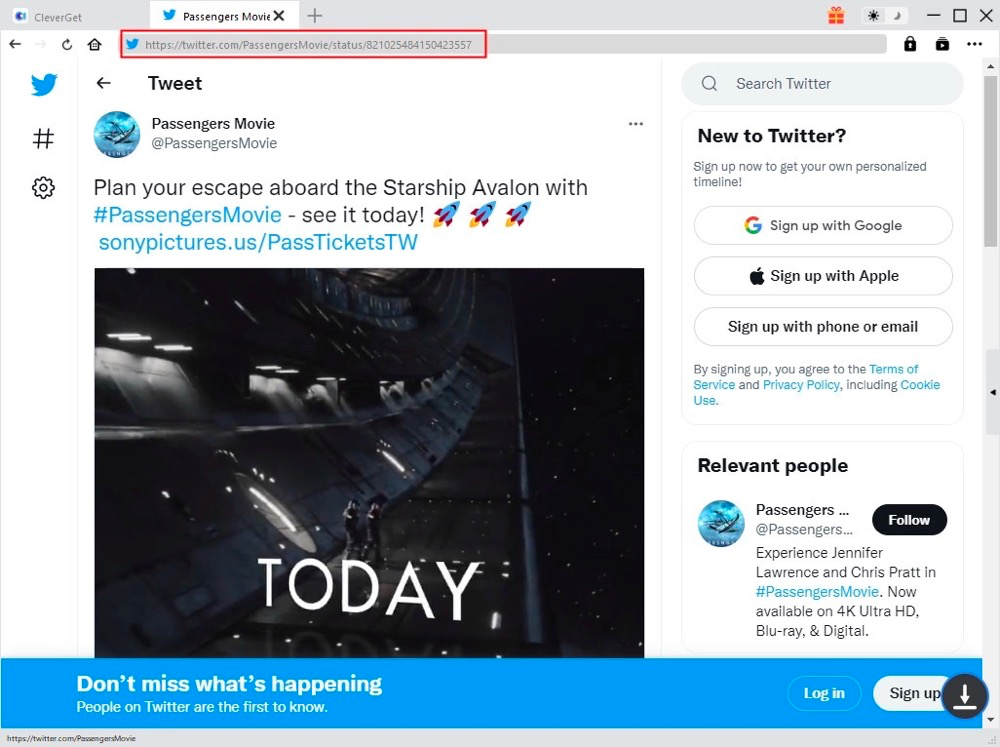
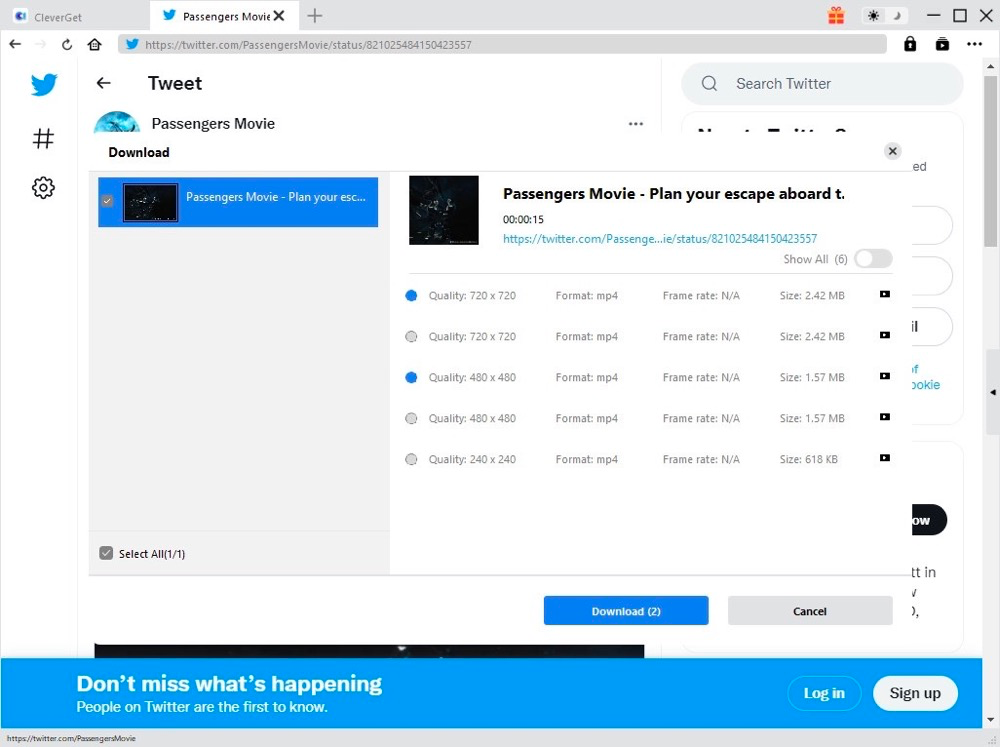
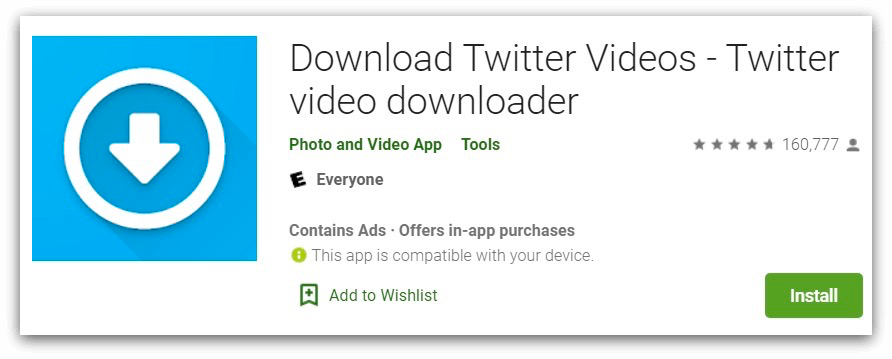
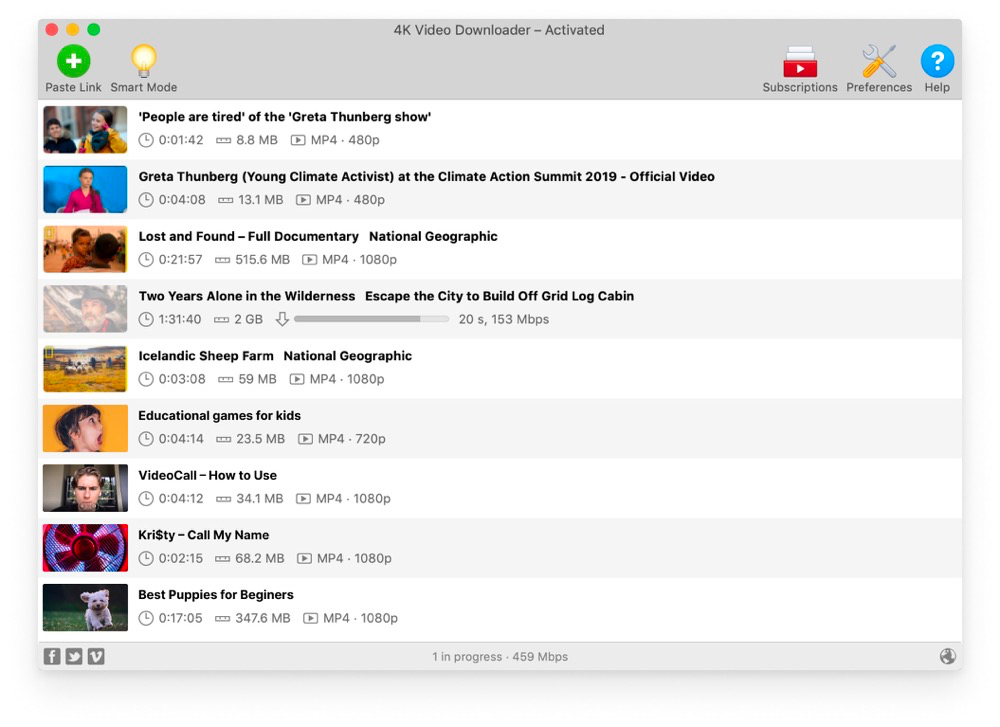
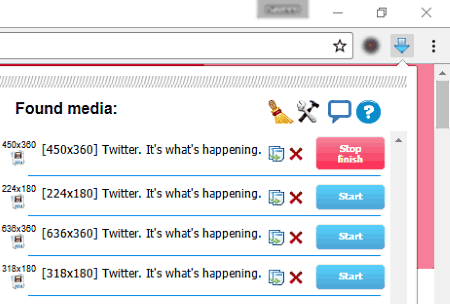
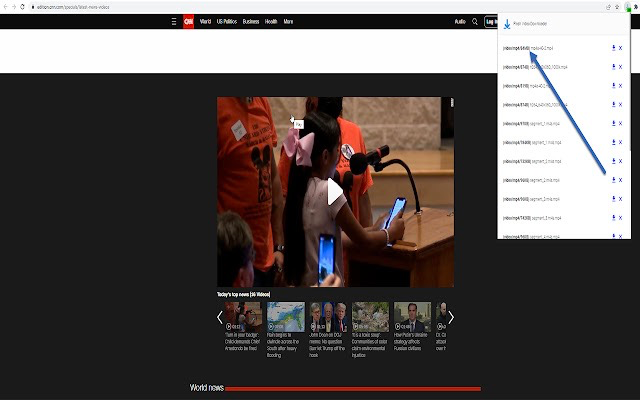
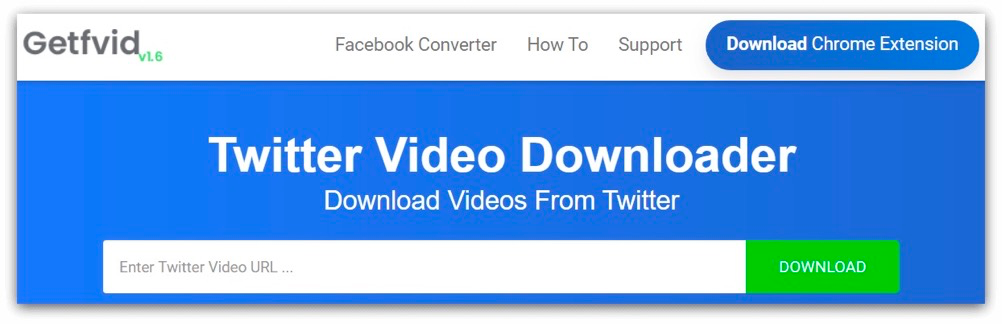










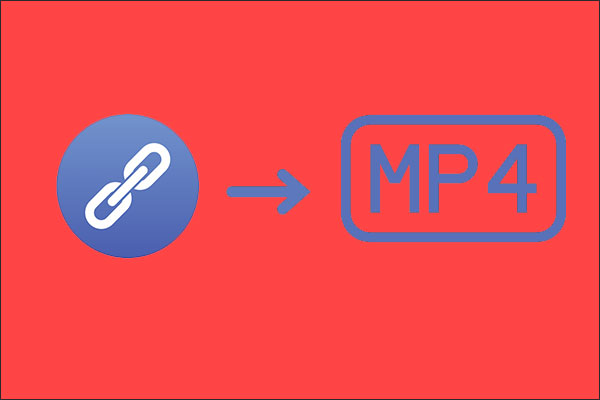

Wonderful web site. Plenty of useful info here. I’m sending it to some friends ans additionally sharing in delicious. And of course, thank you to your effort!