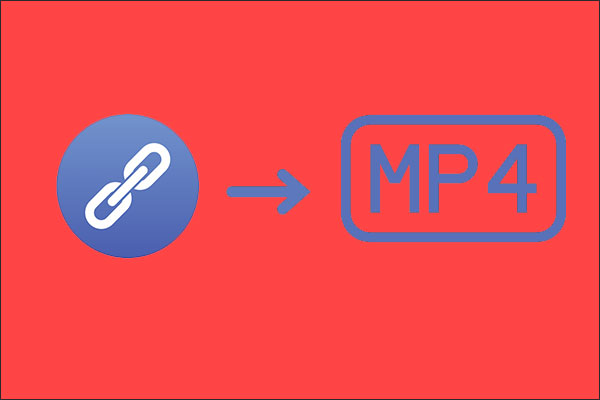Last updated on 2012-05-31, by
How to View PowerPoint Presentations on Tablets
Ever since the huge success of Apple iPad, tablet has become a new fashion and now countless manufacturers are joining this hunting game. Tablets are taking the computing world by storm for it offers you internet capabilities, access to email, video chat and watch movies and millions of apps in the App Store or Google Play all in the small body, which is designed to be portable.
Thy give you control by navigating around the device using touchscreen or stylus pen. Whether you’re a student, business professional or technician, tablets offers you quick response to your demand. You can take notes, send emails and create documents, watch movies and play games anywhere anytime.
Among the great number of tablets on market and they all look merely the same, how to choose the right tablet for your need? Here are four tips on what to look for when choosing a tablet.
- 1. Feature. What can the tablet do? A music player, video chat capabilities, a camera, GPS and even a built-in eReader are features you will find in several top products. But for the lower-end cheap tablets like Kindle Fire and Nook Tablet, you will get much less functionalities mainly for the lock of Android apps support.
- 2. Hardware. Essential to make sure that your tablet could run fast and smoothly, mainly the processor, memory, storage, microSD card slot, camera and battery.
- 3. Display. The factor that makes tablet unique compare to other computing devices. You should consider the screen type, technology used, display resolution for viewing photos, movies and playing games with beautiful picture effect.
- 4. Ease of Use. Easy enough to navigate with fingers even to a tablet beginners. The optimized operating system always brings better user experience. Apple iPad’s iOS and HTC’s customized HTC Sense UI are very good examples.
As we have mentioned above, you may need to view documents on tablets, especially to students and business persons. And among all the document types, the most famous and widely used is PowerPoint. Unlike Word or Excel documents you can easily view it with Android Office apps like Quick Office, Document to Go or ThinkFree Office, viewing PowerPoint on tablets are more complicated for the existence of animation, transition and inserted music and video clips.
To keep all the effects on tablets, you will need the help of PowerPoint to MP4 converter. Moyea PPT4Web Converter is specially designed to convert PowerPoint to web-friendly video formats like FLV, MP4, MOV, 3GP, 3G2. Then you can transfer to your tablet and view PowerPoint as you want.

Step 1: Add PowerPoint files. Click Add to import limitless number of PowerPoint files for converting to MP4 at once.
Step 2: Choose output format. Click Profile frame and choose a video format.
Step 3: Customize the video. Uncheck Keep the aspect ratio of slide to remove the black margin caused by different resolution.

Step 4: Convert. Click Start to begin the conversion.