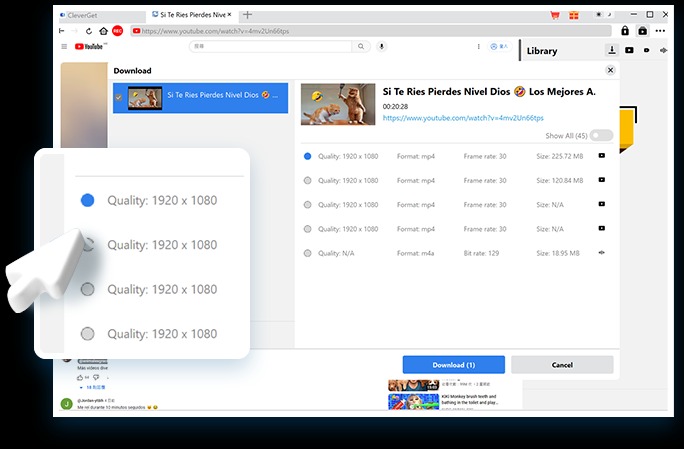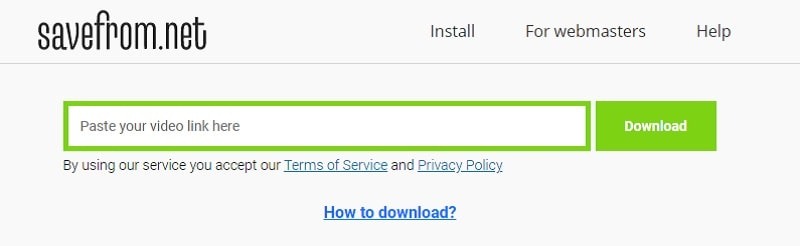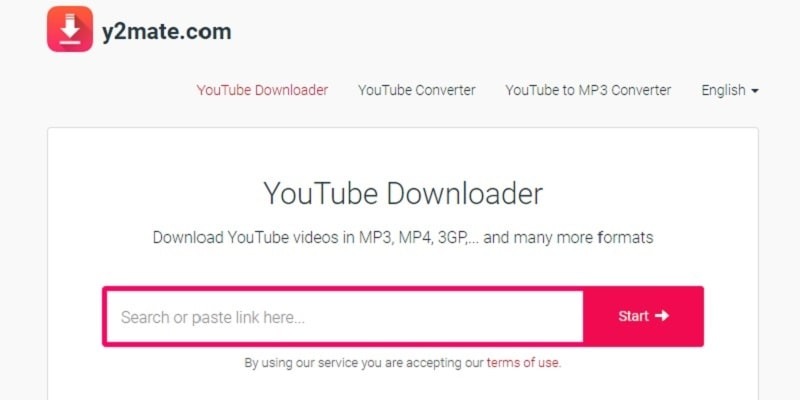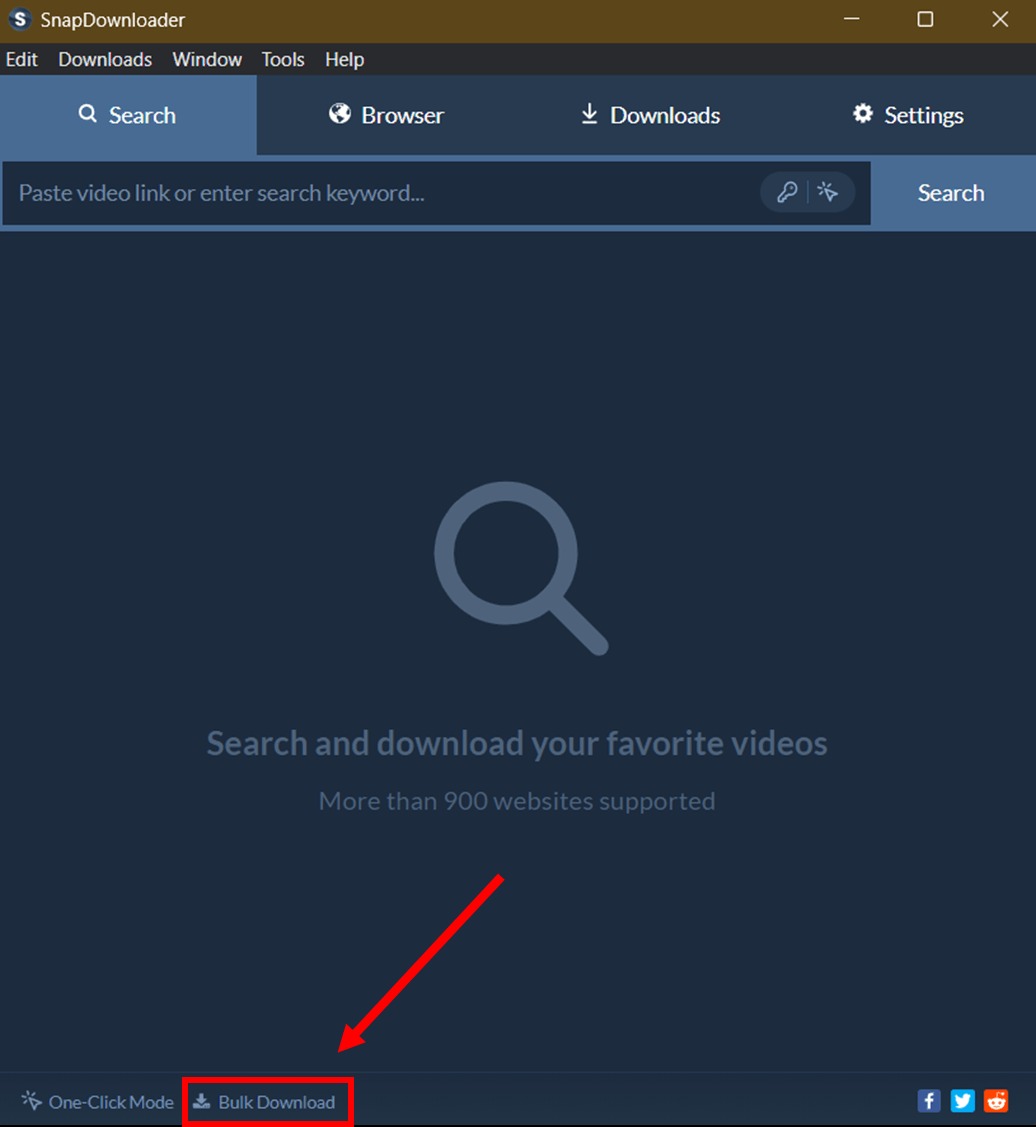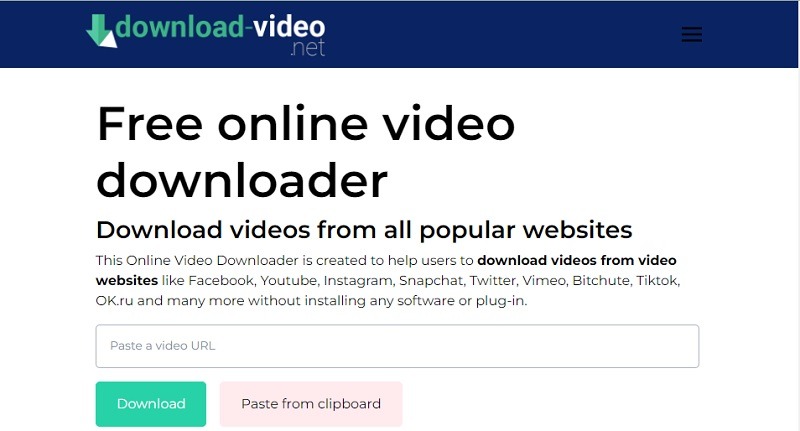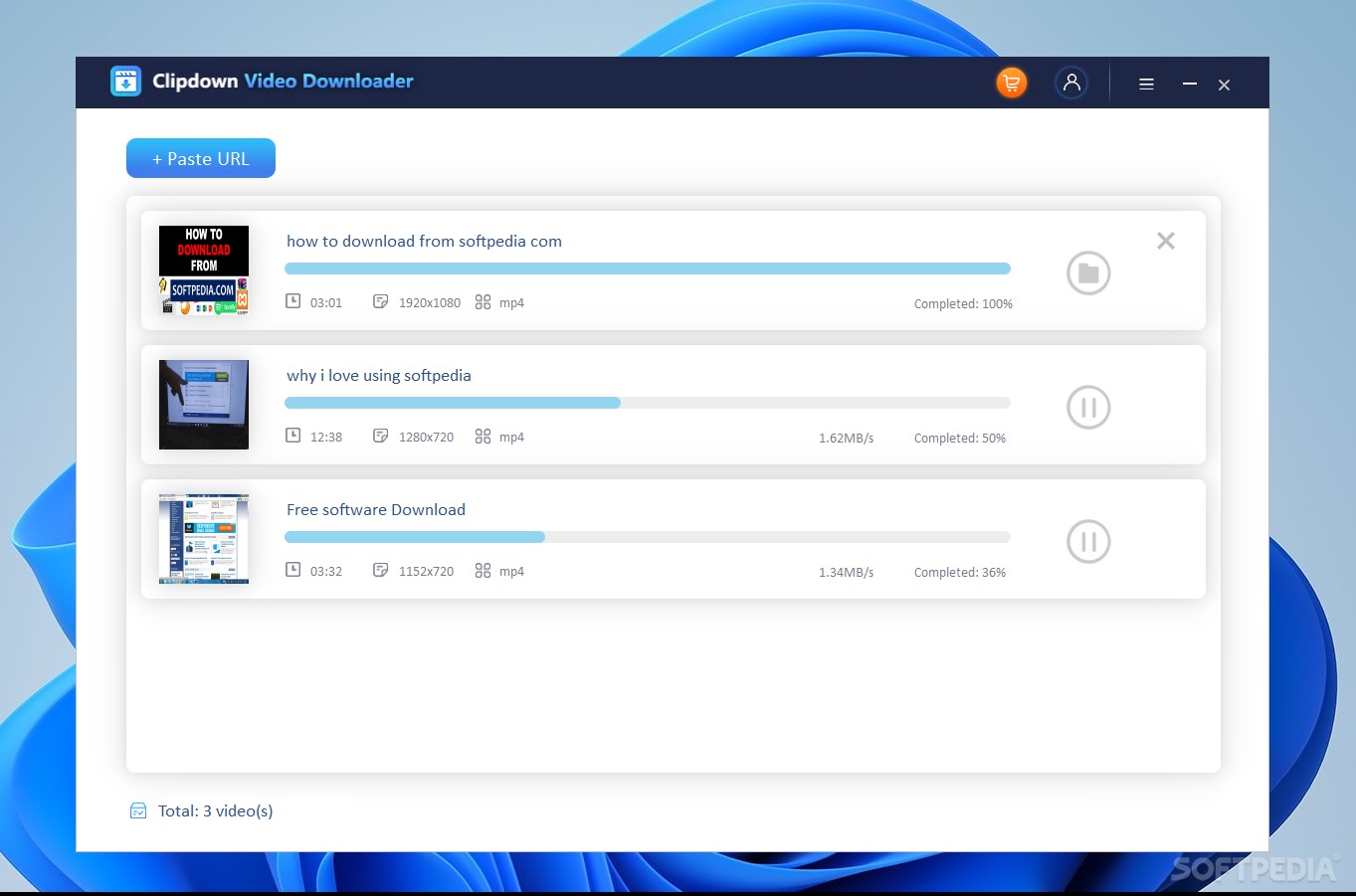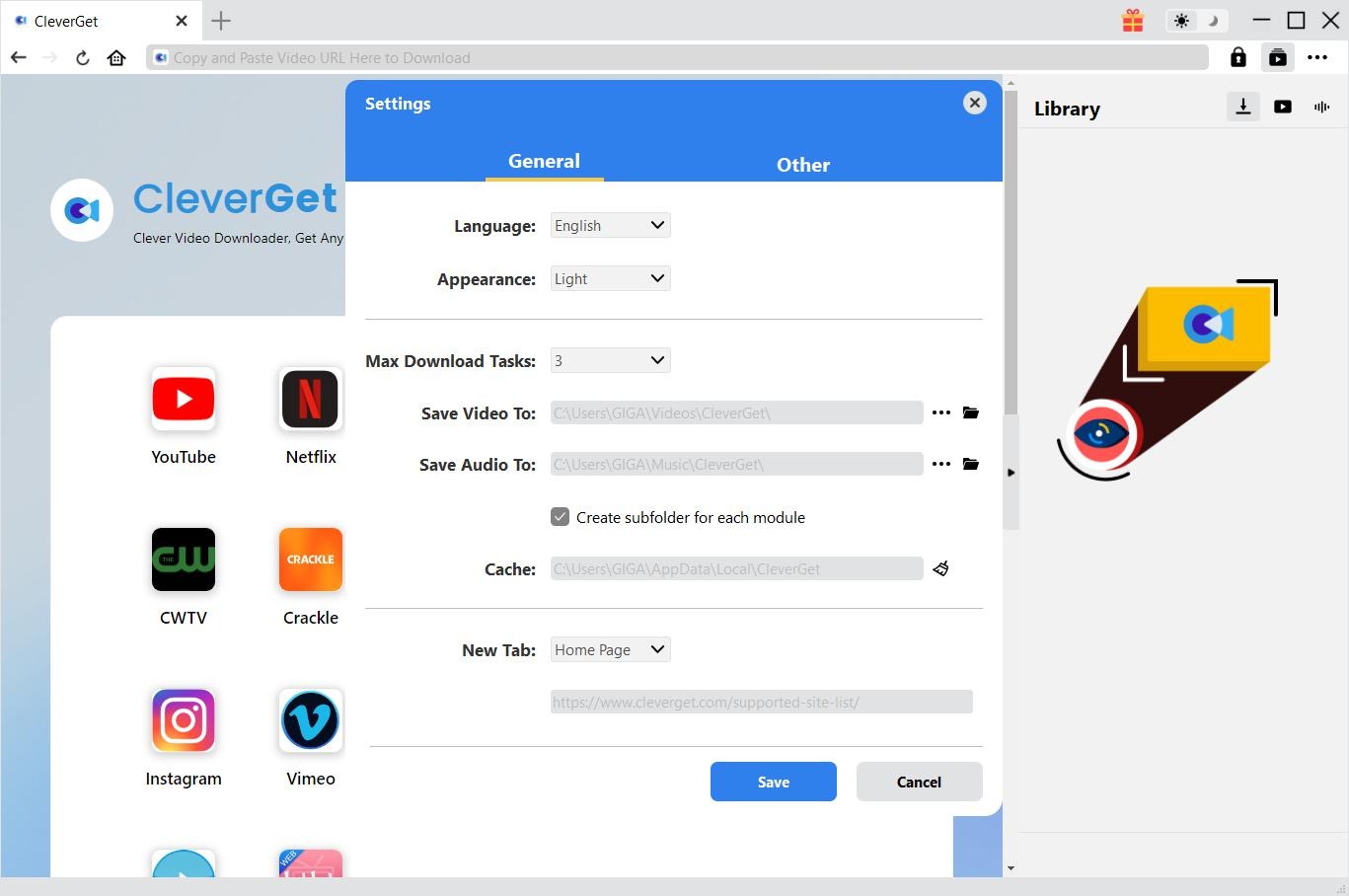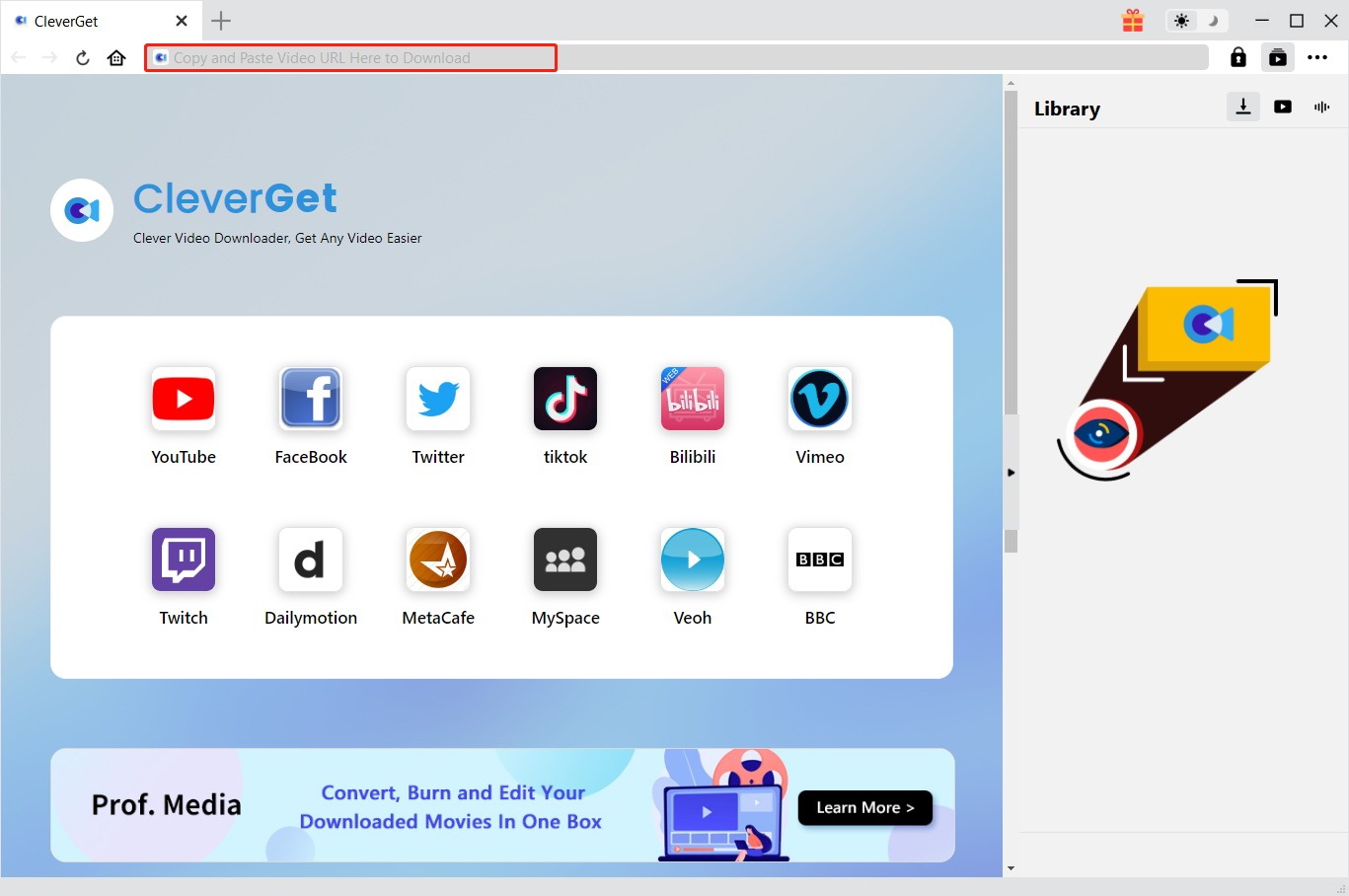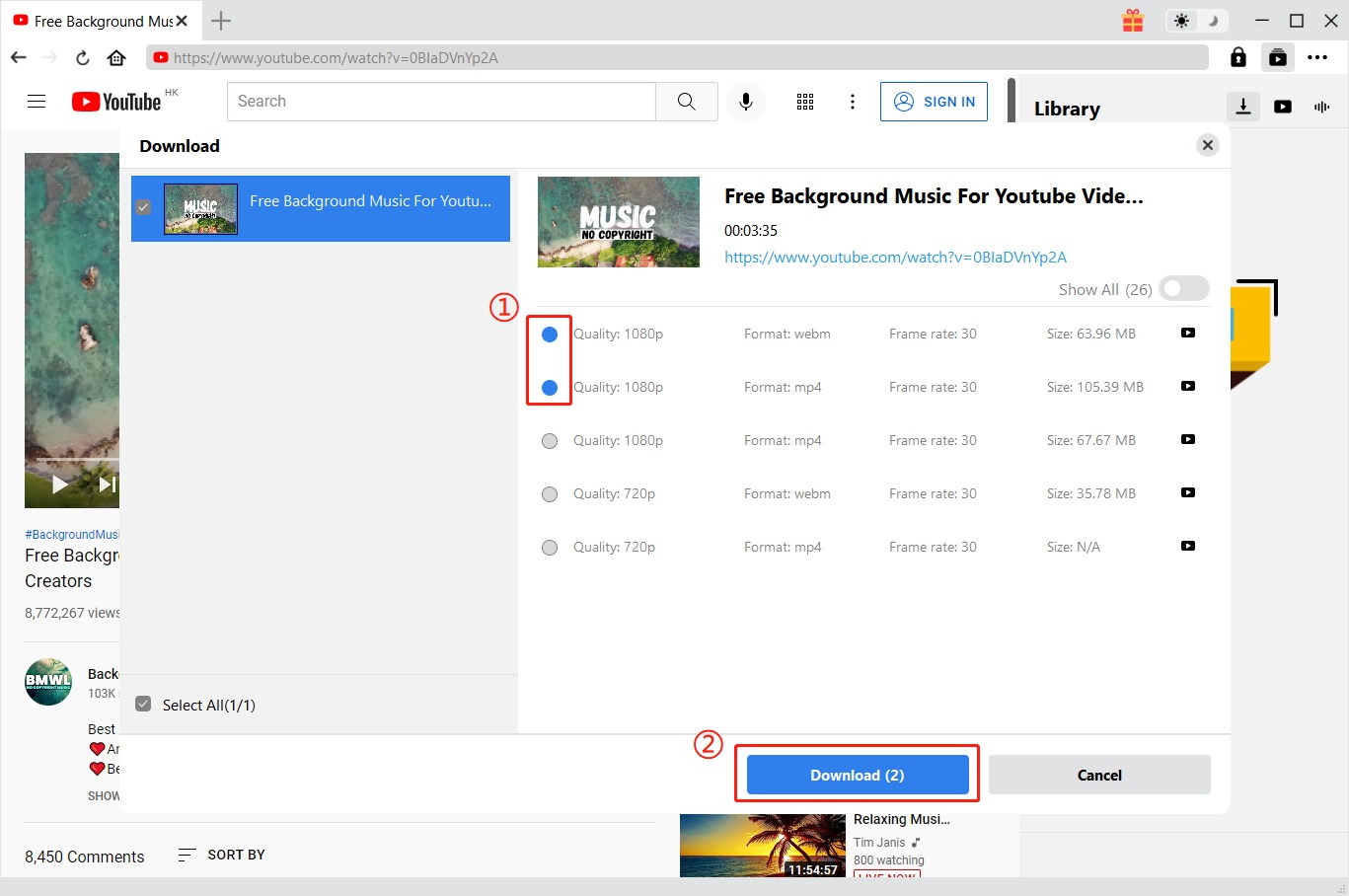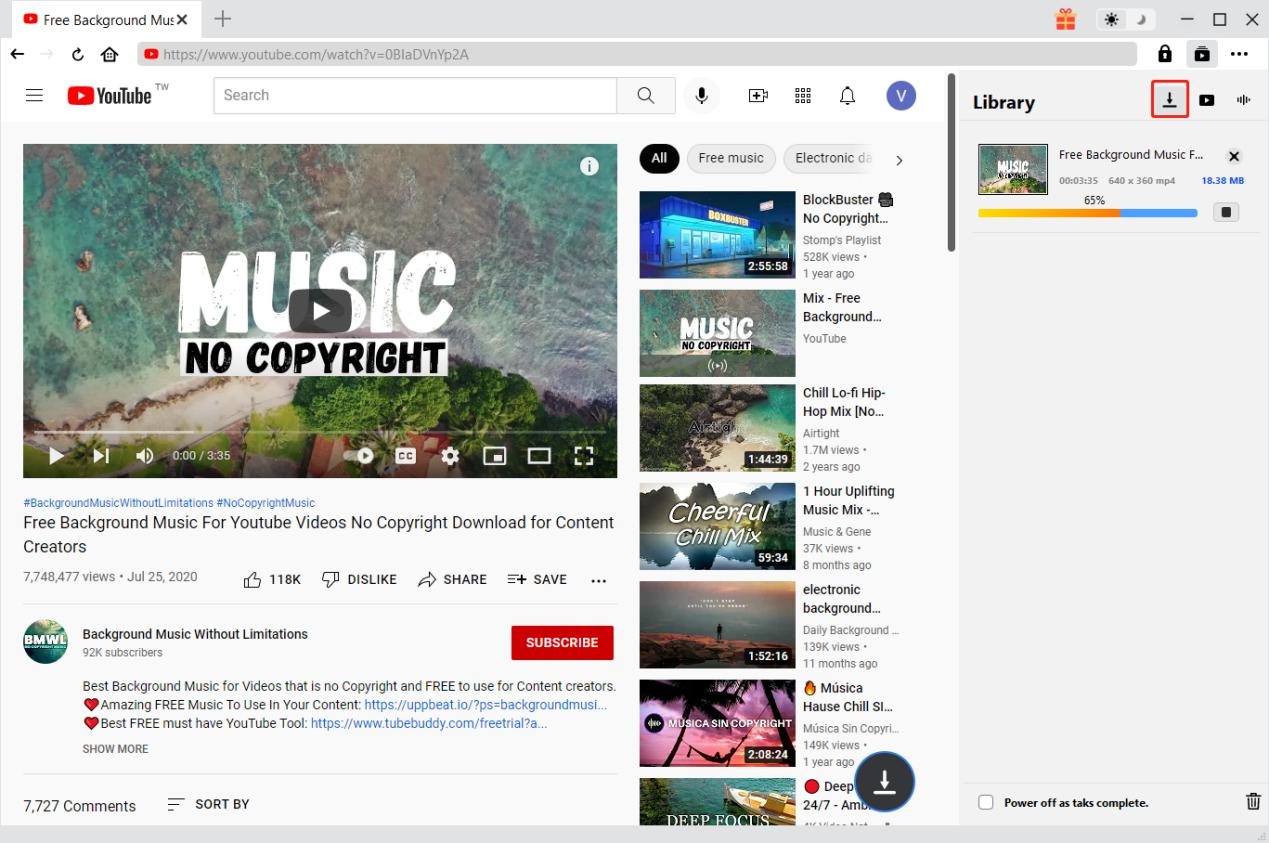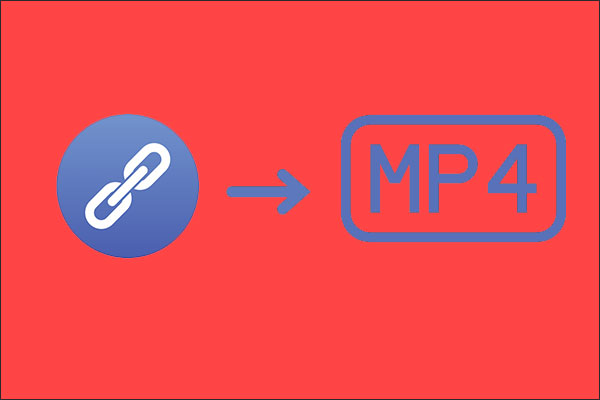Last updated on 2024-08-27, by
Top 8 ClipConverter Alternatives to Download Videos to MP4
ClipConverter.cc is a free online media recorder and converter that lets you easily record and convert online videos from YouTube, Facebook, Vimeo, VEVO, and various other streaming sites, and then download the converted files to your computer for offline playback. It is extremely easy to use: copy and paste the video URL to ClipConverter.cc, choose a format, start the conversion, and then download the converted file.
Though ClipConverter is free, easy to use and requires no download and installation, it contains deceptive pop-up ads and re-directions, and the download is not stable. Therefore, many people have been searching for ClipConverter alternatives. In this post, you will get some top ClipConverter alternatives to help you download online videos easily.
OutlineCLOSE
Part 1: Top 8 ClipConverter Alternatives to Download Videos to MP4
Check the top ClipConverter alternatives below and get the one that meets your needs most. Some of these top ClipConverter alternatives are web browser based online tools, while others are independent software programs that require download and installation.
1. CleverGet Video Downloader
As the No.1 best ClipConverter alternative, CleverGet Video Downloader offers the best alternative solutions for ClipConverter users to download online videos from 1000+ sites like YouTube, Facebook, Instagram, Twitter/X, Vimeo, VEVO, etc. It is the best MP4 ClipConverter tool that could download online videos to MP4 or MKV files, especially for YouTube videos. As a professional online video downloader, this ClipConverter alternative could batch download online videos at up to 8K resolution. Performing as YouTube ClipConverter alternative, it could
download YouTube shorts, playlist, channel and more.
2. SaveFrom.net
SaveFrom.net is a free online video downloader for you to download videos from YouTube and other sites. It could let you copy and paste the video URL from streaming sites, and then download video to MP4, AVI, MOV, MP3, or other files. Similar to ClipConverter, SaveFrom.net is available on most browsers and computers, and requires neither software installation nor registration. The entire online video downloading process is extremely simple and easy: copy and paste video URL, set format, and then start the online video download task.
3. Y2Mate
Y2Mate is another free alternative to ClipConverter, working especially as YouTube ClipConverter tool for you to download YouTube videos to MP3, MP4, 3GP, etc. Besides YouTube, this free online video downloader also works for other sites like Facebook, Dailymotion, etc. It could help you grab video contents from various streaming platforms for downloading. As an online browser-based video downloader tool, Y2Mate also requires neither installation nor registration.
4. SnapDownloader
SnapDownloader is a desktop ClipConverter alternative that requires you to download and install on your Windows or Mac computer to download online videos from YouTube, Reddit, Facebook, and other sites. It could batch download online videos at up to 8K resolution to MP4, MP3, AVI, etc. to let you watch online videos on various media players and devices. Besides, SnapDownloader features a video cutter to let you trim unwanted video or audio clip so as to download only what you want.
5. Download-Video.net
As an online video downloader, Download-Video.net is another free ClipConverter alternative to help you download videos from various streaming sites including YouTube, Facebook, Vimeo, Bitchute, TikTok, Instagram, etc. without registration and installation, for totally free. To download online video with it, you only need to copy and paste the video URL to it, and then hit the Download button. After that, you need to select the download option and start the download task.
6. ClipDown
Similar to SnapDownloader, this ClipConverter alternative is another desktop video downloader software tool to help you download online videos from various sites, including YouTube, Facebook, Twitter, Tumblr, Vimeo, etc. It could download up to 8K videos without quality loss, with multiple other bonus features like batch download, video to audio conversion, etc.
7. VideoProc
VideoProc is another desktop software tool of ClipConverter alternative. It is actually a video package that contains video converter, editor, downloader, etc. The Downloader module helps you easily download online videos from multiple mainstream sites like YouTube, Facebook, Twitter, etc. It could batch download YouTube playlist, search subtitles for movies, etc.
8. noTube
Another online free video downloader as ClipConverter alternative, noTube is especially designed for YouTube video download. It offers simple and easy online video download solutions simply by copying and pasting video URL and then hitting a download button. This ClipConverter alternative allows you to download online videos to MP4, MP3, MP4HD, FLV, M4A, and 3GP. No registration and installation are required, and totally free to use.
Part 2: How to Choose the Best ClipConverter Alternative?
With so many top ClipConverter alternatives, what is the best one that meets your needs most? How to choose the best ClipConverter alternative? The below comparison table has provided more details about these top alternatives to ClipConverter. Through the comparison, you will learn which is the best one for you.
| Downloader | Supported OS | Supported sites | Supported quality | Supported output format | Support batch download | Stability |
| CleverGet | Windows & Mac | 1000+ sites | Up to 8K | MP4, MKV | Yes | Highest |
| SaveFrom.net | Windows & Mac | YouTube, Facebook, and 20+ others | 1080p to 2160pHD | MP4, AVI, MOV, MP3 | No | Low |
| Y2Mate | Windows & Mac | YouTube, Facebook, Vimeo, and 50+ others | 720P | MP4, MP3, 3GP | No | Low |
| SnapDownloader | Windows & Mac | YT, Facebook, Twitter, Reddit, Vimeo, and 900+ | Up to 8K | MP4, MP3, AVI | Yes | Medium |
| Download-Video.net | Windows & Mac | YouTube, Facebook, Instagram, Snapchat, Twitter, Vimeo, etc. | 720P | MP4, MP3 | No | Low |
| ClipDown | Windows | YouTube, Facebook, Twitter, Tumblr, Vimeo, and 1000+ | Up to 8K | MP4, MP3 | No | Low |
| VideoProc | Windows & Mac | 1000+ popular sites and 2000+ niche sites | 1080P | MP4, MP3 | Yes | Medium |
| noTube | Windows & Mac | YouTube, TikTok, and 50+ | 720P | MP4, MP3 | No | Low |
Part 3: How to Use ClipConverter Alternative Tool?
Similar to ClipConverter, all the ClipConverter alternatives mentioned above could help you easily download online videos for offline watching. Here we would like to take CleverGet Video Downloader to show you how easy it is to download online videos.
Download and install CleverGet on your computer. Fire it up after installation completes. Then follow the below guide.

-
CleverGet Video Downloader
– Enable users to download online videos, movies, TV shows, live streams, etc. from 1000+ websites.
– Detect M3U8 links intelligently with an inherent browser to download videos.
– Download up to 8K video and audio at 320 kbps without quality loss.
– Support to download TV series episodes of all/certain seasons in batches.
– Download online video to MP4/MKV/WEBM or other available popular formats.
Step 1: Set download directory
Click the 3-dot icon at the top-right corner of CleverGet and then choose “Settings” option to enter the Settings panel, where you could set download directory in the “General > Save Video To” box.
Step 2: Play back target video
Open the target website and play back the target video within CleverGet. It will start analyzing target video page automatically.
Step 3: Choose download option
On the pop-up window, which list all available download options, choose the download option, set output format, and then click the bottom “Download” button to start downloading online videos.
Step 4: Check downloading and downloaded videos
Once the download starts, there will pop up a sidebar on the right, which shows you all downloading videos and downloaded videos. You could view entire downloading process, play back downloaded video directly, etc.
CleverGet Video Downloader could help you batch download up to 5 videos at a time from 1000+ sites like YouTube, Facebook, Twitter, TikTok, Instagram, Vimeo, VEVO, etc. at up to 8K resolution, as long as it is available in source.
FAQs
1. Is ClipConverter free to use?
Yes, ClipConverter.cc is totally free to use for worldwide visitors. There is no subscription and registration required.
2. Is it safe to use ClipConverter?
Probably not. Though ClipConverter.cc is a legitimate website, it is probably not safe and secure for you to use. ClipConverter is powered by ads, and would redirect you to various unknown sites. This could cause automatic installation of adware and PUAs. Also, it could put your computer and personal info in risk of virus. Therefore, it is highly recommended you turn to some safe and secure 3rd-party video downloader tools.
3. Is there a ClipConverter plugin for browsers?
Yes, there is a browser add-on of ClipConverter to help you download online videos from various supported sites like YouTube.
4. Why is there a “Unable to get video infos from YouTube” error?
This error happens in different cases, for example when your internet connection is not stable or the target YouTube video is currently not available. This might be a temporary error. You could refresh the page to see if it fixes.
5. Can ClipConverter download videos with copyright protection?
No, ClipConverter can’t download copyright protected online videos. It could only download free videos from supported websites.
6. Is ClipConverter stable and reliable?
Actually, all online video downloader tools including ClipConverter, SaveFrom.net, Y2Mate and others are not quite stable and reliable for online video downloads. Many people have reported download errors and failures in using online video downloader tools like ClipConverter. It is highly recommended you use 3rd-party desktop video downloader software tools.