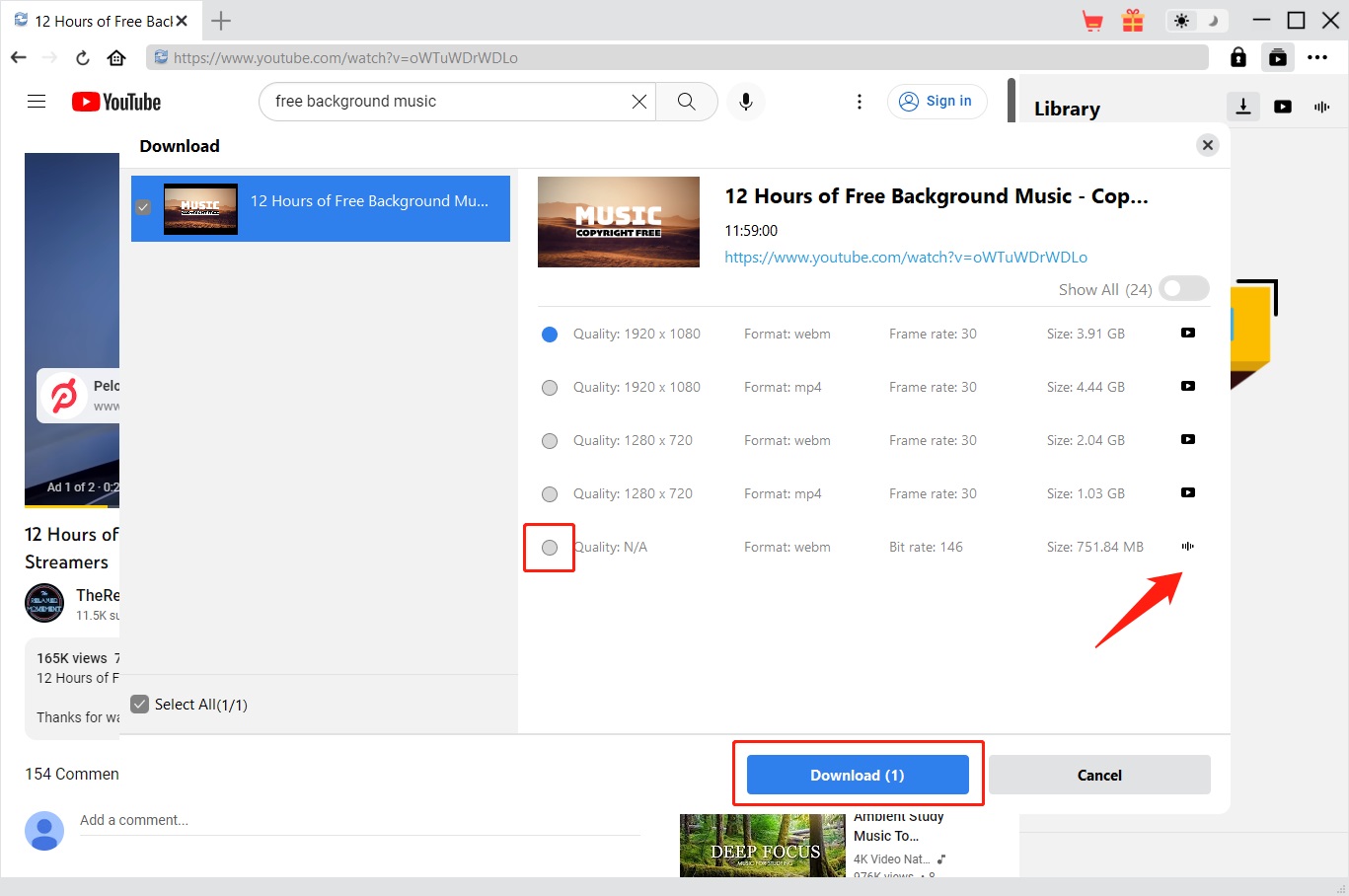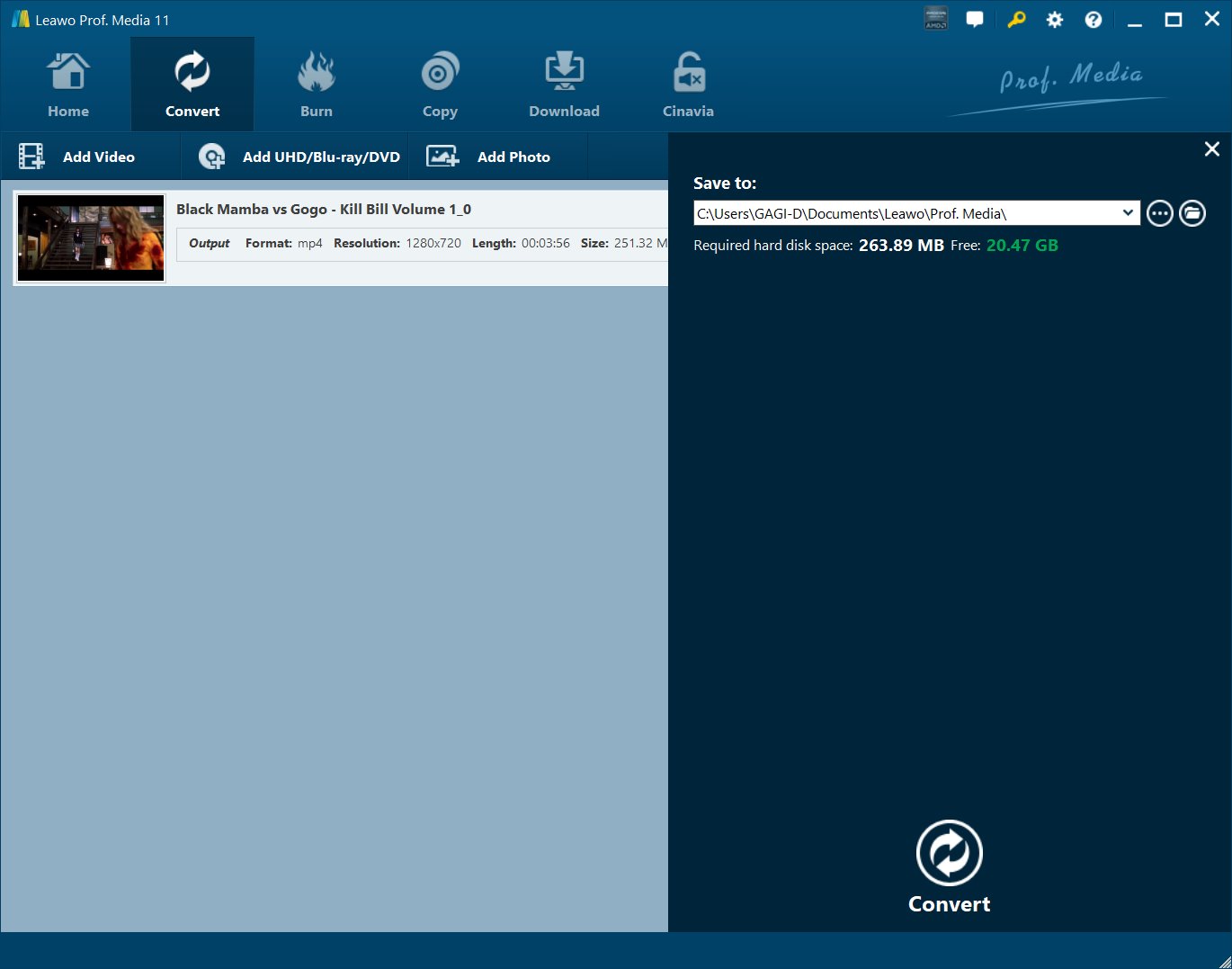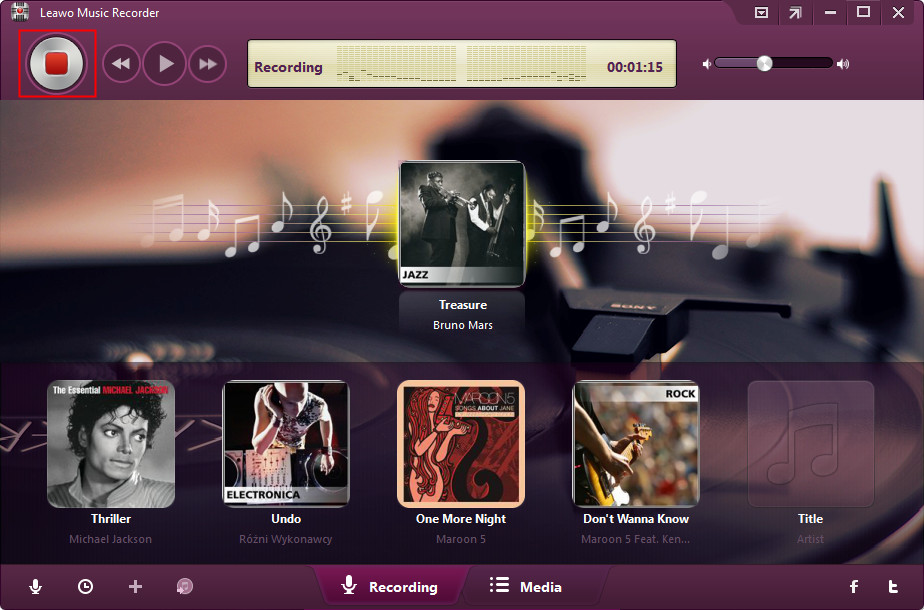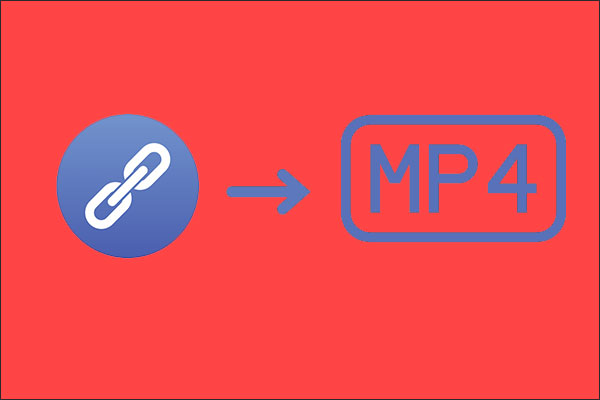Last updated on 2022-11-29, by
Best YouTube to MP3 Converters – Convert YouTube to MP3 Easily
Several years or even more than ten years ago, YouTube was already well-known all over the world. Now, YouTube has more than one billion registered users. Every day, people from all over the world visit YouTube and watch YouTube videos to kill time. There are a lot of music companies that have registered official accounts on YouTube, and they will upload some MVs of well-known songs by popular singers. Therefore, many people will download these MVs from YouTube so that they can play their favorite songs offline. However, listening to music through video is very inconvenient. So, if there is any way to download YouTube to MP3 or convert YouTube to MP3 with the help of YouTube to MP3 converters, this problem can be solved from the root. Therefore, I wrote this article to introduce the best YouTube to MP3 converter and YouTube to MP3 downloader for readers.
Part 1: Best YouTube Downloader to Download YouTube Videos & Audio
Although YouTube officially has a development attitude towards users downloading videos from it, it does not provide users with any downloading tools and conversion tools. So, people have to spend their own time to find a tool that can help them convert YouTube to MP3. Surprisingly, there is now a very good video download software that can directly download YouTube to MP3, this is CleverGet. Undoubtedly, CleverGet is one of the best YouTube MP3 downloaders, which can easily download YouTube Music, YouTube Short, YouTube Live and other popular video content on YouTube.

-
CleverGet Video Downloader
- Download Video & Music from 1000+ Sites
- Download Live Stream Videos from YouTube Live and Others
- Up to 8K UHD Video Downloading with 320 kbps Audio Quality
- Smarter Downloading Settings
- 1-Click to Play Downloaded Videos
- Provide Precise Video Info
Moreover, with the help of CleverGet, people can not only download YouTube as MP4, but also download YouTube as MP3. Surprisingly, CleverGet can also download private YouTube videos without access. Because the developers of CleverGet have used the latest video download technology, CleverGet downloads videos very fast and can download videos in batches. It should be noted that although CleverGet can download audio from YouTube, it does not guarantee that it can download YouTube as MP3 every time. However, the audio files downloaded by
CleverGet can be played by almost any music player software, so even if it is not guaranteed to download YouTube to MP3 every time, it does not seem to be a problem, and people can still use conversion software to convert these CleverGet downloaded audio files to MP3. The following is the specific operation steps of using CleverGet to download YouTube to MP3 from YouTube.
△Step 1: Find the YouTube video you need to download
Free download the installation package suitable for your device from CleverGet’s official website, and install it on your device. Run CleverGet. Because CleverGet has a built-in browser, you can access YouTube directly in CleverGet. In the CleverGet client, you have two ways to access YouTube’s home page. One is to directly click the YouTube icon in the CleverGet client, and the other is to enter the YouTube website in the address bar of the CleverGet client, and then visit it. On YouTube’s website, find the YouTube video you need to download.
△Step 2: Download this YouTube video to MP3
CleverGet will automatically identify the information of video and audio that can be downloaded in YouTube’s website, and automatically pop up a window containing this information. Generally, the last option in this window is the option for CleverGet to download this YouTube video to MP3. You can directly select it, and then click the blue “Download” button to order CleverGet to download this YouTube video to MP3.
Part 2: Best YouTube to MP3 Converter Software
In addition to using CleverGet to directly download YouTube videos from YouTube to MP3, you can also use YouTube to MP3 converter to convert your downloaded YouTube videos to MP3. So, you can know that this method is suitable for the situation that you have already downloaded YouTube videos, but want to convert them to MP3. At this time, Leawo Video Converter is your best helper. Leawo Video Converter is one of the best video converter files in the market right now. It can easily convert video and audio files from one format to another, and it supports conversion of more than 180 formats.

-
Leawo Video Converter
- Convert video and audio files between 180+ formats without quality loss
- Support 720P, 1080P and even real 4K video output
- Create photo slideshows from photos stored on camera, computer, camcorder, etc
- Built-in video editor to trim, crop, add watermark, apply special effect, etc
- 2D to 3D converter with 6 different 3D movie effects available
What’s more, Leawo Video Converter can maintain extremely high speed and conversion quality during the whole file conversion process. Because of the ability to convert files in batches, Leawo Video Converter converts video and audio files 6 times faster than ordinary conversion tools. When Leawo Video Converter is working, it can guarantee that the quality of the output file is as high as that of the original file without any loss of quality. So, after converting YouTube videos to MP3 files with Leawo Video Converter, you don’t have to worry about the poor audio quality of this MP3 file. The following are the specific steps to convert YouTube videos to MP3 files with Leawo Video Converter.
◎ Step 1: Import YouTube videos to Leawo Video Converter
After installing Leawo Video Converter into your device, run it. Import YouTube videos to Leawo Video Converter through the file import function of Leawo Video Converter.
◎ Step 2: Convert YouTube videos to MP3
Leawo Video Converter will display various information of this YouTube video in the client. Click the “Change” button under the “MP4 Video” tab. After entering the “Profile” panel, select “MP3” as the format of your output file. Better click the “Convert” button below to convert this YouTube video to MP3.
Part 3: Best YouTube to MP3 Converter Online
In addition to installing a specific YouTube MP3 downloader and YouTube MP3 converter on the device, there are now many websites that can provide users with free YouTube to MP3 conversion services. Among them, ontiva.com is such a website. As long as your device has a browser installed and is connected to the Internet, you can directly use ontiva.com’s YouTube to MP3 conversion service. Although many functions of ontiva.com are completely free, you need to pay attention that this is an online website, and it cannot guarantee that your download privacy will not be leaked. And, when it downloads YouTube MP3, it will also access the local files in your device. This may not be safe. Therefore, you must pay careful attention. The following are the specific steps to use the function of ontiva.com to download and convert YouTube to MP3.
Step 1: Use your device’s browser to visit the ontiva.com homepage, then visit the page where you find the YouTube video you want to convert to MP3. Copy the link to this page.
Step 2: Paste the link copied in the first step into the text box of ontiva.com’s home page, click the “START NOW” button on the right, and you can download and convert YouTube to MP3.
Part 4: Another Way to Convert YouTube to MP3
Apart from the methods of downloading YouTube MP3 and converting YouTube video to MP3, there is also a very clever method capable of converting YouTube video to MP3. Leawo Music Recorder is needed here. Leawo Music Recorder is an excellent free music recording software, which can record computer audio in your computer into MP3 or WAV format files without any loss of quality, and save them. Use Leawo Music Recorder to record music while playing YouTube videos. With the help of Leawo Music Recorder, you can convert YouTube videos to MP3 and save them to your computer without downloading YouTube videos. This is really cool! The following are the specific steps to convert YouTube videos to MP3 with Leawo Music Recorder.

-
Leawo Music Recorder
– Record any sound from computer stream audio and built-in input audio.
– Record music from 1000+ music sites like YouTube, Facebook, Veoh, VEVO, etc.
– Schedule music recording via the internal recording task scheduler.
– Automatically/manually add and complete music tags like artist, album, cover, genre, etc.
– Save recorded musicfiles into either WAV or MP3 format for wide uses.
△Step 1: Preparatory work before conversion
Free download the installation package of Leawo Music Recorder that can be installed in your device from Leawo’s official website, and install it in your computer. Run Leawo Music Recorder. Click the “microphone icon” in the lower left corner of the Leawo Music Recorder client to set the audio source and output format. Under the “Audio Source” icon, select the “Record Computer Audio” option. Under the “Format” icon, set the output file format to MP3. Finally, click the “OK” button to save the settings.
△Step 2: Record YouTube video to MP3
Use your device to play the YouTube video and start recording with Leawo Music Recorder immediately. After the YouTube video finishes playing, end the recording function of Leawo Music Recorder. At this point, Leawo Music Recorder has already recorded the audio in this YouTube video as MP3 and saved it to your device.
Through this article, you will find that there are many ways on how to convert YouTube to MP3. You can directly download YouTube to MP3 with the help of CleverGet, or use Leawo Video Converter to convert YouTube to MP3. What’s even cooler is that you can use Leawo Music Recorder to create your personal YouTube MP3 files. Of course, these three methods are very simple, and it is recommended that you use them. In addition, if you find other interesting ways to convert YouTube to MP3, you can also leave me a message in the comment area and share them with me.