Last updated on 2024-09-24, by
Top 8 Free YouTube Proxy Sites for YouTube Unblocked 2024
With tons of interesting videos in various niches, YouTube is the biggest video-sharing site for unlimited entertainment. However, YouTube might be blocked for various reasons, such as school and workplace blocking access, country restrictions, etc. So how to watch YouTube unblocked? This blog will introduce the 8 best proxy sites for YouTube unblocked. Just keep reading.
Outline
Part 1: What Is a YouTube Unblocked Site?
Whether you want to have a dose of fun for the day or find a beginner’s guide to working out, YouTube is a great choice. However, YouTube is not always accessible due to various reasons. You might find it blocked by your network administrator, ISP, or other means. Sometimes, YouTube can be blocked for regional restrictions, country censorship, or creators restricting their content.
But worry not, you can still access YouTube with a YouTube unblocked site. Also known as a YouTube proxy, a YouTube unblocked website is a useful tool that can help you access YouTube when it is blocked. It can be a Chrome extension, a proxy server, a VPN, or even Google Translate. Here a proxy server should be the best way to get YouTube unblocked. It can serve as an intermediary between the user and the internet, which allows users to change IP and access blocked YouTube videos successfully.
Part 2: 8 Best Free YouTube Proxy Websites for YouTube Unblocked
There are a plethora of proxy sites for YouTube. But which one is best to use? In this part, we will introduce the 8 best free YouTube unblocked sites to help you access YouTube with ease. Just check them out.
1. CroxyProxy
CroxyProxy is one of the best free proxy services to get YouTube unblocked. The proxy server can help users hide their IP address and encrypt browsing data, protecting online privacy as a whole. Unlike a VPN that allows you to access the internet, CroxyProxy lets you visit specific web pages like YouTube, Facebook, etc. You can use CroxyProxy on any operating system, and it supports smooth playback for videos and audio.
2. Proxy Site
Proxy Site is a popular web proxy that lets you connect to websites like Twitter, YouTube, Facebook, etc. for free. The site will route web pages and pass them back along to you. With Secure Socket Layer (SSL) encryption, Proxy Site allows you to visit YouTube privately and securely. It stands between your web use and the third-party snoopers who want to spy on you. You can also watch YouTube unblocked quickly through its gigabit network.
3. YouTube Unblocked
YouTube Unblocked is a specialized proxy that allows you to access YouTube successfully. Once you connect YouTube with the proxy, you can watch videos, listen to music, and more. Similarly, YouTube unblocked proxy can safeguard your privacy by hiding your online activities and traces. Compatible with all operating systems, device types, and browsers, YouTube Unblocked is a solid proxy to enjoy YouTube content without limits!
4. HMA YouTube Proxy
HMA YouTube proxy is a service provided by HMA VPN. The YouTube unblocked proxy routes traffic through a different IP address and unblocks YouTube content successfully. Powered by the HMA, the YouTube unblocked proxy is fast and stable, with a large bandwidth that can support smooth playback on YouTube. You can also try its VPN services to access the global internet without limits.
5. KProxy
As one of the best unblocked YouTube sites, KProxy allows you to visit YouTube anonymously. The web proxy encrypts the connection between your browser and the server, which can successfully protect your online privacy and security. Whether you want to access YouTube unblocked content or bypass government/workplace censorship, KProxy is your best bet. Moreover, KProxy is 100% free to use, which makes it a great choice to unblock YouTube and other websites.
6. Unblock Videos
Unblock Videos is a web-based proxy that can help you unblock a slew of websites, including YouTube, Facebook, and many more. It can bypass the internet censorship imposed by your government or internet service provider, and convert all hyperlinks to proxy links for you to browse, which guarantees anonymity and security. With its 256-bit SSL encryption, organizations are more difficult to detect and block your internet, which makes it a more reliable proxy than other non-secure web proxies.
7. Zalmos
Zalmos is a free web proxy that can help you access websites that are blocked by your internet connection. You can use it to get not only YouTube unblocked but also all the websites that are restricted by your network. Adopting SSL encryption, Zalmos can successfully protect sensitive data from being hacked during browsing. For those who want to access YouTube unblocked privately and anonymously, Zalmos is the best free choice.
8. Block Away
Block Away is another useful tool to get YouTube unblocked for free. The web-based proxy can overcome various network restrictions and navigate you to YouTube with an encrypted connection. With proper caching and data compression, the YouTube unblocked proxy can process data faster than other services, which guarantees high-speed data transfer. Supporting a wide range of websites like Google, Facebook, TikTok, etc. Block Away is a helpful tool to access global content with privacy and anonymity.
Part 3: How to Unblock YouTube with Proxy?
The previous parts have recommended the 8 best YouTube unblocked proxy services. Want to see how it works? In this part, we will illustrate the specific steps for the YouTube unblocked proxy. Just keep reading.
Step 1. Head to YouTube unblocked proxy.
Step 2. Input the YouTube link or search for a keyword.
Step 3. The YouTube unblocked proxy will redirect you to the webpage with encryption.
Part 4: How to Watch Unblocked YouTube Videos Offline?
How to visit YouTube unblocked content? Now you know the 8 best proxy services that allow you to do so. Once you get YouTube unblocked, you are recommended to download YouTube videos with a third-party video downloader. So you can keep your favorite YouTube videos for offline playback.
Here CleverGet Video Downloader is what you need. The downloader can help you download all videos from YouTube with the best video quality. You can play the downloaded videos offline without the hassles of using a YouTube unblocked proxy. Just check out its powerful features to learn more.
1. Main Features of CleverGet Video Downloader
4.1 Download YouTube unblocked content to MP4/MKV
With CleverGet Video Downloader, you can convert YouTube videos to MP4/MKV with up to 8K resolution, depending on the source video quality. Enabled by advanced decoding/encoding capabilities, the downloader can help you save all your favorite YouTube unblocked videos with the best quality possible.
4.2 Remove ads for smooth playback offline
Not all YouTube unblocked proxy services are fast enough. Sometimes you might find it on and off, which can be annoying when the ads are popping up. But worry not, you can just download YouTube unblocked videos and remove ads with CleverGet Video Downloader. So you can enjoy an uninterrupted viewing experience offline!
4.3 One-stop solution for video downloads
CleverGet Video Downloader can help you download not only YouTube unblocked videos but online videos of all kinds. The downloader supports a mix of paid and free video sharing and streaming sites, which can help you save your favorite online videos all in one place.
4.4 Download YouTube unblocked videos hassle-free
CleverGet Video Downloader can detect all available videos in one YouTube playlist. You can batch-add all these videos to the download list for downloads. Packed with support for GPU acceleration, the downloader can help you save YouTube unblocked videos quickly and easily.
2. How to download YouTube unblocked videos with CleverGet Video Downloader
Step 1. Install CleverGet Video Downloader
The software is compatible with Mac and Windows operating systems. Download and install CleverGet Video Downloader on your device.

-
CleverGet Video Downloader
– Download online videos from 1000+ sharing sites at up to 1080 resolution.
– Download live-stream videos from various platforms without extractors.
– Batch download several videos from your target playlists or channels.
– Allow users to choose output resolution and formats for unlimited watching.
– Download selected audio tracks and subtitles, or save subtitles as SRT.
– Remove ads and pop-ups from downloaded videos for smooth watching.
Step 2. Set Output Folder
Before you download YouTube unblocked videos, set the output folder. Just head to the three-dot icon to adjust the settings.
Step 3. Locate YouTube unblocked videos
Locate the YouTube unblocked video you want to download. Click on the Download icon in the bottom right to analyze all the available resources for downloads.
Step 4. Download YouTube unblocked videos
A window will open, which contains all of the download resources. Select one to download YouTube unblocked videos easily.
Part 5: Conclusion
What is a YouTube unblocked proxy site? It’s a useful tool that can help you bypass restrictions and access YouTube privately and anonymously. The blog has concluded the 8 best free YouTube proxy sites for YouTube unblocked. Just pick one as you see fit. Meanwhile, you might want to download YouTube unblocked videos with CleverGet Video Downloader. So you can watch your favorite videos offline without accessing them via proxy sites again!

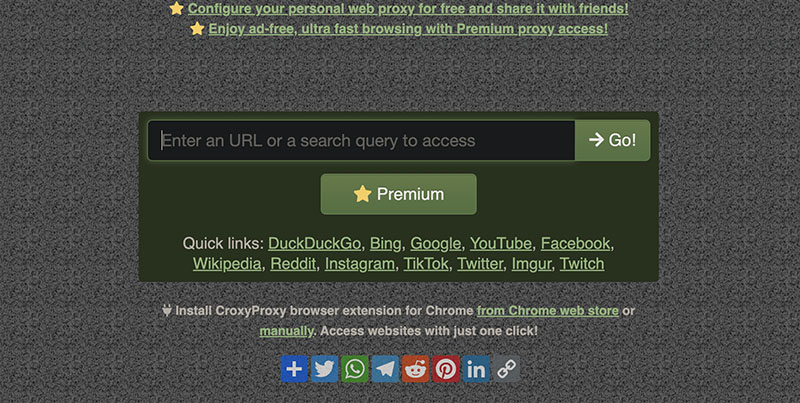
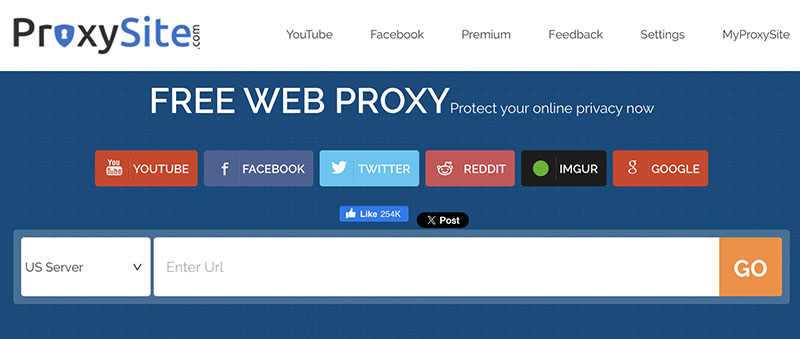
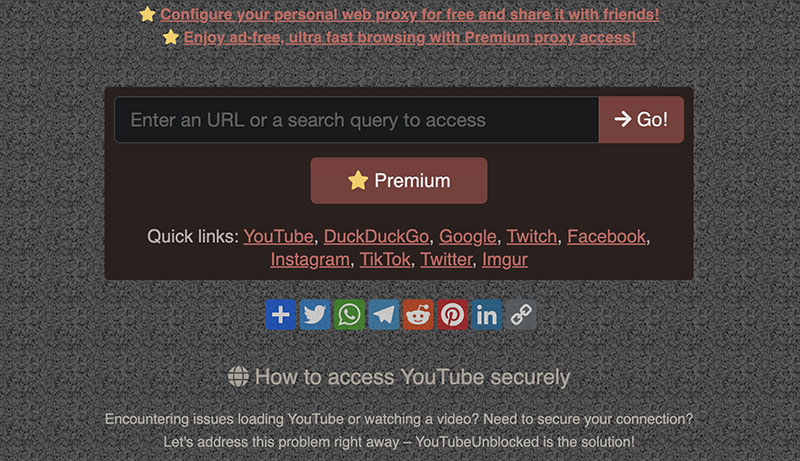
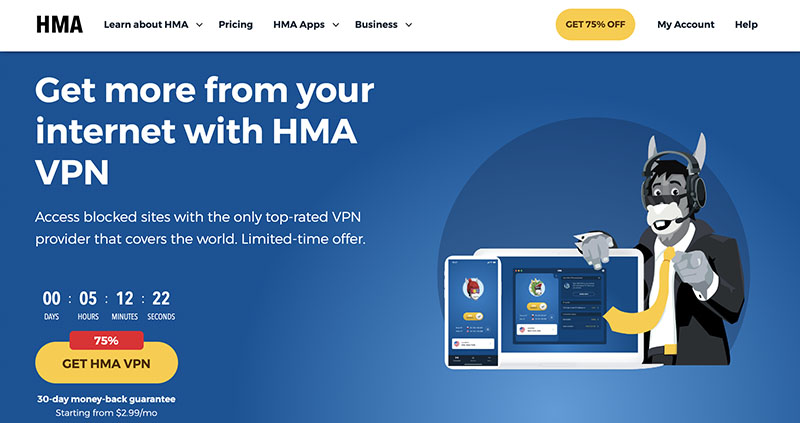


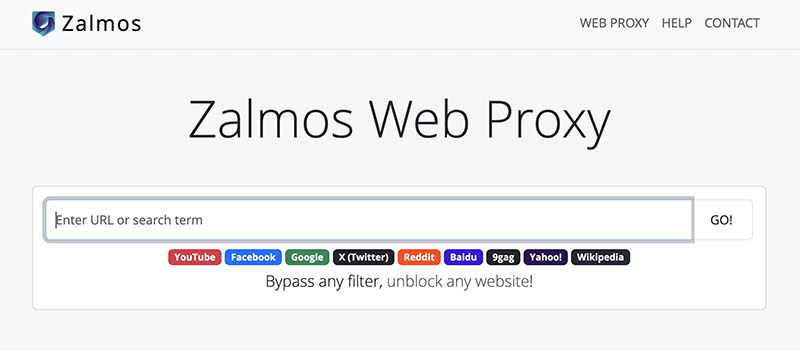
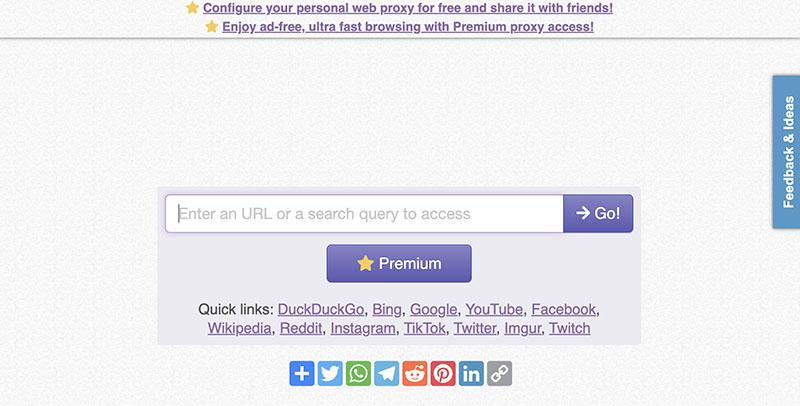
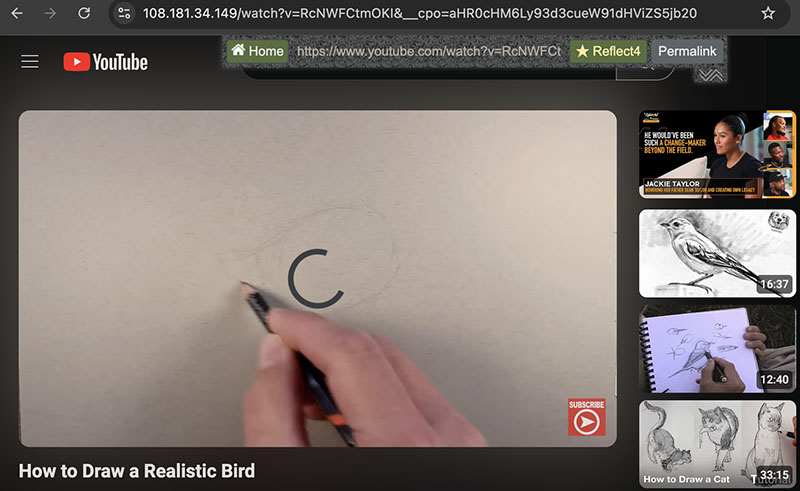
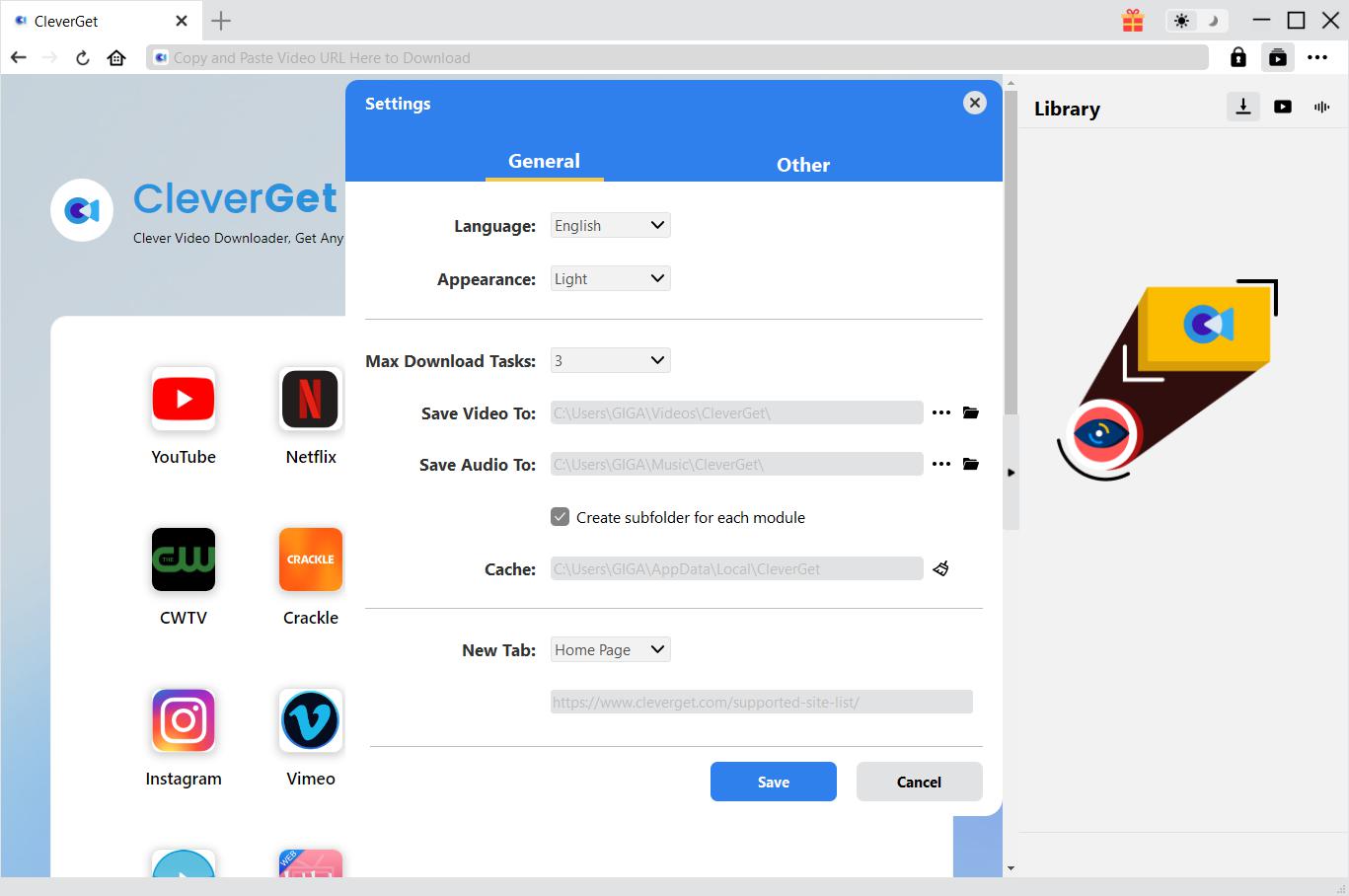
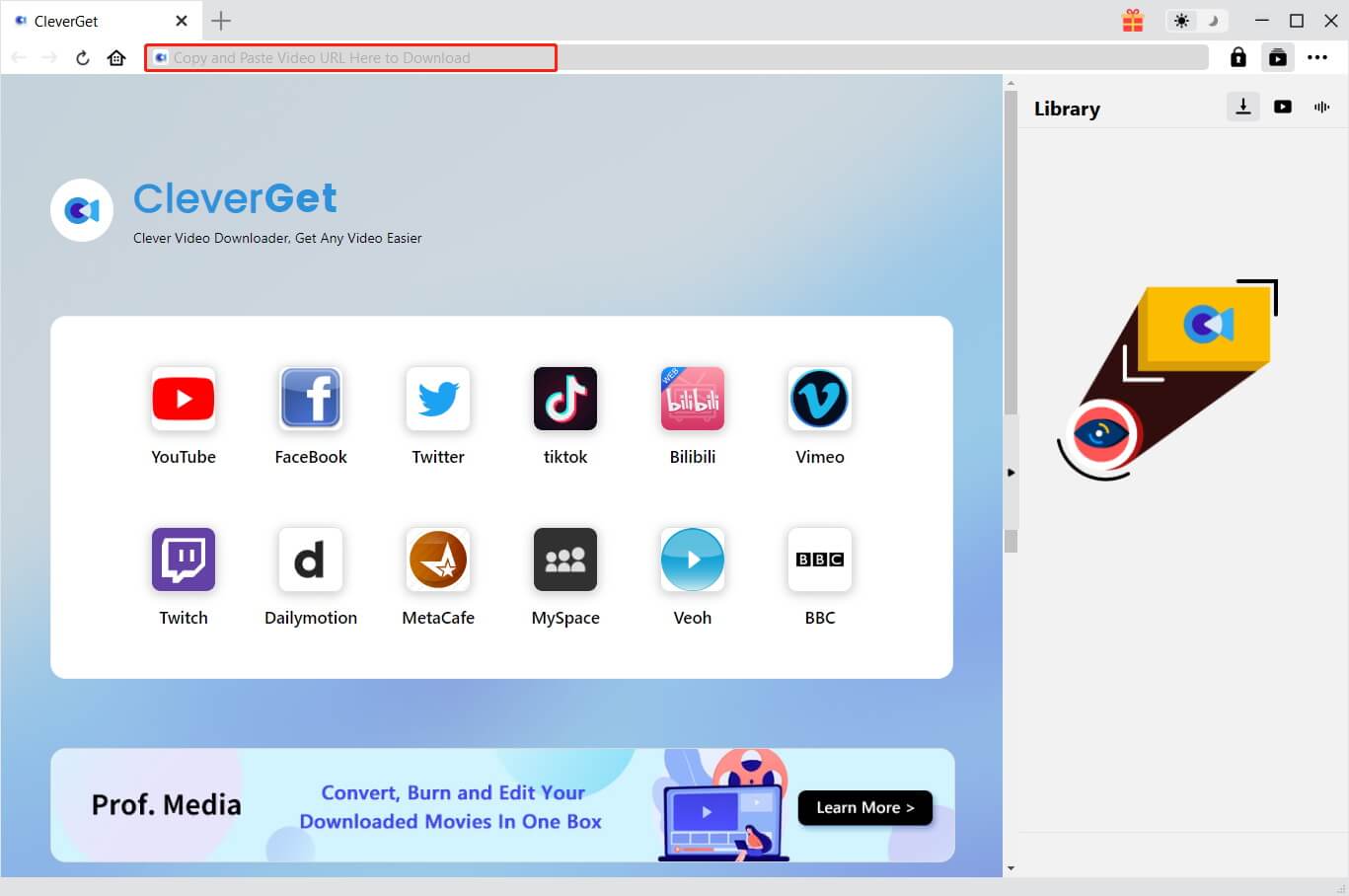
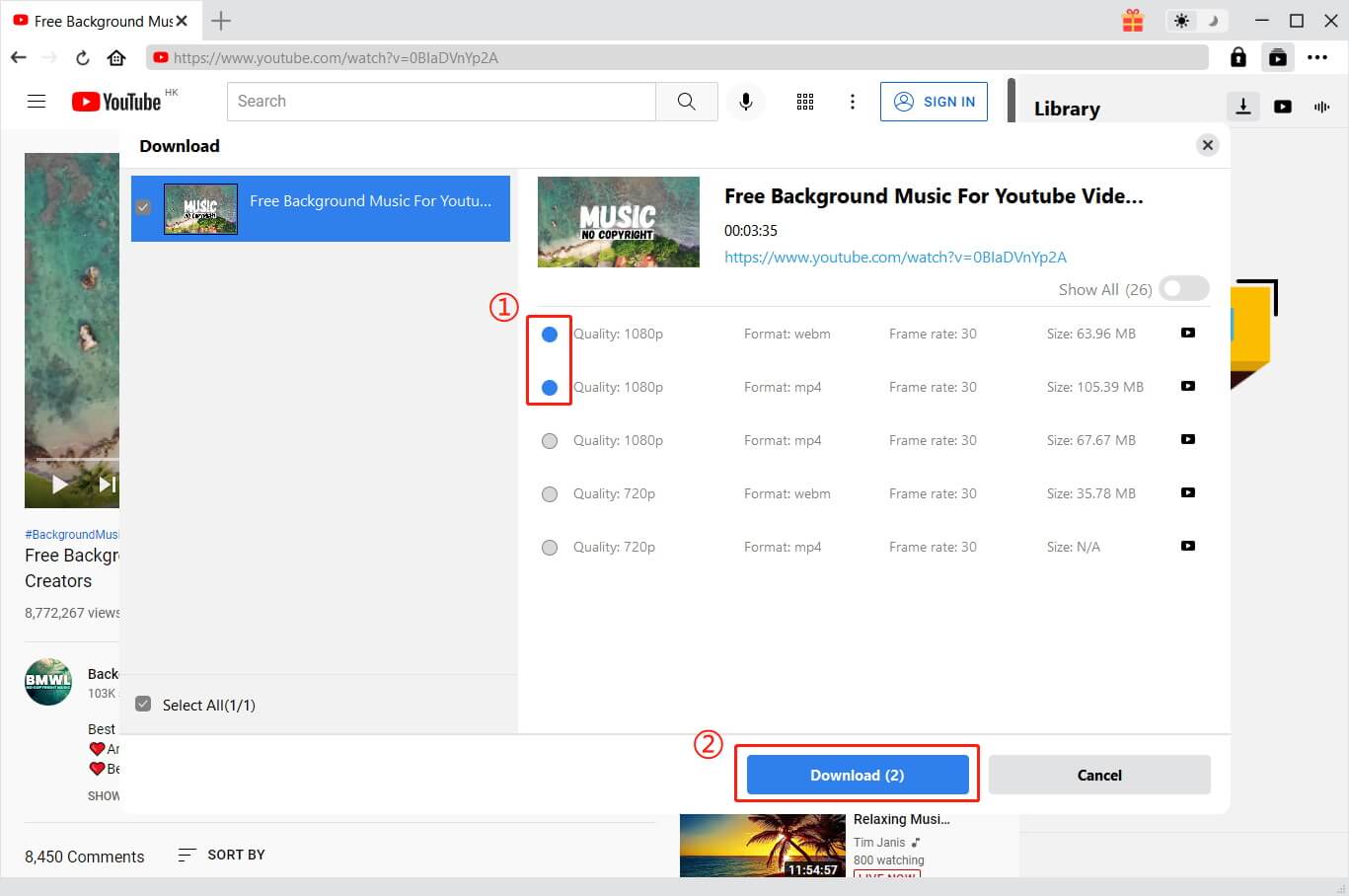










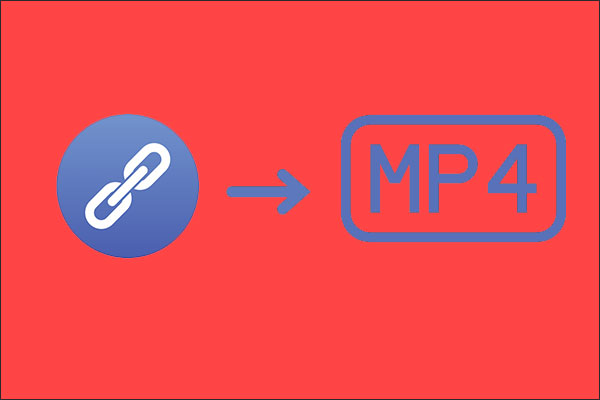

Wonderful web site. Plenty of useful info here. I’m sending it to some friends ans additionally sharing in delicious. And of course, thank you to your effort!