Last updated on 2023-02-12, by
Top 5 Ways for YouTube Movies Free Download
Are you tired of constantly buffering while trying to watch your favorite movies on YouTube? Well, look no further! With the advancement of technology, downloading YouTube movies has always been challenging. This article will explore the top 5 ways to download your favorite movies from YouTube freely. Whether you’re looking for offline viewing or just a way to save your internet data, these methods will provide you with a seamless movie-watching experience. So please sit back, grab your popcorn, and let’s dive into the world of free YouTube movie downloads.
Related Readings:
How to Download Private YouTube Videos Without Access?
How to Turn Off Age Restriction on YouTube?
Top 10 Sites for Free HD Movies Direct Download
Outline
- Part 1: How to Download Purchased YouTube Movies with CleverGet?
- Part 2: How to Use VLC for YouTube Movies Free Download?
- Part 3: How to Use Online YouTube Movie Downloader to Download YouTube Movies?
- Part 4: How to Use Browser Add-on for YouTube Movies Free Download?
- Part 5: How to Download YouTube Movies with Leawo Screen Recorder?
- Part 6: Comparison of 5 Best YouTube Movie Downloaders
Part 1: How to Download Purchased YouTube Movies with CleverGet?
CleverGet is a versatile and user-friendly video downloader that lets you download movies and videos from YouTube and other popular video-sharing websites, like Twitter, Facebook, Vimeo, Instagram, etc. Its intuitive interface and fast downloading speed make it a popular choice among movie enthusiasts who want to enjoy their favorite films offline. In terms of video quality, it supports downloading videos ranging from 480p, 720p, 1080p, 4K, and up to 8K UHD with 320 Kbps audio quality. Here are the steps to download YouTube movies with CleverGet.
Step 1: Download CleverGet Video Downloader
Install cleverGet Video Downloader on your computer. Launch the program and open your preferred web browser.

-
CleverGet Video Downloader
– Download MP4 videos up to 8K resolution
– Support 1000+ sites, like Facebook, YouTube, Twitter, etc.
– Support live video M3U8 link downloading
– Multi-task and playlist download
– Built-in browser and player
– Advanced hardware acceleration
– Easy-to-use interface
Step 2: Input Your Favorite Youtube Movie Video URL
Go to YouTube and search for the movie you want to download. Play the movie and copy its URL from the address bar of your web browser. Go back to CleverGet and click on the “Paste URL” button.
Step 3: Start to Download YouTube Videos
Select the desired video quality and format, then click “Download.” Wait for the download to complete, then enjoy your movie offline!
Step 4: Check and Manage Downloaded YouTube Movies
You can see all your downloaded videos on the right side of the CleverGet video downloader under the library option. Furthermore, you can also manage them.
Part 2: How to Use VLC for YouTube Movies Free Download?
Step 1: Download and install the VLC media player on your computer. And also, copy the link to your favorite movie from YouTube.
Step 2: Open the VLC player and click on the “Media” menu at the top of the screen. Select “Open Network Stream” from the drop-down menu.
Step 3: In the network tab, paste the URL of the YouTube movie that you want to download. Also, click the bottom triangle and select “Stream.” ( Press “Alt S”).
Step 4: In the Source Setup window, click “Next.” In the Destination Setup window, click “Add.”
Step 5: Click “Browse” to rename the file and set an output destination. Then click “Next.” In the Transcoding Options window, enable “Activate Transcoding.”
Step 6: Next, choose “videotape –H.264 MP3( MP4)” from the Profile drop-down list. Also, click “Next.”
Part 3: How to Use Online YouTube Movie Downloader to Download YouTube Movies?
Converto is a popular online YouTube movie downloader that allows you to download movies from YouTube with just a few clicks. You can save YouTube movies in .mp3 or .mp4 formats. It is easy to use and fast and supports downloading movies in various formats. Moreover, this site uses rogue ad networks and thus contains unwanted ads and causes redirects to other questionable webpages. Here are the steps to use Converto to download YouTube movies.
Steps:
- Go to the Converto website and enter the URL of the YouTube movie that you want to download.
- Select the desired format and quality for the movie.
- Click the “Go” button to start the downloading process.
- Wait for the download to complete, and then click on the “Download” button to save the movie to your computer.
Part 4: How to Use Browser Add-on for YouTube Movies Free Download?
CrossPilot is a browser extension that allows you to download YouTube movies easily. It works as a browser add-on for Chrome, Firefox, and Opera and provides a quick and easy way to download movies from YouTube and other video-sharing websites. Here are the steps to use CrossPilot to download YouTube movies.
Steps:
- Install the CrossPiler extension on your preferred browser (Chrome, Firefox, or Opera).
- Go to YouTube and search for the movie that you want to download.
- Play the movie, and click on the CrossPilot icon in your browser’s toolbar.
- Select the desired quality and format for the movie, and then click “Download.”
- Wait for the download to complete, then enjoy your movie offline!
Part 5: How to Download YouTube Movies with Leawo Screen Recorder?
Leawo Screen Recorder is a powerful screen recording software that can also download movies from YouTube. Actually, this method can download any activity on your computer screen – that is – you can download movies from any website. You can also freely add audio narration, cursor movement, and even doodles to your recordings. It’s simple and intuitive interface makes it easy to use, even for those new to screen recording. Here are the steps to download YouTube movies with Leawo Screen Recorder.
Step 1: Download Leawo Screen Recorder
First, click on the download button below to download and install Leawo Screen Recorder on your computer. Then, launch the software
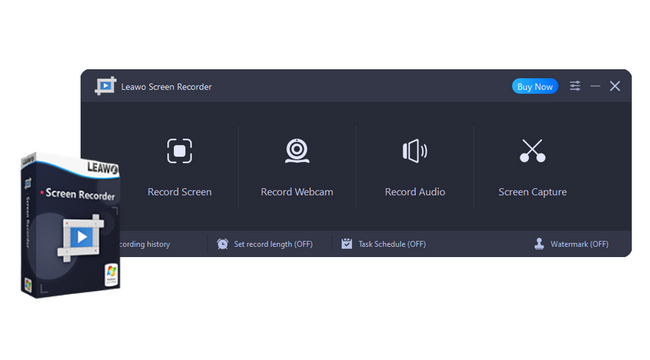
-
Leawo Screen Recorder
– Record all activities on your computer screen as HD screencast.
– Record video from your webcam.
– Record any audio from your computer an/or microphone.
– Capture anything on your computer screen as screenshot.
– Add drawing, annotations, watermark, mouse animation, and BGM to recordings.
– Output in high quality with multiple formats selectable.
Step 2: Set Output Preferences
Now, a Preferences panel will appear if you click the three-bar icon in the top menu and choose ‘Settings’ from the drop-down menu. It allows you to adjust where videos are saved, video format, encoder type, video quality, frame rate, audio quality, and sample rates.
Step 3: Select Recording Area and Start
When you click ‘Record Screen,’ a drop-down menu appears with four options for recording – Full Screen, Select a region/window or Fixed Region, or one of your recently used sizes. By default, system sound is recorded, but you can control the volume with the scroll bar at the bottom of the screen and see the current volume on the screen.
Part 6: Comparison of 5 Best YouTube Movie Downloaders
Here, we will provide a quick comparison between all the above 5 downloaders we recommended.
| Features | CleverGet Video Downloader | VLC | Leawo Screen Recorder | Browser Extension | Converto |
|---|---|---|---|---|---|
| Available on | Windows & Mac | Windows, Mac & Linux | Windows & Mac | Chrome, Firefox, Opera | Web based |
| Output formats | MP4, WebM, MKV | MP4 | MP4, MKV, FLV, 3GP, MOV, TS, M2TS, AVI, MPEG, VOB, F4V, M4V | MP4 | MP4, MP3 |
| Resolution | Up to 8K UHD resolution | Up to 1080P | Depend on the size of recording frame | Up to 1080P | Up to 720P |
| Batch download | Yes | No | No | No | No |
| Playlist download | Yes | No | No | No | No |
| Download speed | 6x higher | Average | Depend on the video duration | Average | Low |
| Interface | User-friendly | User-friendly | User-friendly | User-friendly | User-friendly |
| Remove ads | Yes | No | No | No | No |
| Built-in browser | Yes | No | No | No | No |
| Supported sites | 1000+ sites | 50+ sites | All sites | YouTube only | YouTube only |
In conclusion, there are several ways to download movies from YouTube, each with its benefits and limitations. From using CleverGet Video Downloader to using VLC, online YouTube movie downloaders, browser add-ons, and screen recorders like Leawo Screen Recorder, there is no shortage of options. Whether you want a quick and easy way to download movies or a more powerful solution, there is a method out there that will suit your needs.
Out of all the options available, we highly recommend the CleverGet Video Downloader. It is easy to use, fast and provides many options for downloading movies from YouTube. With its intuitive interface and support for downloading movies in various formats, it is the perfect solution for anyone looking for a quick and reliable way to download movies from YouTube. So why not try it and see how it can help you enjoy your favorite YouTube movies offline?
Leave a Comment
You must be logged in to post a comment.
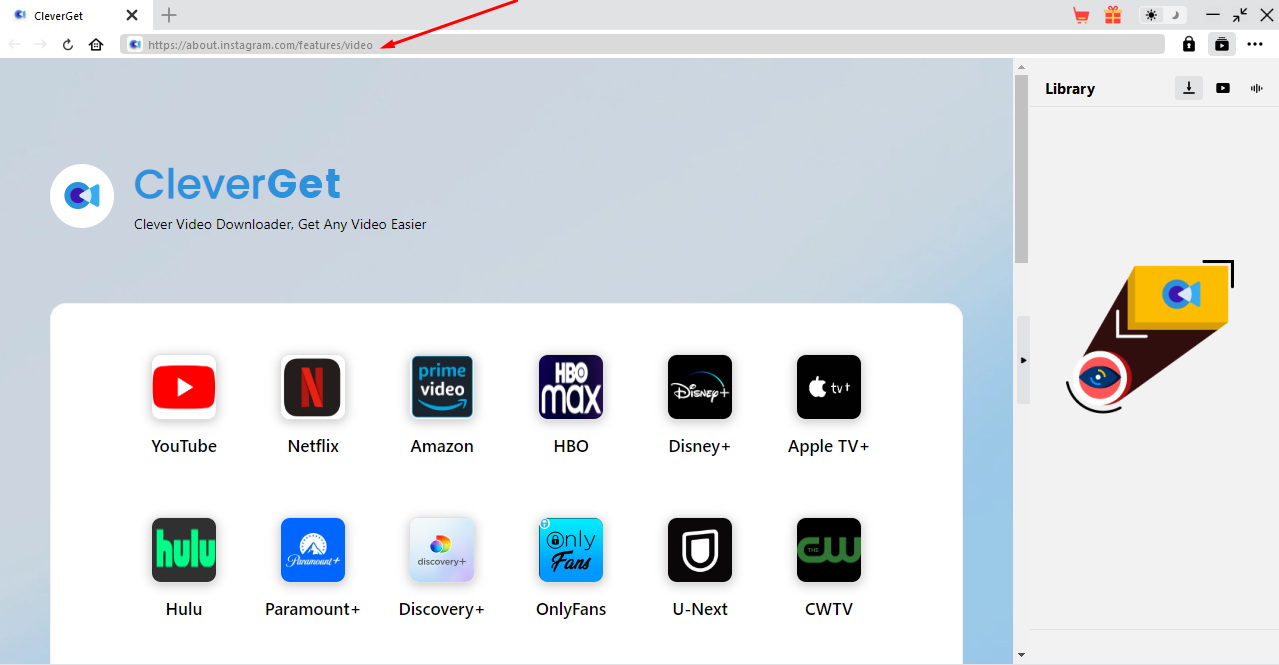
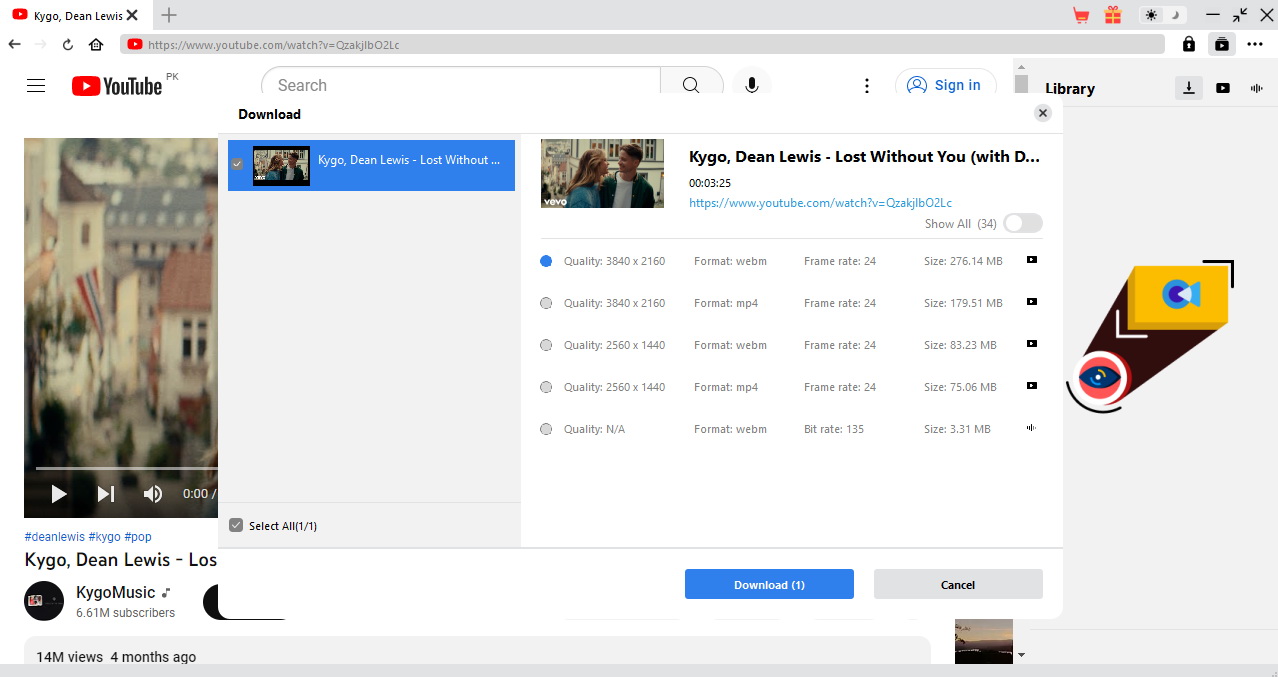
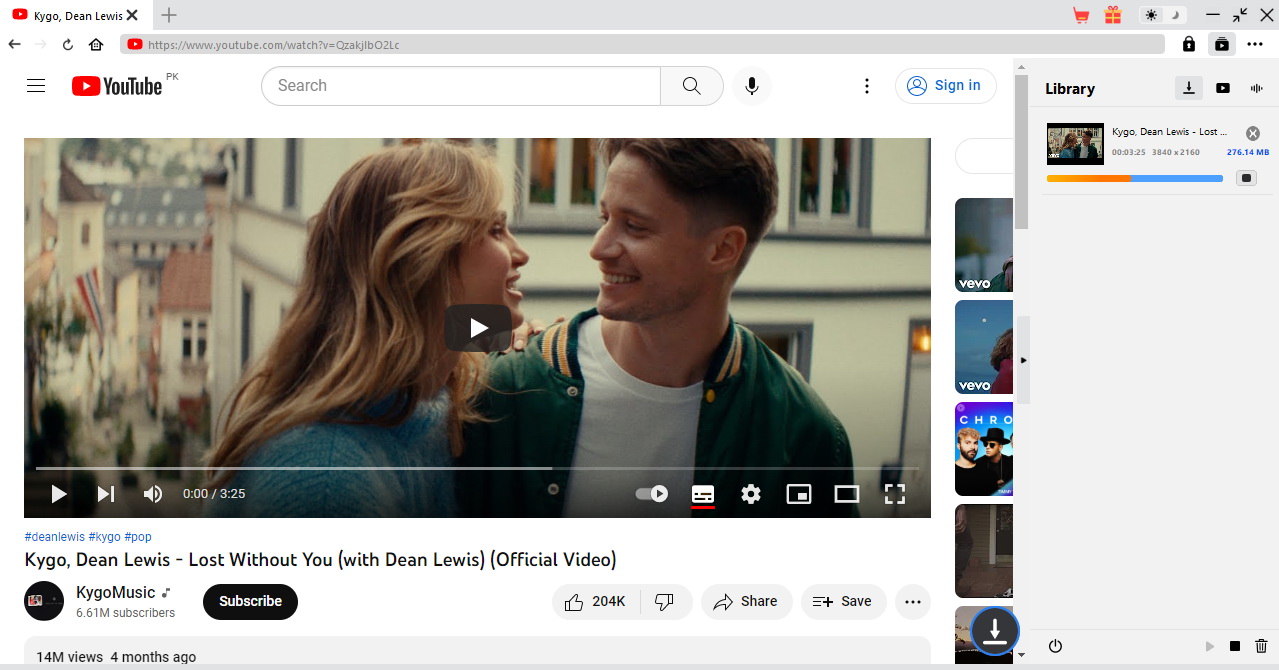
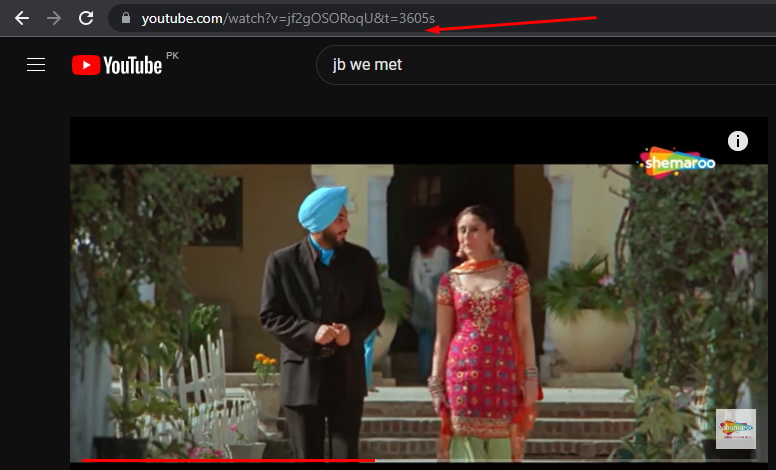
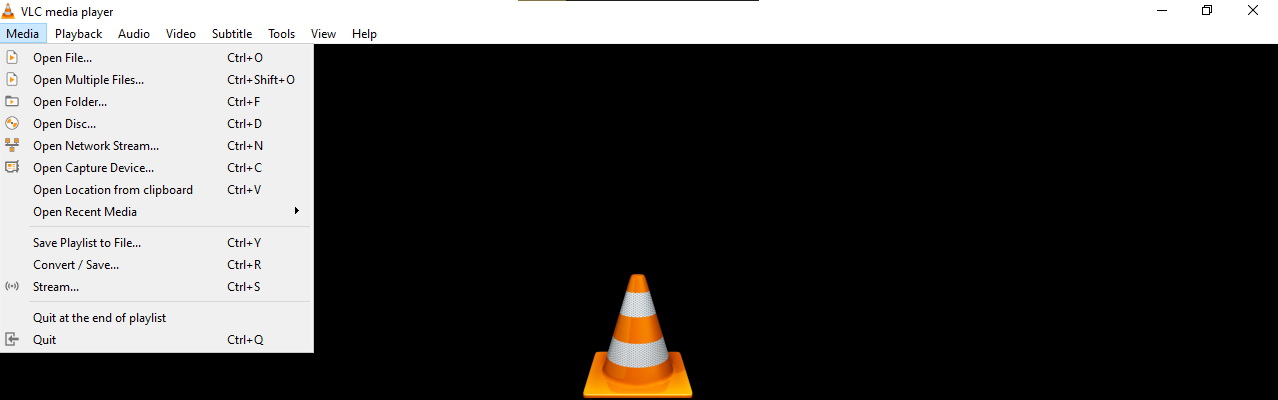
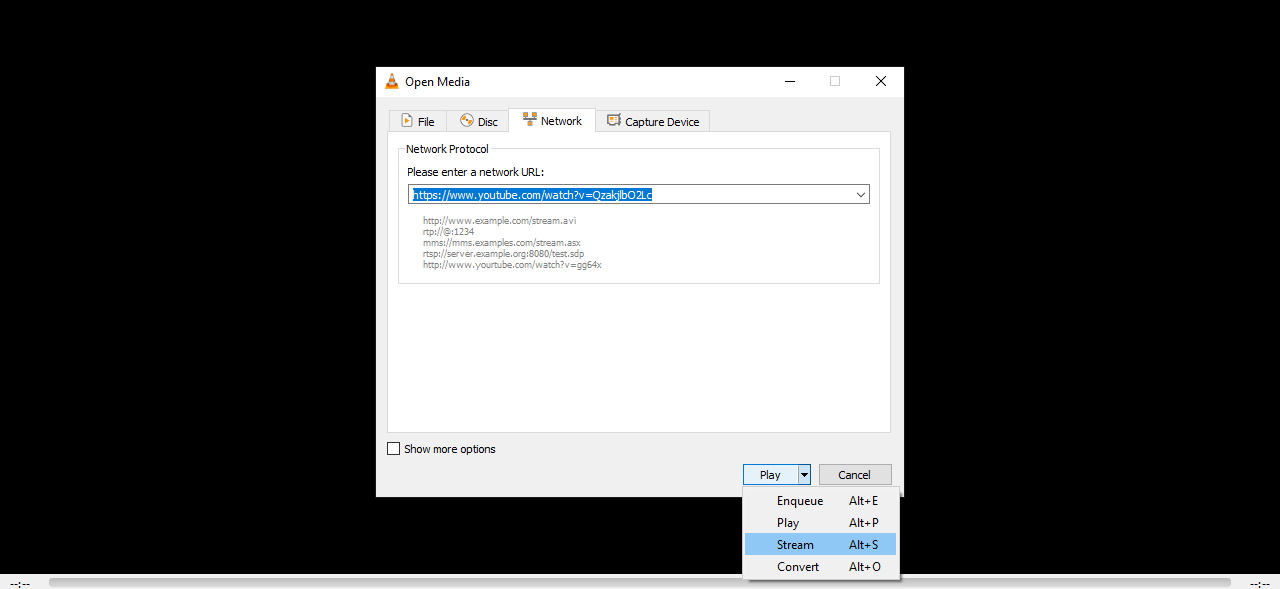
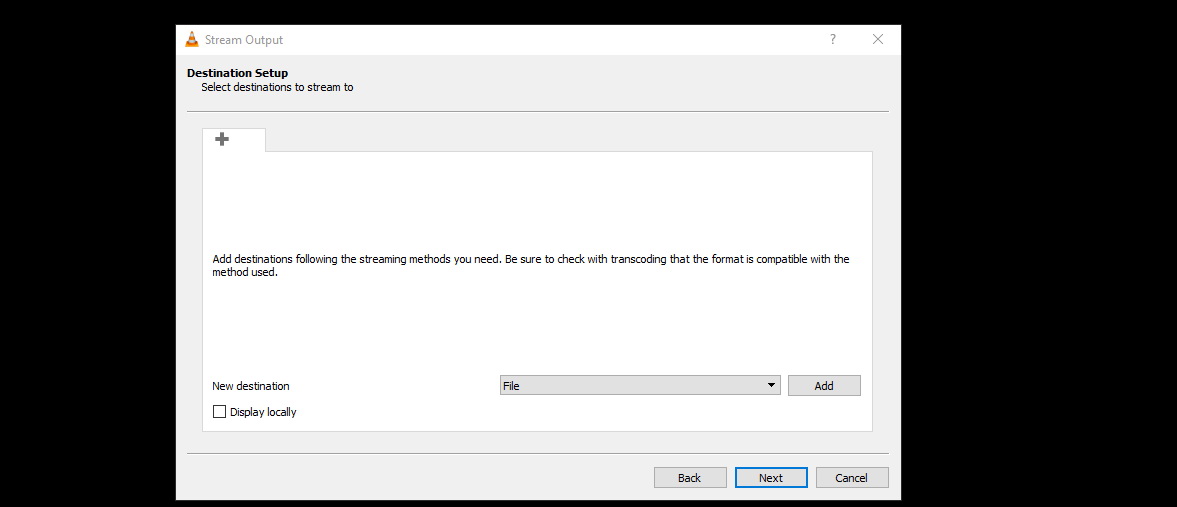
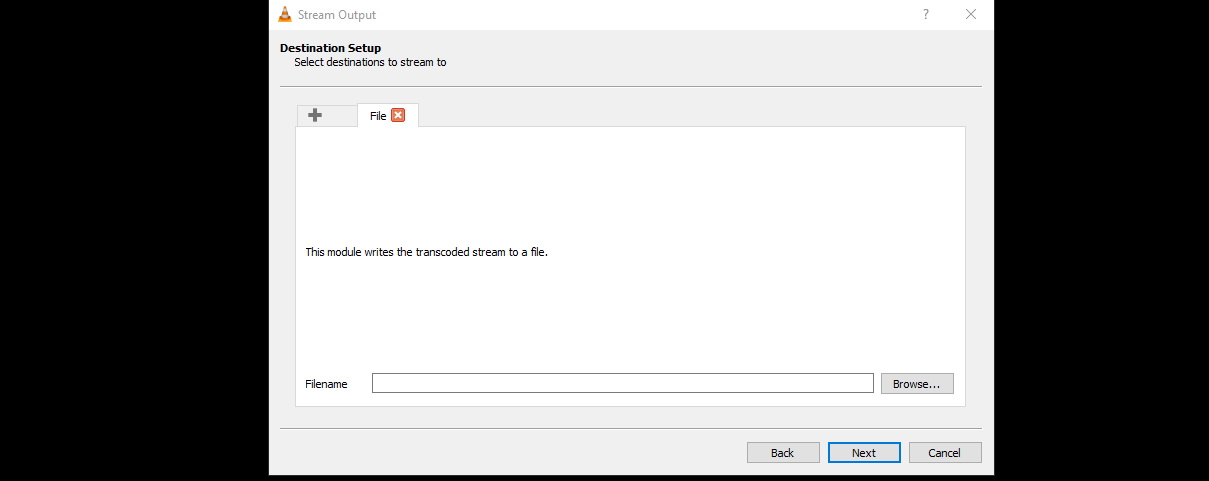
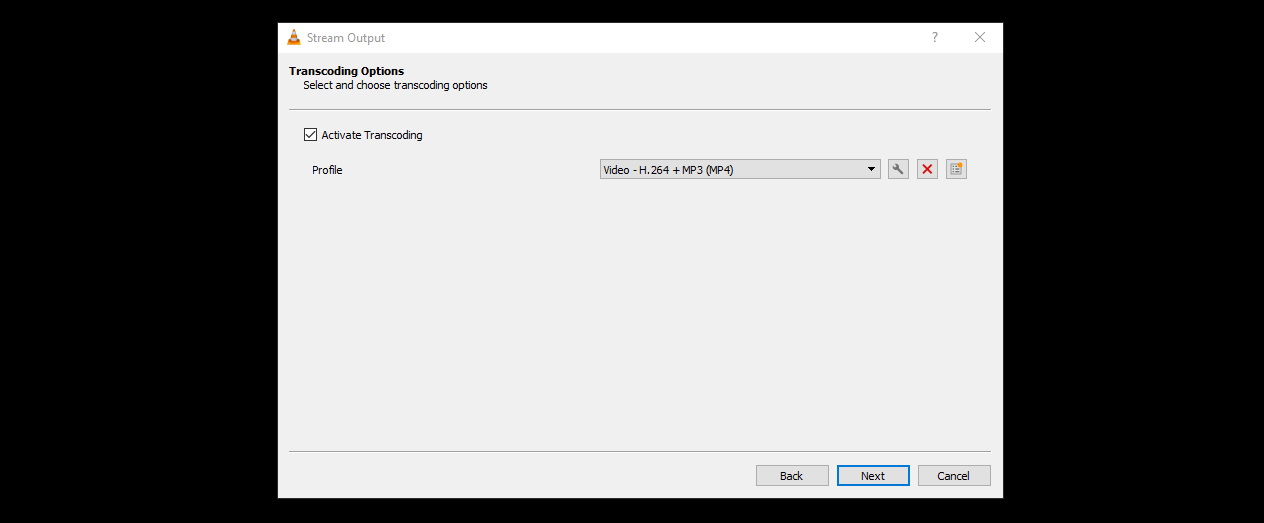

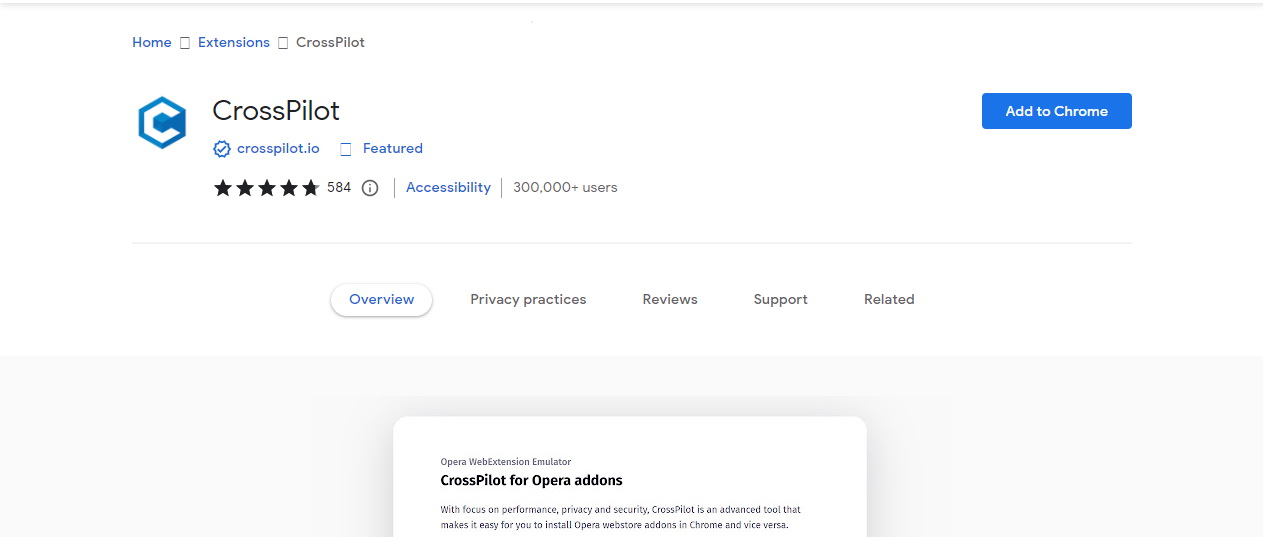
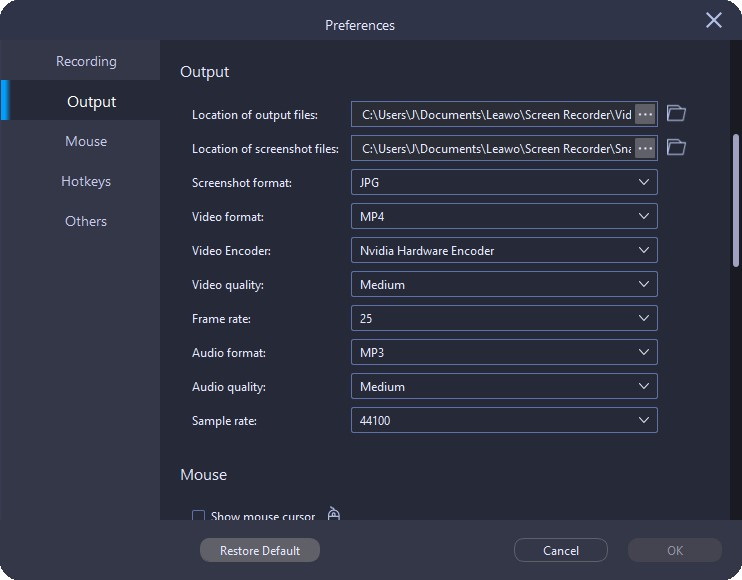
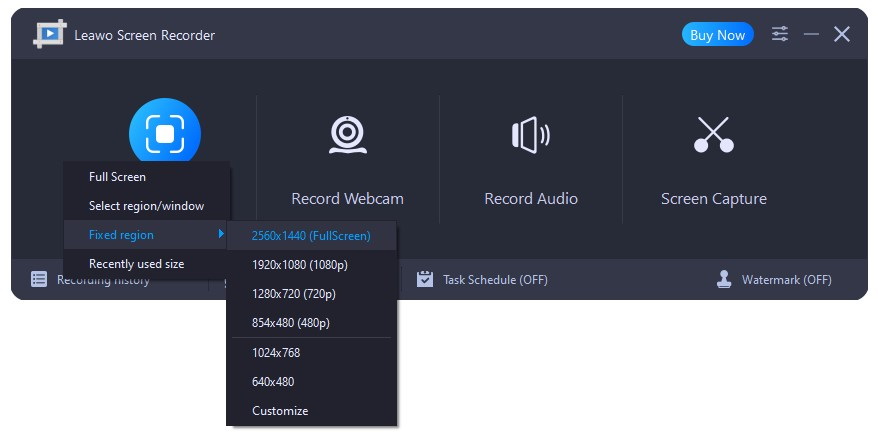










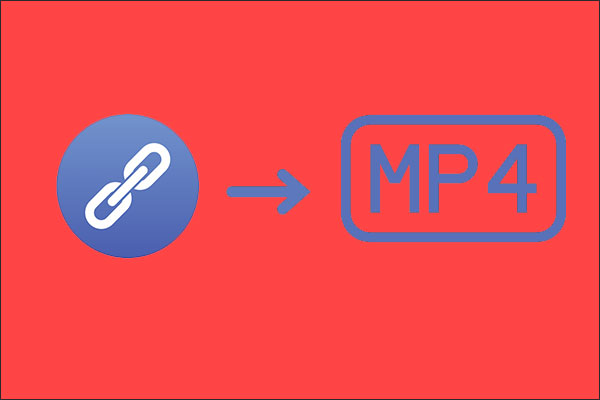

0 Comments.