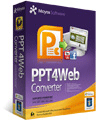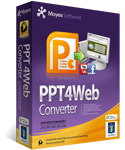
To get the best flash video FLV, MP4, and MOV file for the video share
sites like YouTube and making a surprising flash video player for your
web or blog, Moyea PPT4Web Converter explores high technologies to
achieve many functions. With this PPT to flash video converter, you can
customize the flash video file in many aspects. For example, set
default transition time between slides; set to ignore the original
audio file in PowerPoint presentation and add no limitation of
background music for the output video file; check to keep the aspect
ratio of slide. Of course, meanwhile of multiple settings, this PPT for
web converter also allows retain the original music, animation, movie
clips, slide transitions from PPT file to convert. The advanced
settings including bit rate, frame rate, video size etc. is contained
to meet every specific needs. What's more, the super speed of
conversion and the brilliant quality are really beyond your
imagination! Now, please enjoy Moyea PPT4Web Converter.
1. Convert PPT to FLV, PPT to MP4, MOV, 3GP, and 3G2 file with H.264 encoder
Moyea PPT4Web Converter can convert PPT to flash video file in formats of FLV, and MP4, MOV, 3GP, 3G2 with H.264 encoder, so that the converted PowerPoint to flash video file can be better suitable for other use.
2. Custom PowerPoint for conversion
Reset default transition time between slides; set ignore the audio in PowerPoint presentation and re-add no limitation of background music to the PowerPoint file for conversion; check to keep the aspect ration of slides.
3. Fast conversion speed and excellent quality
Moyea PPT4Web Converter will gain the approbation by the super high speed and the brilliant quality.
4. Fully retain elements in original PowerPoint file
To theoriginal music, animation, movie clips, slide transitions, this Moyea PPT4Web Converter can fully keep them for conversion.
5. Easy-to-use interface
Regardless of the expert users and the green hand, the user-friendly interface lets you feel convenient for using the program.
6. Batch conversion supported
There is no limitation to convert multiple PowerPoint file at a time. Of course, you can set priority conversion PPT file in the batch conversion.