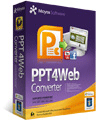1. Can this software run under Windows Vista and support PowerPoint 2007?
Yes, this software is of very high compatible, and can run under Windows Vista smoothly as well as support PowerPoint 2007 well.
2. Can this program keep all the originals of my PPT file, like preset timings, animations, video and audio, all transitions?
A: Basically, our program can keep all the originals, including original preset timings,music, animation, movie clips, slides transitions, etc. If your PPT file is quite complicated, and you can't sort it out when using it, please feel free to contact us at Online Support System (OSS) with your problem or send us the PPT file for checking.
3. Why does the transition time between slides I set not in use?
To this question, please note that if you have set slide transition time between slides in your presentation, this kind setting for transition time will not take effect.
By the way, to get perfect results, it is recommended to set transition time in presentation.
4. Can I add some audio files for conversion to flash video, as the PowerPoint file is mute?
Of course, you can! This software allows you ignoring the audio tracks in the original PowerPoint file not only, but also it enables you to insert up to 5 background music for conversion to flash video FLV, and MP4, MOV, 3GP, 3G2 file with H.264 encoder.
5.The output file size is too large. How can I get a smaller file?
The file size depends on the slides of the PowerPoint file, the video bit rate and the codec you select for the output file. You can set a lower bit rate for a smaller file size. Please notice that the quality of the output file will be less desirable with lower bit rate, but you can select a proper bit rate for you after some test of the conversion.
6. I have many PowerPoint file to convert and I don't want to make settings one by one, what I should do?
This PPT4Web converter provides "As default" button for each setting, then if you want to realize the effects of one time settings for all the PowerPoint files, you only need to click "As default" button after each settings. To the audio and video parameters settings, you only need to click on the "Save as" button and save it with the name you prefer after changing the parameters in the "Format Settings" window, and then click the "OK" button to save the settings. Then you can select the profile directly on the "Format".
7. What can do with the converted flash video FLV, MP4, MOV, 3GP, and 3G2 file?
For the generated flash video FLV, MP4, and MOV file, you can upload your PowerPoint presentations about your party, company products, photos and so on to some video share sites like YouTube, blog for company products publicizing. With the converted flash video FLV, MP4, MOV, 3GP, and 3G2 file, users can make a flash video player with Moyea Web Player to play these flash video files from both online and local machine on any websites.
8. Why can't I transfer the converted MP4 file to my iPhone?
As MP4 file including many kinds, and the MP4 file compatible with Portable devices like iPod, iPhone, Zune, PSP, Apple TV, etc. must has suitable parameters like video size, video bite rate. Therefore, if you want the generated MP4 file can be played on your Portable devices, you have to set suitable parameters for the output MP4 file.
9. What's the difference between trial version and registered version?
There is no functional difference between the trail version and registration version, however, the trial version has watermark in all output flash video files.
10.What can I do if I lost my register key?
Please enter our Customer Service Center (CSC) with the login account and password we sent to you in the confirmation email to regain the register key. You also can edit an email with the contents of your Order ID and registered email address when you purchased the software to send to our email box support@dvd-ppt-slideshow.com to ask for support.