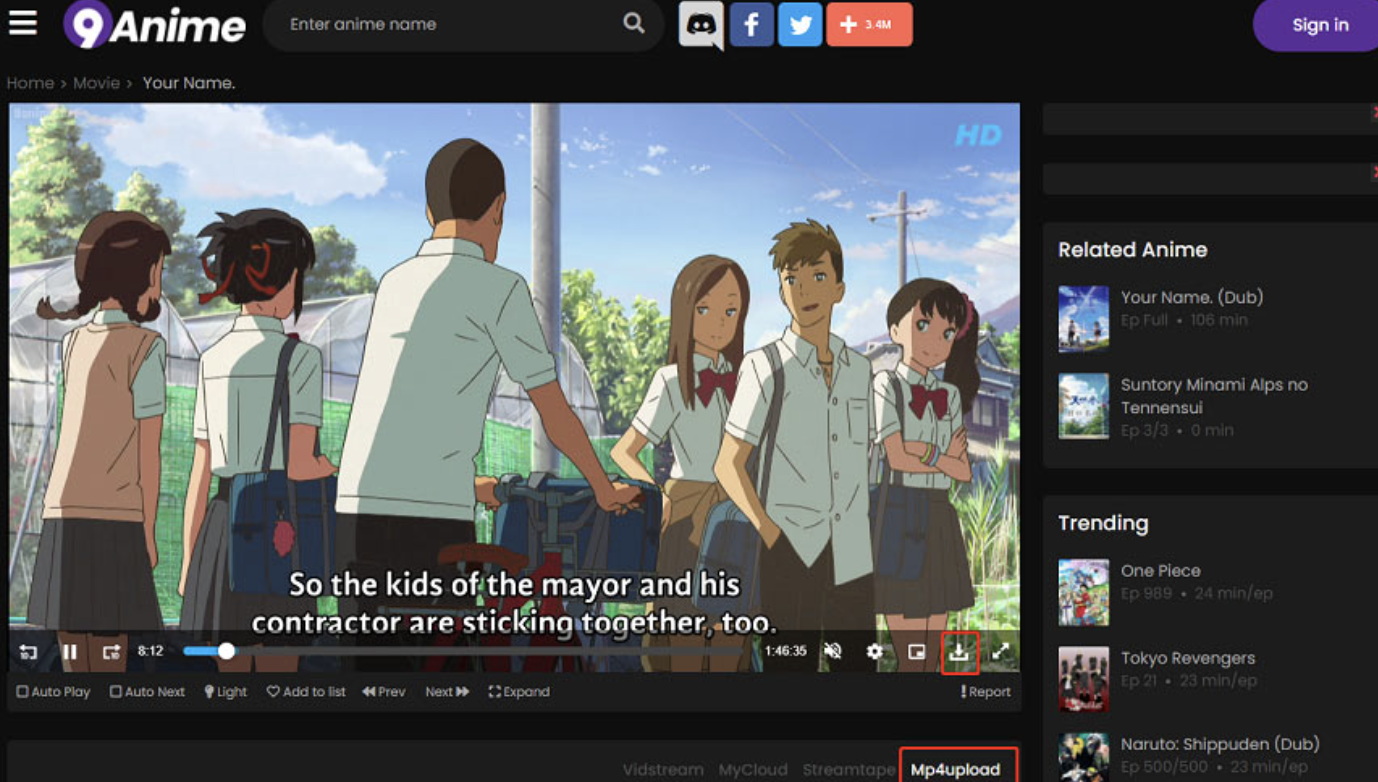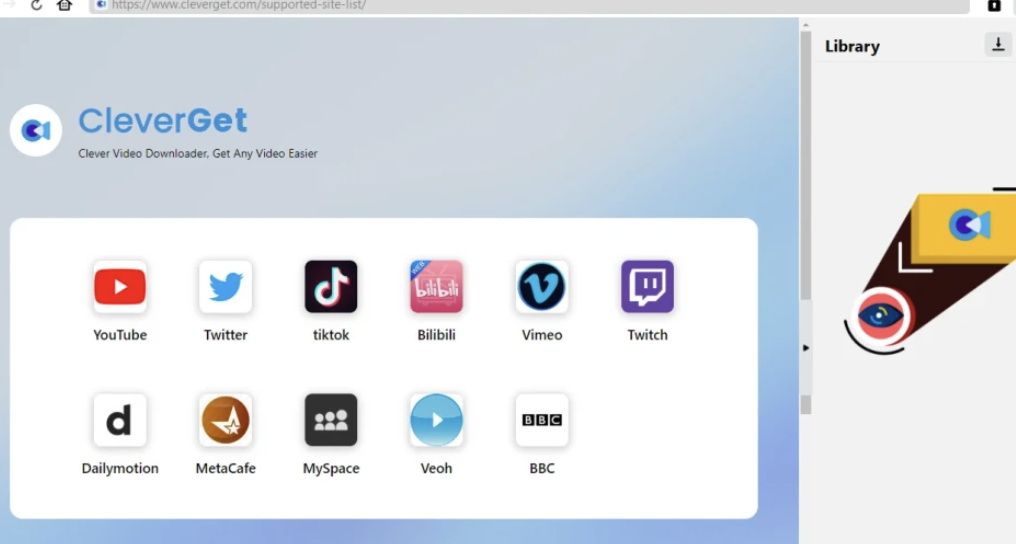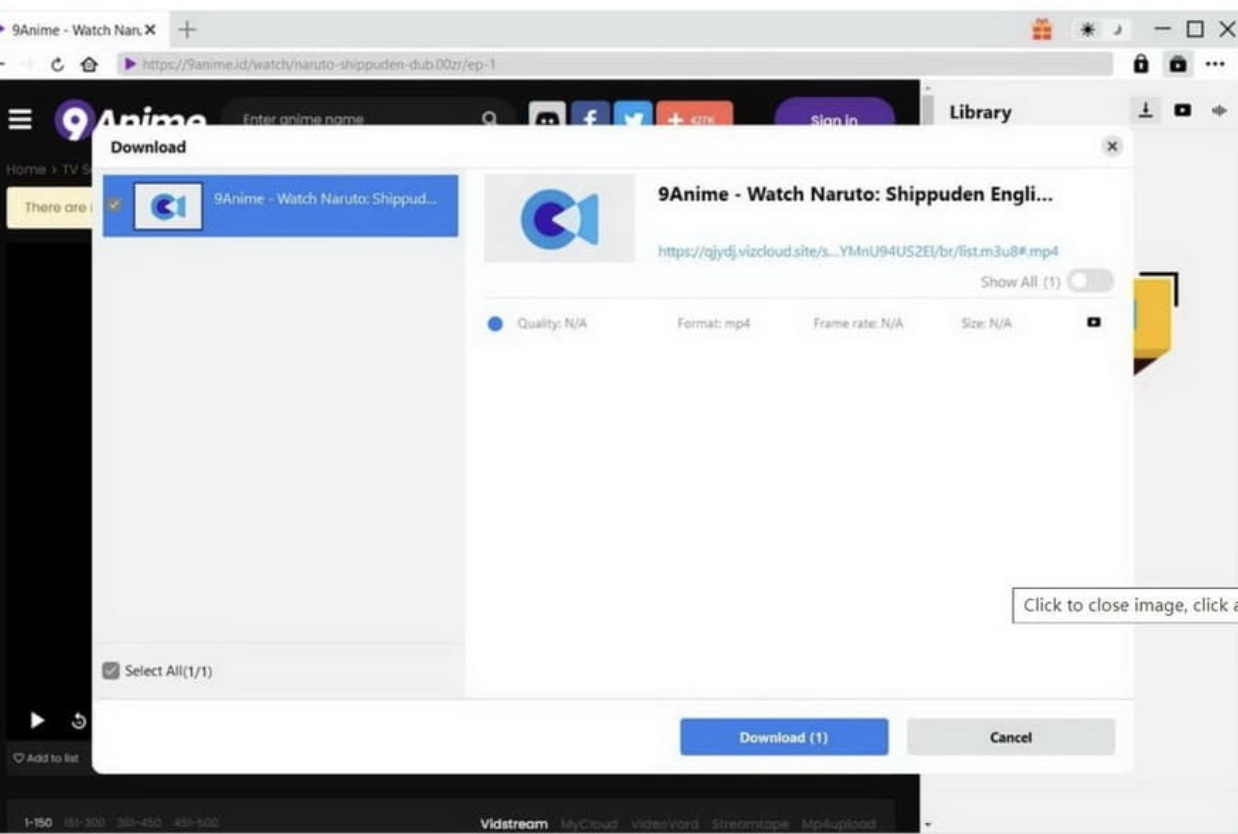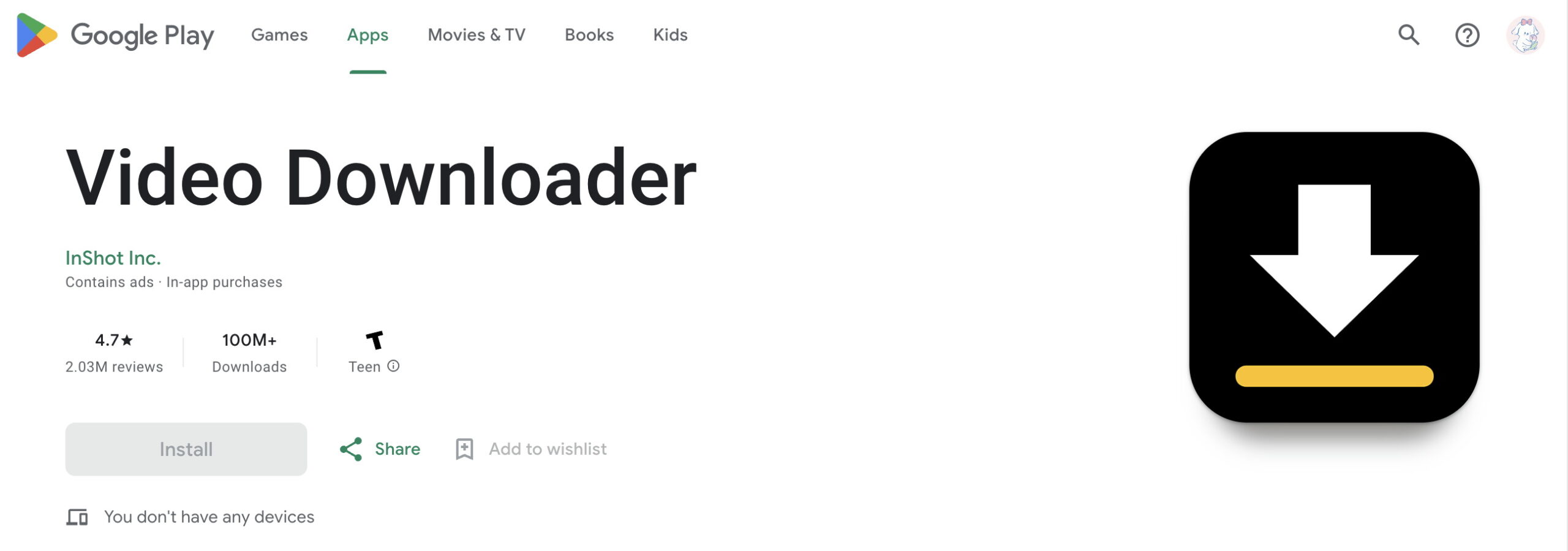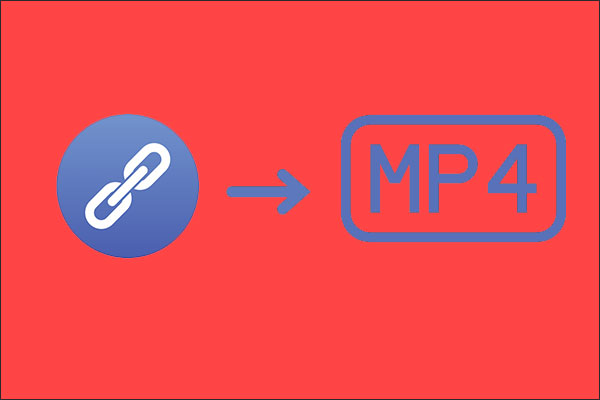Last updated on 2024-05-30, by
[Full Guide] How to Download from 9Anime?
Are you an anime fan or someone just getting into the anime? You can have a simple and enjoyable experience in 9Anime, and you will get a lot more information after you read about how to download from 9anime.
OutlineCLOSE
Part 1: How to Access 9Anime Shows?
There are 2 ways to watch anime on 9anime through their website or using their app. However, I highly recommend that you can use the website instead of the app. Because this app has some risks, such as your data being compromised, this could make your personal information at risk. Therefore, for the most safe and good experience, you should go to the website as the best choice, and make sure you go to the correct and safe one: https://9animetv.to/.
An important feature of the web version of 9Anime is that you can create a free account. By signing up, you can track your favorite show, then bookmark it, and receive some of the latest news about it. And the site supports subtitles in many languages, so you can watch from anywhere in the world and download anime for free. In addition, the video player offers many choices for you, such as adjusting the playback speed or even the dark mode, so that you can happily watch it at night.
Part 2: Is it Safe to Watch 9Anime Shows?
Is the 9anime safe? If you are an anime fan, watching shows on 9Anime might be a good choice. Because the site gives a lot of popular and less known anime and movies. However, with that comes some questions of your safety. Here, I talk about whether it is safe to watch shows on 9Anime and how to make it safer.
Risk
One of the most risks of using 9Anime is the many advertisements and pop-ups. It’s all very annoying and sometimes even troublesome. Because if you click on the wrong ads, it could lead you to some bad websites that could cause your device to have problems in functioning. And anime often has the pirated content. This puts you at legal risk, as you may unwittingly meet the piracy instead of supporting creators through some official sites. Moreover, when you visit some unofficial websites such as 9Anime, your personal data may be at risk, so that your browsing habits, IP, and other information may be collected by others.
How to stay safe
If you install an ad-blocker you can greatly reduce the number of ads and pop ups you see. This minimizes the risk of you clicking on some unknown links. You can also use a VPN to protect your privacy. A VPN can hide your real IP and protect your connections, making it harder for others to track your information. You can also consider downloading these shows, which can reduce your exposure to ads while also allowing you to watch offline. However, make sure your download is safe to avoid downloading the malware one.
Part 3: How to Download from 9Anime Directly?
Downloading shows directly from 9Anime can be useful, especially if you want to watch offline or avoid the ads and pop-ups. Here’s a simple way on how to download from 9anime:
Step 1: First you can open your web browser and visit the 9Anime website.
Step 2: Then you have to use the search bar to find the show or episode you want to download. You can click on the correct title to open the page, and then click on the episode you want to download. This will take you to the new download page.
Step 3: Clicking the Download button will start the download process, which is very simple for you.
Part 4: How to Download from 9Anime with Software?
Download animation from 9anime app to make your offline viewing more convenient and enjoyable. Here is a way for you on how to download videos from 9anime on your PC and phone. However, that content downloaded from 9Anime may not always be completely reliable or legal, so please be cautious and consider supporting some official platforms whenever possible. CleverGet Video Downloader is a very useful tool for you that lets you download videos from many websites including 9Anime. Here’s how to use it:
Step 1: The first thing you need to do is visit CleverGet. And download and install it and follow the instructions on your screen to install it on your computer.

-
CleverGet Video Downloader
– Enable users to download online videos, movies, TV shows, live streams, etc. from 1000+ websites.
– Detect M3U8 links intelligently with an inherent browser to download videos.
– Download 8K video and audio at 320 kbps without quality loss.
– Support to download TV series episodes of all/certain seasons in batches.
– Download online video to MP4/MKV/WEBM or other available popular formats.
Step 2: After installation, you need to open CleverGet on your computer. In CleverGet, you can go to the 9Anime website using a built-in browser, search for the anime show or episode you want to download, click on the one you like to start playing, and CleverGet can detect the videos for you.
Step 3: Once the video is detected, a download button will appear. You can click this button to start the download process. Of course, you can also choose the desired quality and format such as the MP4. You can then click the Download to start downloading the episode.
Step 4: Once the download is finished, you can go to the selected folder and view the video file to make sure it plays correctly. All in all, CleverGet is a simple tool that simplifies the download process and makes it easy for you to store the anime you like for offline viewing.
Part 5: How to Download from 9Anime with Extensions?
Using browser extensions can be a very simple way to download some anime episodes from 9Anime. Extensions are the small tools that add some features to your web browser. This way will show you how to use extensions designed for Google Chrome or Microsoft Edge to download videos from 9Anime. Google Chrome or the Microsoft Edge offer you many video downloader extensions that can help you save anime episodes from 9animetv.
Step 1: You can open the Google Chrome, and go to the Store. And then you can search for “video downloader”, such as the “Video DownloadHelper” or “Flash Video Downloader”. You can click Add to Chrome to install the extension.
Step 2: Open a new tab in Chrome and go to the 9Anime website, and search for the show you want to download. And then you can click on the episode to start playing it. The downloader extension can detect the video and display a download button.
Step 3: Then select the episode you want to download and just click the Download to start downloading the episode.
Besides, you can also use some external tools such as an Internet Download manager (IDM). While downloading from 9Anime on your phone can be more complex and less reliable compared to using a computer for you. You can try using some mobile apps or browser extensions, but it is not sure for you to be successful.
Conclusion
In conclusion, while 9Anime does offer an app, the website is highly recommended for you for some safe reasons. Using the official website at 9anime ensures a safe, reliable, and enjoyable experience for us. Whether you’re looking to catch up on the latest episodes or find some new series, 9Anime has a vast library that caters to all anime fans like you and me.