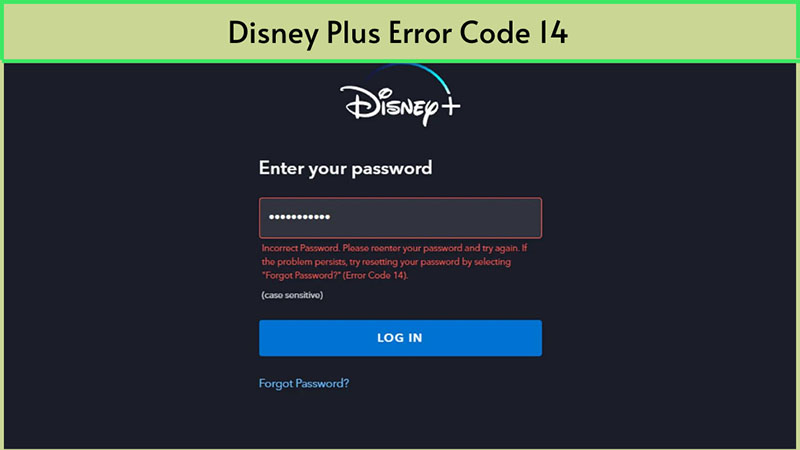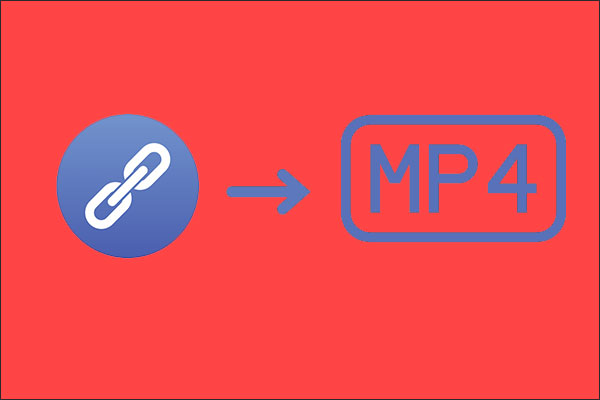Last updated on 2024-01-22, by
Possible Solutions to Fix Disney Plus Error Code 14
Summary:
This blog will illustrate all the possible causes of Disney Plus error code 14 and how to fix it perfectly.
Disney Plus is truly a great platform to look for unlimited entertainment, from Marvel movies to trendy TV shows to classic titles. However, the platform might notify you of various error codes during streaming and the Disney Plus error code 14 is not a strange one. So what does error code 14 mean on Disney Plus and how to fix it? This blog is your best help. Just read on to learn more.
Outline
Part 1: What Does Error Code 14 Mean on Disney Plus?
What is error code 14 on Disney Plus? It means you can not access the Disney Plus content library and stream whatever you want. The connection between your streaming device and the Disney Plus server is halted due to an error. Whether it is persistent or temporary is still unknown, and you will need to troubleshoot it step by step. So how to fix error code 14 on Disney Plus? Just check out the following parts.
Part 2: What Does Disney Plus Error Code 14 Look Like?
Before everything else, let’s have a look at the Disney Plus error code 14. The code will pop up on your streaming device like this: Incorrect Password. Please enter your password again and have a double check. If the problem still exists, you can try resetting your password by selecting “Forgot Password?” As you can see, the error code 14 Disney Plus is associated with your account information, for instance, an incorrect account name and password.
Part 3: Possible Causes of Disney Plus Error Code 14
The error code 14 on Disney might have happened due to various causes. In this part, we’ve concluded all the possible causes, just check them out.
1.Wrong email address
As indicated in the error message, Disney Plus error code 14 is highly related to incorrect account information. You might have input the wrong email address and password, which stops you from accessing Disney Plus.
2.Inactive account
Have you activated your Disney Plus account? Please note that you need to activate your Disney Plus account from your email before everything else.
3.A temporary glitch
If your account information is correct and it has been properly activated, then the Disney Plus error code 14 sometimes can be a temporary glitch, which is caused by your app or the browser.
4.Simultaneous login
Have you logged in to Disney Plus on multiple devices? If yes, it might lead to streaming issues of all sorts and the Disney Plus error code 14 is one of them.
5.Overaccumulated cached files
More often than not, the corrupted cache and data on your browser and Disney Plus app might cause playback issues. They will not only interfere with Disney Plus streaming but also all your browsing activities.
Part 4: How to Fix Disney Plus Error Code 14?
Now you know the causes of the Disney Plus error code 14. It’s time to see how to fix it. In this part, you can find multiple solutions that 100% work.
1.Check your account information
The first step is simple, that is, you need to make sure your login details, for instance, your email address and password are 100% correct.
2.Verify your account status
For new users who see the Disney Plus error code 14, it can be that your account has not been activated. You can click the activation link in your mailbox to activate your account first.
3.Change the password
If you are not so sure about your account password, then it’s better to change it to a new one to avoid the error code. Just click on the Forget Password link to reset it from your mailbox.
4.Clear cached files and data
It’s important to clear the cached files and data on your browser and Disney Plus app from time to time. Just head to the settings of your browser and app to offload the cache.
5.Log out of the Disney Plus app
Simultaneous login is supported by Disney but it simply causes playback errors. You can log out of Disney Plus on all your devices and see if it helps.
6.Reinstall the Disney Plus app
The Disney Plus app sometimes runs into glitches and one useful fix is to delete it and reinstall it. This not only fixes the Disney Plus error code 14 but also various temporary bugs.
Part 5: Share Disney Plus Videos without Concern of Error Code 14
It can be annoying when you see the Disney Plus error code 14, but worry not, just troubleshoot it with the guide above and you are good to go. Meanwhile, you might want to download Disney Plus videos for offline playback. So you can avoid streaming issues of all kinds. Here CleverGet Disney Plus Downloader is the best tool that comes in handy, which allows you to save all episodes and seasons on Disney Plus to MP4/MKV quickly.
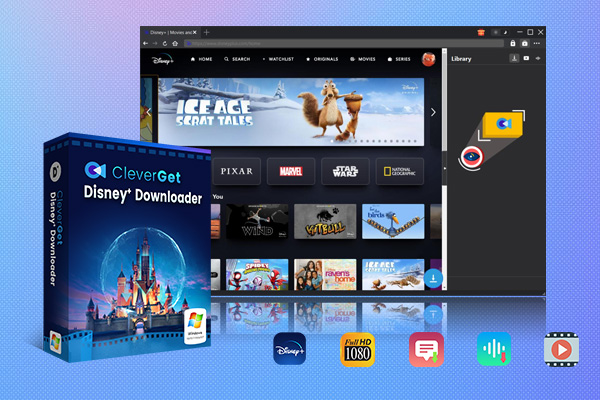
-
CleverGet Disney Plus Downloader
- Download Disney Plus Movies and Series with Multi-language Subtitles and Audio Tracks on PC
- Up to 4K/1080P 60fps Video Downloading with 320kbps Audio Quality
- Save Subtitles as Independent SRT/SUP Files or Remux Into Output Video
- Smarter Downloading Settings
- 1-Click to Play Downloaded Videos
- Provide Precise Video Info
With this best Disney Plus downloader, you can download Disney Plus videos with up to 1080p resolution when the streaming source is in 4K/1080p quality. It can preserve the audio with EAC3 5.1/Atmos and export videos with all audio tracks and multi-language subtitles saved. You can also pack the subtitles into the videos or save them as separate SRT/SUP files. In addition, the downloader can download Disney Plus movies with all metadata saved for better offline management!
FAQs
Looking for more information? Just check out these frequently asked questions to learn more.
-
- 1.What if I don’t receive the email for the password reset?
- This happens. You can check your junk folder to see if the email is there. If not, you should contact Disney Plus support to change your password as soon as possible.
-
- 2.Is there a similar error code on Disney Plus?
- One error similar to the Disney Plus error code 14 is the error 91 and 92. You can fix it with the same solution.
-
- 3.What if I can’t fix Disney Plus error code 14 anyway?
- In this case, you will need to contact the Disney Plus support for further assistance. You can speak to them using customer care on the official site or the Twitter account.