Convert FLV to WMV (Windows Media Video) with Moyea FLV to Video Converter Lite
What is WMV?
WMV, as a video file format, stands for Windows Media Video. It was developed and controlled by Microsoft. WMV is a generic name of Microsoft's video encoding solutions and doesn't necessarily define the technology what it uses. Since WMV7, Microsoft has used its own flavor of MPEG-4 video encoding technology. DivX video format is originally based on the WMV codec.
Moyea FLV to Video Converter Lite offers fine solutions to converting FLV files downloaded from video sharing sites to WMV file format playable on the PC and other portable devices. To use this program to convert Flash Video files to WMV, you don't have install additional plug-ins or other codecs. With the Lite version converter, you can just sit back and enjoy.
In order to finish this guide, please install the Moyea FLV to Video Converter
Launch Moyea FLV to Video Converter Lite and add files:
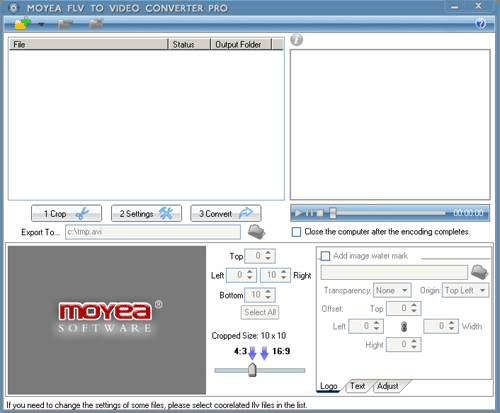
Principally, Moyea FLV to Video Converter Lite supports conversion in the batch mode; and you can add multiple files for conversion each time. Once the target FLV files are imported into the program, you can preview them in the preview panel of the interface.
Select the output format and change the audio and video settings
In the pull-down menu of "Export Type", choose "WMV" as the file format; and in the Sub-type, you could choose the proper device for your output file: WMV for PC, or WMV for Zune, etc.
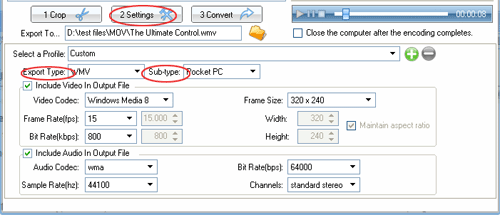
Different sub-type will require different dimension or frame size of the video. Be default, the program has been preset the proper frame size for the most popular playback terminals.
Once you have set WMV as the output format, you can change the video and audio settings for the output file, including the codec, frame rate, bit rate, audio channel, etc.
Select the output directory and convert
When all the parameters are set, you can select a convenient output folder for you file in "Export To" and then click on "Convert".
>> How to convert Flash to WMV for playback on Zune?
