What is QuickTime and MOV?
Speaking of QuickTime, you may know more if you are using Macbook, Macbook Air or iMac because QuickTime is a multimedia framework developed by Apple Inc and integrated with all Apple systems but optional and downloadable for others. MOV is one of the QuickTime file formats that contains one or more tracks, each of which stores a particular type of data: audio, video, effects, or text.
What is flash and why flash to MOV conversion is needed?
Flash(previously known as Macromedia Flash) is a popular method used to create animation, advertisements, and various web page components, to integrate video into web pages, and more recently, to develop rich Internet applications. In order to play SWF( which is one of the common extensions of flash family and may be an object of a web page) downloaded from internet smoothly via QuickTime player, the flash to MOV converter is a must.
How to convert flash to MOV?
Moyea SWF to Video Converter Std is exactly made to convert flash to MOV for HD QuickTime video and for enjoying via QuickTime players. Besides that, it’s also capable of converting flash to other video/audio/image in variety of formats.
The brief tutorail below demonstrates how to convert flash to MOV with just few steps:
Step 1: Launch Moyea SWF to Video Converter Std and add flash files:

Step 2: Click “Export” and choose flash to MOV conversion from “Style” menu.
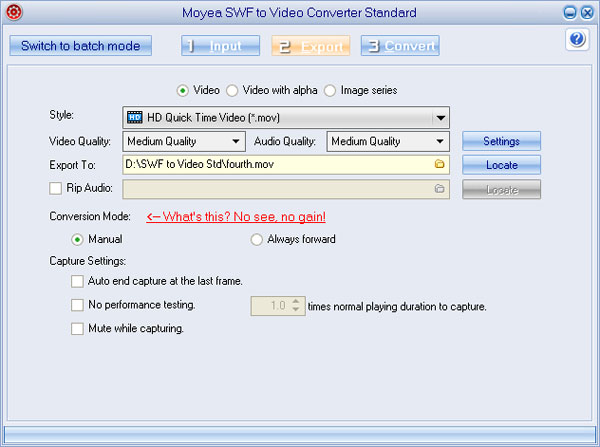
Step 3: Set other parameters from MOV advanced settings and then click “Convert” to start the flash to MOV conversion.
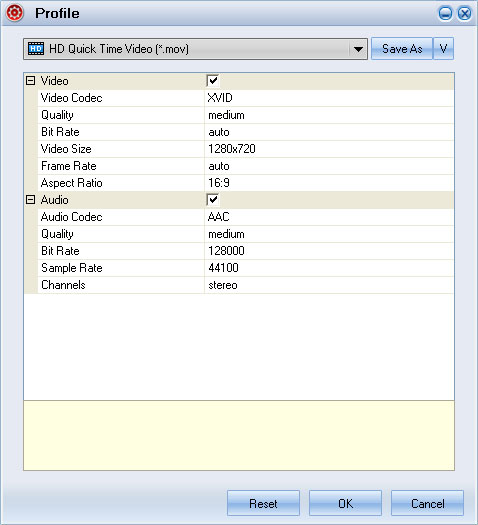
The conversion from flash to MOV only takes minutes, after that, you will get the high quality MOV files.
By the way, if you want to convert flash video(FLV), which is another common extension of flash family, to MOV, use Moyea FLV to Video Converter which can provide a professional solution to convert FLV to MOV and many other video formats.
