Last updated on 2012-04-11, by
Something About FLV and SWF Format: Differences, Download and Convert to Video
When talking about Flash videos, people usually get confused with the two Flash formats: FLV and SWF. Sometimes they are given the same name Flash video, because they both are created by Adobe and widely used in the Internet. But they do have lots of differences. SWF was initially meant to display vector graphics that are small in size so that it can be easily used in web sites. FLV stands for Flash Video and is intended for video streaming on the internet.
More specifically, FLV is a format designed for web video playback that offers high rates of compression and produces high quality video. FLV is the mainstream video format for webpage and can be played by Adobe Flash Player, other Free FLV player and web browser with plug-in. FLV benefits from the use of lossy formats in encoding the videos so it has a small size for fast loading. The uprising MP4 format has the potential to take over the place of FLV, but for now FLV still holds the No. 1 position in many famous video sharing websites like YouTube, Vimeo, Metacafe, etc.
SWF is a proprietary file format for multimedia and especially for vector graphics. SWF is not good for videos for its lossless compression that may lead the file too big and the limited number of frames. SWF find its position in Flash games field due to its interactivity so that audiences could operate it. Now SWF is the dominant format for Flash games on the web. Besides, SWF is popularly used for displaying animated vector graphics, creating menus for DVD movies and television commercials.
How to download FLV and SWF from web?
For most of the video sharing websites like YouTube, you can view the video online but not allowed to download the video. If you really like it, there are some methods for you to download online FLV videos:
Method 1:
You can use online video downloading tool like YouTube Downloader, it automatically captures the FLV video download link while you’re playing the video online.

Method 2:
You may use web-browser plug-ins like DownloadHelper or NetVideoHunter for Firefox.
Method 3:
HTTP streams are cached so you may get the from the cache folder of your web-browser. If you use Internet Explorer, go to C:\Documents and Settings\your user name\Local Settings\Temporary Internet Files and you will find the FLV video you just watched.

Method 4:
Some of the FLV videos can also be downloaded with the help of the websites below like http://keepvid.com/.
For SWF videos, you can use Free Flash Downloader to download SWF files and flash games from Internet.
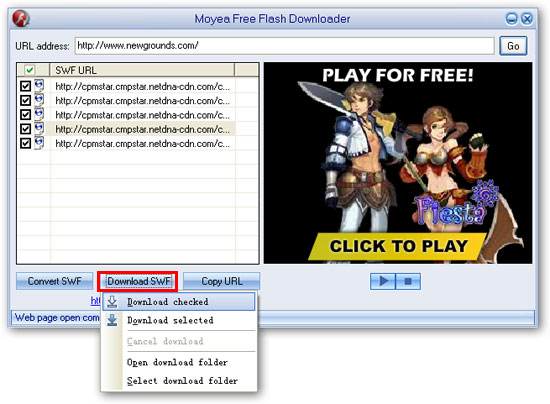
How to convert downloaded FLV, SWF to other video?
FLV and SWF formats are generally supported by websites but if you really like the FLV and SWF video and want to enjoy on your portable devices like iPad, iPhone, Nokia Lumia 900 or Samsung Galaxy Note. Then you will need FLV / SWF to video converter for FLV and SWF files are not supported. Most these devices are MP4 and WMV friendly, so you can use FLV to Video Converter and SWF to Video Converter to convert FLV / SWF to MP4 or WMV.










