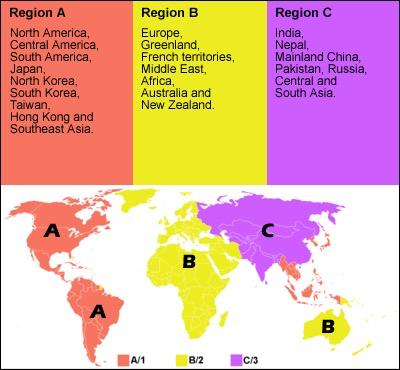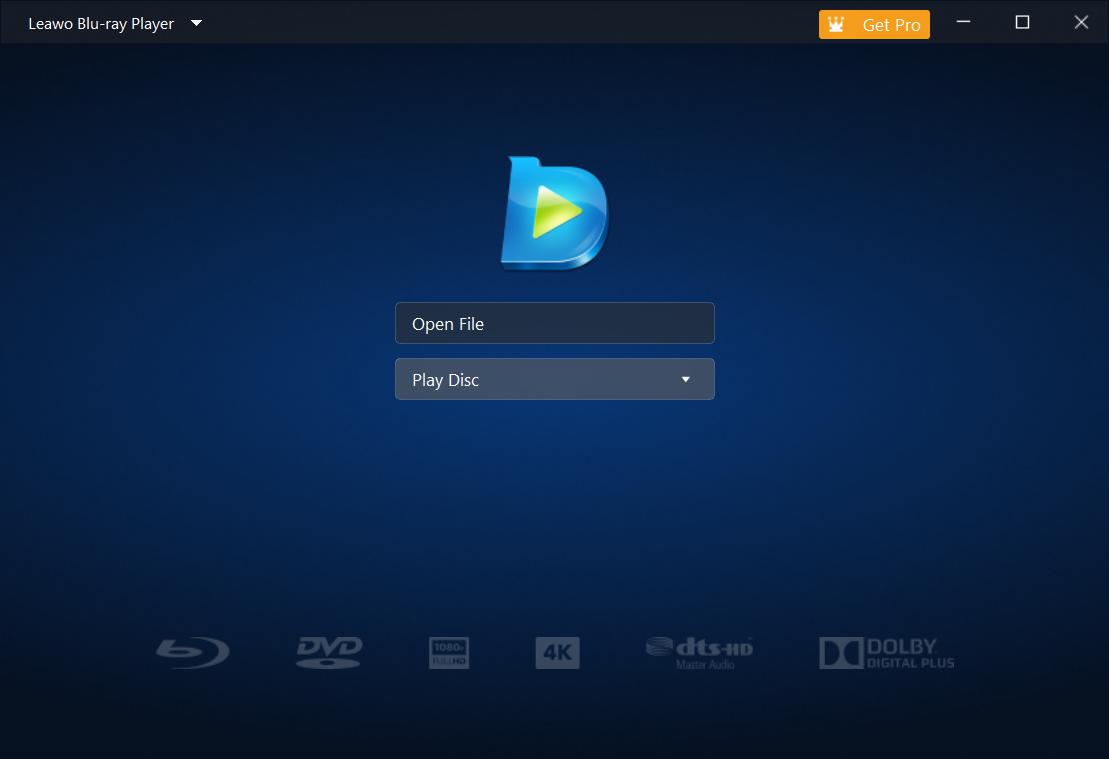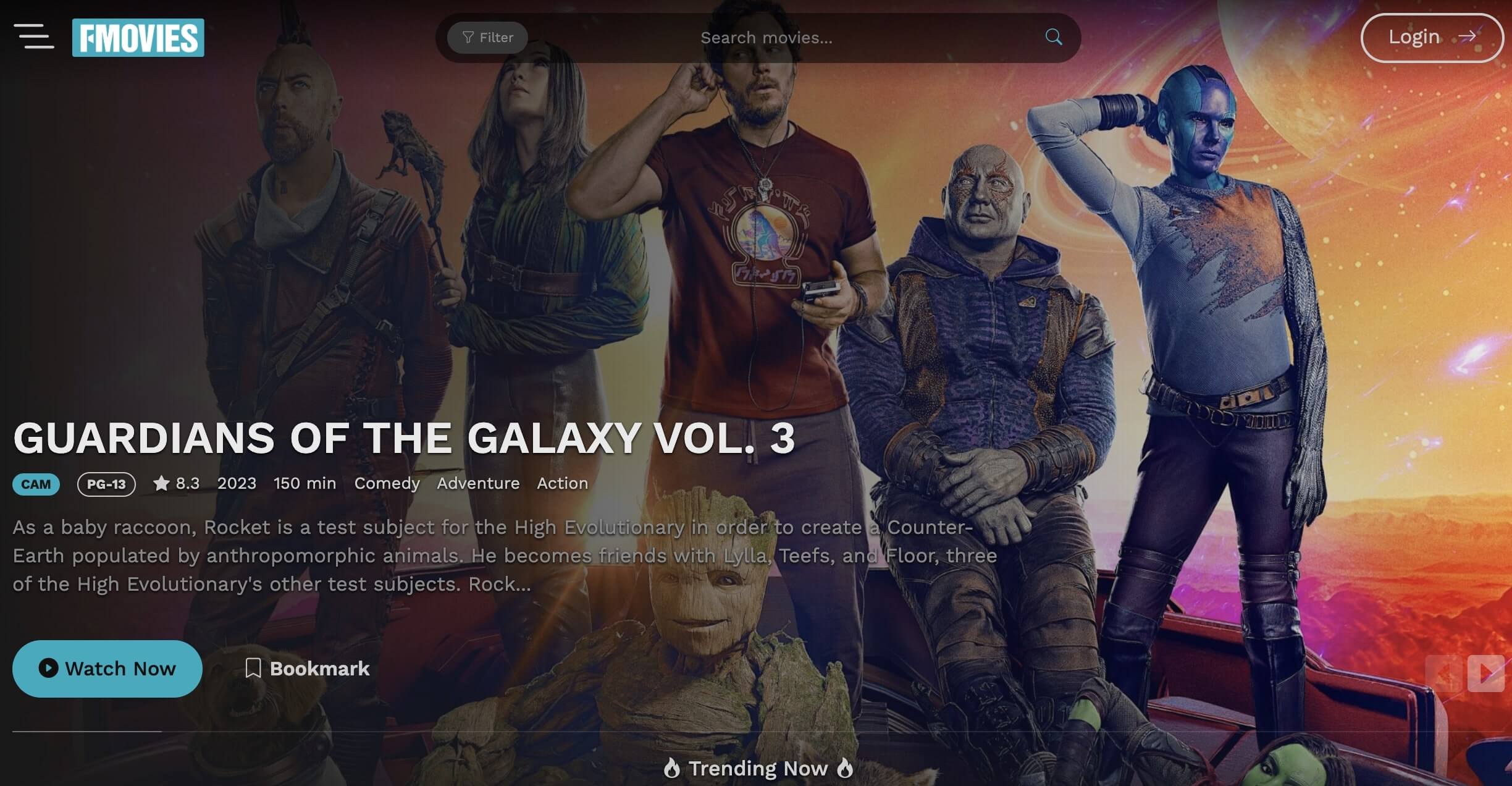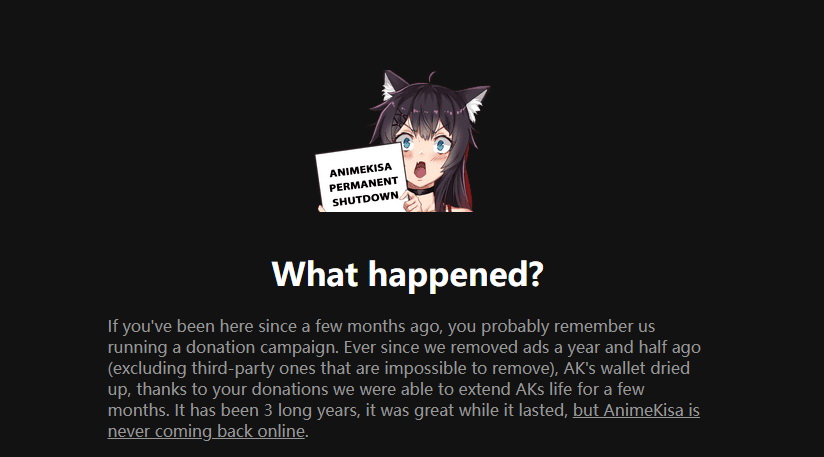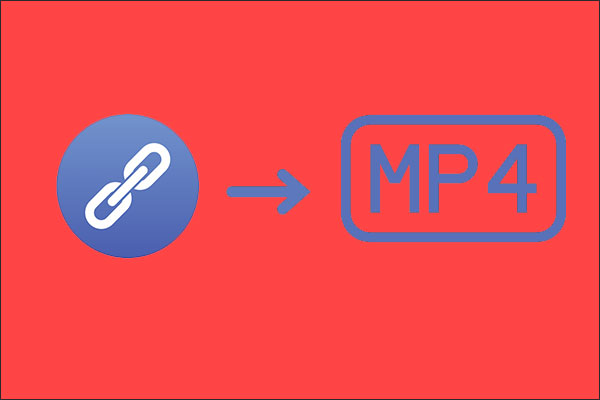Last updated on 2024-06-20, by
How to Play Region B Blu-ray on a Region Free Blu-ray Player
Summary:
In this guide, we will introduce 5 different region free Blu-ray players to play Region B Blu-ray and relevant information.
Blu-ray discs are a popular medium for high-definition video content. Blu-ray discs are split into different areas, though, because of copyright and licensing problems. This guide will explain what Blu-ray region codes are and how to get rid of them. It will also show you the best 5 region-free Blu-ray players that you can use to play your Region B Blu-ray discs.
Outline
Part 1:What are Blu-ray Region Codes and Areas
The Blu-ray regional coding system is created to prevent Blu-ray discs made for a specific region being played in other regions. The Blu-ray region codes are separated into 3 different zones.
Region A: East Asia (except Mainland China and Mongolia), Southeast Asia, the Americas and their dependencies.
Region B: Africa, Southwest Asia, Europe (except Russia), Oceania and their dependencies.
Region C: Central Asia, East Asia (Mainland China and Mongolia only), South Asia, central Eurasia and their dependencies.
As you can see, the region numbers are used to restrict the regions where Blu-ray discs can be played. A Region B Blu-ray disc, for instance, is only supposed to be played in Europe, and not on a Region A Blu-ray player, unless able to get away from the region lock.
Part 2: How to Remove Blu-ray Region Codes
There are different ways for you to remove Blu-ray region codes in order to play them at ease.
1. Blu-ray players free from region codes
An easy way to get around region codes is to use a Blu-ray player that doesn’t allow them. It can play discs from any area without having to change them.
2. Software
Software like Leawo Blu-ray Ripper can rip Blu-ray discs and get rid of region codes. Then, you can play them on any player.
3. Firmware
Some Blu-ray players can be edited with custom firmware to get around the region restrictions. However, this is a method not so safe. It could void your warranties or damage the player.
To summarize, a region-free Blu-ray player would be the simplest and safest method to be used.
Part 3: Top 5 Region Free Blu-ray Players to Play Region B Blu-ray
1. Leawo Blu-ray Player
Leawo Blu-ray Player is a free media player that supports a lot of different video types and Blu-ray discs. It is easy to use and can play region-locked Blu-ray discs, making it a great choice for people who need software. The player also has unique features like high-definition audio, skins that can be changed, and support for subtitles, which make watching more engaging. It has an easy-to-use design so that anyone can find their Blu-ray material and enjoy it.
2. Samsung J5900RF Blu-ray Player
The Samsung J5900RF is an excellent Blu-ray player that is not restricted to any one area and plays music and videos extremely well. It is capable of playing videos in 1080p Full HD, which means that the images will be crisp and bright. Since the player is equipped with Wi-Fi, you are able to stream content from popular websites such as Netflix and Hulu. Because of its sleek and compact design, it is also simple to be integrated into any home entertainment system. If your Blu-ray player supports many regions, you will be able to view films from any country without having to worry about its region restrictions.
3. Sony BDP-S3700E
The Sony BDP-S3700E is a dependable Blu-ray player not confined to any certain area, and known for its good functioning and long battery life. The Sony device supports a broad range of disc formats, including Blu-ray, DVD, CD, and SACD. Because the player has Wi-Fi, you may view videos and access the internet. It has a clean interface and loads quickly, making it easy to use. The BDP-S3700E improves the visual quality of ordinary DVDs, bringing them close to that of high-definition DVDs. It is a popular choice for home theatre systems because of its compact size and low power consumption.
4. LG Blu-ray Player
LG has many high-quality Blu-ray players that don’t depend on a certain area. These players can play a lot of different disc types and are great at playing music and video. Because they are Smart TVs, you can receive material from the internet and connect to other devices. The controls on LG Blu-ray players are easy to use, and the players look good. They also come with USB playing, support for multiple regions, and improved audio decoding, so they can meet all of your entertainment needs.
5. The Panasonic DP-UB9000
If you live in any part of the world, the Panasonic DP-UB9000 Blu-ray player will work. Both the picture and the sound are very good. Plus, you can play 4K Ultra HD Blu-rays with it, which has great picture quality and image accuracy. Dolby Vision and HDR10+ support by the player increase the dynamic range of the video. It contains quality parts and is nicely constructed; hence it will last a long time. Excellent music capabilities of the DP-UB9000 include the ability to play back Hi-Res audio. It is therefore a fantastic option for movie and music lovers.
Part 4: How to Use the Best Region Free Blu-ray Player to Play Region B Blu-rays
To use the best Region Free Blu-ray Player to play Region B Blu-rays, we recommend Leawo Blu-ray Player.
As a leading high-quality Blu-ray/DVD/4K HD media player, Leawo Blu-ray Player software plays Blu-ray discs for totally free, and downward compatible with DVD discs playback, no matter they are commercial or regular. With the application of decryption technology, it plays Blu-ray discs of region A, B and C, and DVD discs from region 0 to 6. Having said that, it is entirely region free and it will not require you to set region code like other rivals. It does not limit you changing player regions by up to 5 times so you can rely on it to play as much as you want.
Best of all, it is totally free of charge and for advanced users, who can get a premium version to make it an MKV converter if they have this need.

-
-Leawo Blu-ray Player
-Region-free Blu-ray player software to play Blu-ray disc and DVD disc for free, regardless of disc protection and region restriction.
-Play 4K FLV videos, 4K MKV videos, 4K MP4 videos, etc. without quality loss.
-Play 1080P videos, 720P videos with lossless quality.
Step 1: Download and launch Leawo Blu-ray Player
Visit the Leawo official website to download the player. Follow the instructions to install the software on your computer. Open the Leawo Blu-ray Player after installation.
Step 2: Input Region B Blu-ray disc and start loading
Insert the Region B Blu-ray disc you want to play into your computer’s Blu-ray drive. In the Leawo Blu-ray Player interface, tap the “Open File” button.
There, select your Blu-ray drive from the list to load the disc. Once the Region B Blu-ray disc is loaded, it will automatically start playing.
This free Blu-ray player software delivers quality-lossless video images at 720P, 1080P, 1080i and 4K (2160P) in H.264/H.265, MP4, MKV, MOV, etc. With 4K content and a 4K display, you can download Windows Blu-ray player freeware to get a 4K UHD movie experience at home. Sophisticated program settings are displayed in a novice friendly way.
Leawo Free Blu-ray Player software has done all program settings for you automatically, but, not against any of your willing of changes. These make it the best free software to play Blu-ray on Windows, and DVD, video, audio, ISO file, etc.
FAQs
1. Can I play region-free discs on any Blu-ray player?
No, only Blu-ray players that are region-free or have been specially changed to be region-free can play discs from any region.
2.Is it legally safe to remove the region numbers on Blu-ray discs?
The law is different in each country. Getting rid of region numbers might be against the law in some places. Always check the rules in your area.
3. Can I play DVDs on a Blu-ray player, too?
Yes. Most Blu-ray players are also compatible with DVDs.
4. If I want to use a region-free Blu-ray player, do I need to be online?
You don’t need to be connected to the internet to play discs, but you do need it for streaming services and system changes.
Conclusion
It’s easy and handy to play area B Blu-ray discs on a Blu-ray player that doesn’t support that area. With a region-free player like Leawo Blu-ray Player, you can watch high-quality Blu-ray movies from anywhere in the world without having to think about country restrictions. You can choose from a lot of great choices, whether you want software or a player that works on its own. Have fun watching!