Enjoy Flash Video FLV from YouTube and Google Video on Portable Devices!
This tutorial is to show you the solution to convert FLV to iPhone movie with Moyea FLV to Video Converter Pro.
Apple iPhone is the revolutionary new mobile phone that works both as a cellular phone and iPod player, allowing you to store music as well as video from your iTunes library on it for playback on the go. The iPhone playas as an ideal station for you to enjoy and share your favorite FLV Flash videos from online anywhere you go, and this is how.
FLV, or Flash video, is the proprietary file format for delivering video files on the Internet, and it is widely applied today. Here is the solution to turn your favorite FLV to iPhone movie to enjoy on the go, in private or with your friends.
Moyea FLV to Video Converter is a choice FLV to iPhone conversion program to convert Flash video (FLV) to iPhone movie with high image and sound quality. Meanwhile this iPhone movie converter supports batch conversion mode.
To complete this tutorial, you should download and install Moyea FLV to Video Converter Pro
1. Launch the FLV to iPhone Converter. This is the interface of the program:

Note: This program is based on the batch conversion mode. If you have
added multiple FLV files into the program, these files will be
converted according to your settings one by one.
2. Set the parameters of the Flash video
Once the target FLV file is imported into the program, you can click on the Settings tab to adjust the audio and video settings to fit the iPhone playback.
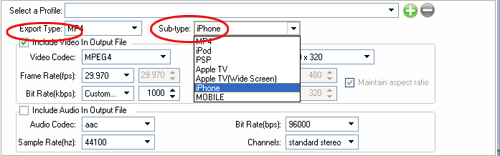
You can select MP4 as the output file format, and iPhone as the
sub-type. For iPhone movie, the program has preset the frame size of
480*320 pixels. Besides, you are availed to set the frame rate, bit
rate, channels, etc for the output iPhone video.
3. Convert
Once you have set the relevant parameters for the output iPhone video, you can click on the Convert tab to start encoding the desired video.
Moyea FLV to Video Converter is easy to use and efficient. With this program, converting your favorite FLV files to the video for playback on iPhone is within a few clicks.
Now, Moyea offers the free trial version of the FLV to video conversion program on its website, have a try, and enjoy it!
>> How to convert Flash to iPhone video for playback flash on iPhone?
