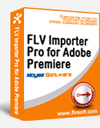Importer Pro for Adobe Premiere is a plug-in program to make FLV, MPG, RMVB, HD video files accessible to Adobe Premiere! It enables users to import FLV videos with various codec like AVC/H.264, AAC, Screen Video, Nellymoser, MP3, PCM, and Sorenson H.263. Besides, the plug-in also allows AVCHD import and HD video imported in MTS, M2TS, TP, TS, and MKV formats.
Thus, the plug-in extends the video format support for Adobe Premiere senior users and lovers with MPG, VOB, RM, RMVB, TiVo, so that users do not have to convert the FLV, MPG, RMVB, HD Video to other videos that accepted by Adobe Premiere to avoid tens of thousands of converting tasks, but can enjoy the editing and composing in Adobe Premiere timeline together with other files.
Once the Moyea plug-in program is installed on your computer, the process of importing flv files could be quite simple: just follow the original approaches offered by Adobe Premiere.
First, start Adobe Premiere Pro 2.0 and click File>Import...:
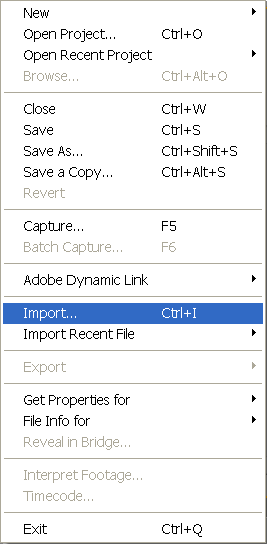
Alternatively, you can double click the blank space below the horizontal bar in the "Project" window as shown:
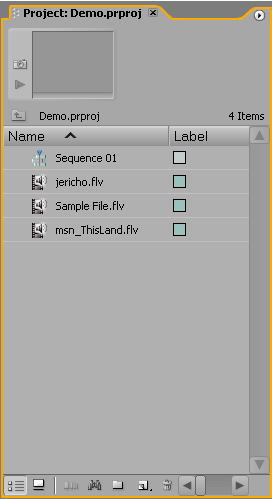
And the Import dialogue box will pop up immediately:
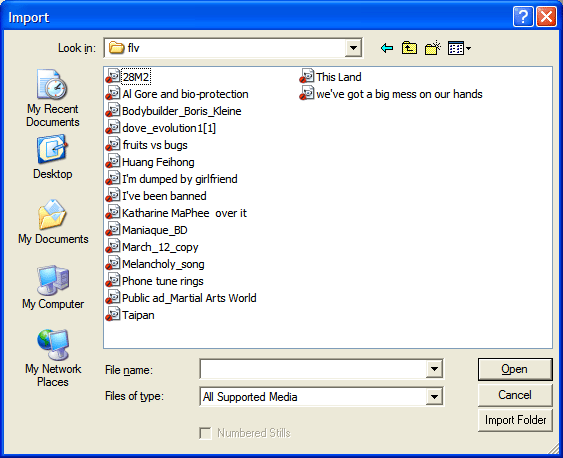
Then, you can select the source file that you intend to import and click on "Open" button, and Moyea FLV Importer for Adobe Premiere will help you to import the selected file into Adobe Premiere, and edit flv in Premiere.